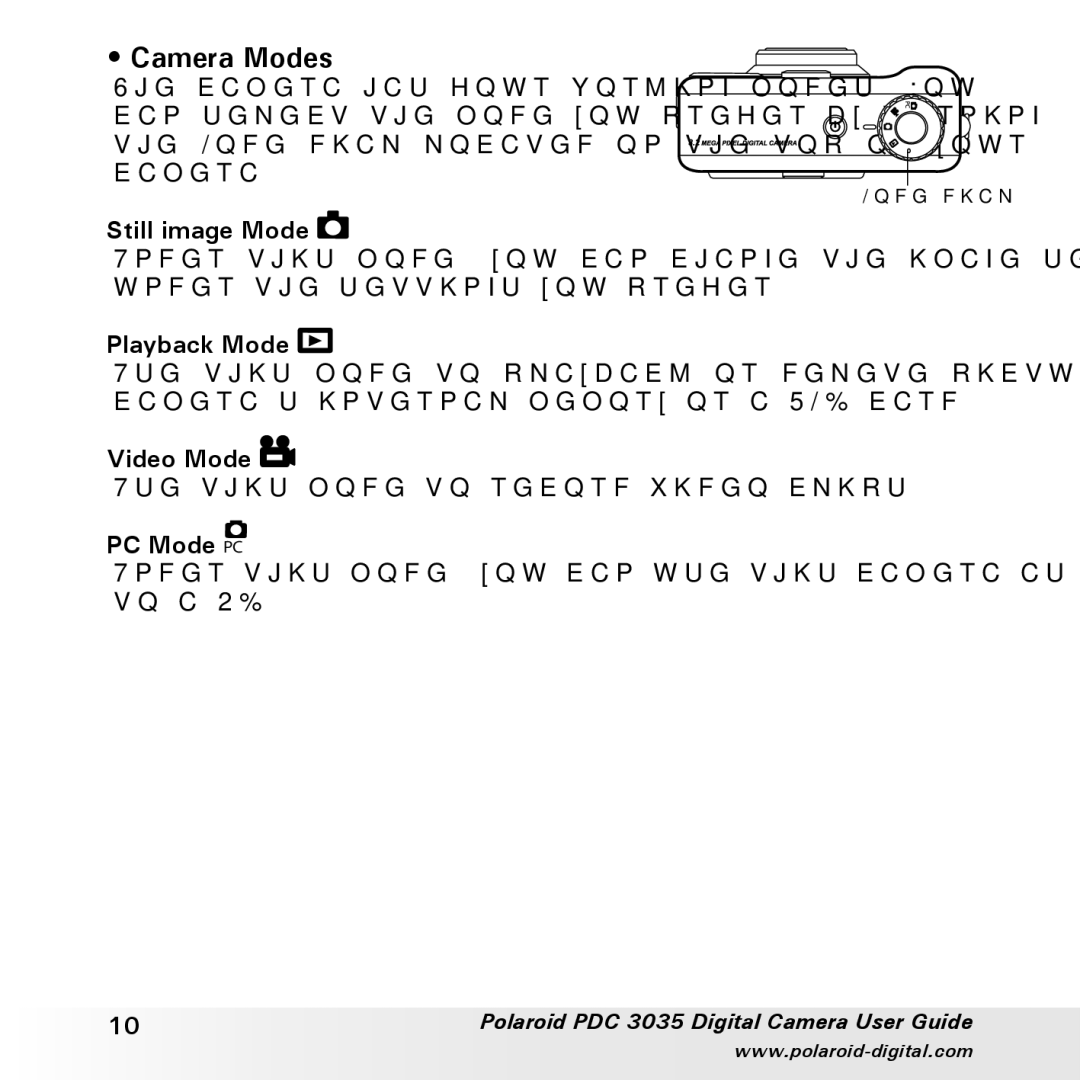• Camera Modes
The camera has four working modes. You can select the mode you prefer by turning the Mode dial located on the top of your camera.
Mode dial
Still image Mode
Under this mode, you can change the image settings and take pictures under the settings you prefer.
Playback Mode
Use this mode to playback or delete pictures, video clips stored in the camera’s internal memory or a SMC card.
Video Mode 
Use this mode to record video clips.
PC Mode PC
Under this mode, you can use this camera as a web cam when connected to a PC.
10 | Polaroid PDC 3035 Digital Camera User Guide |