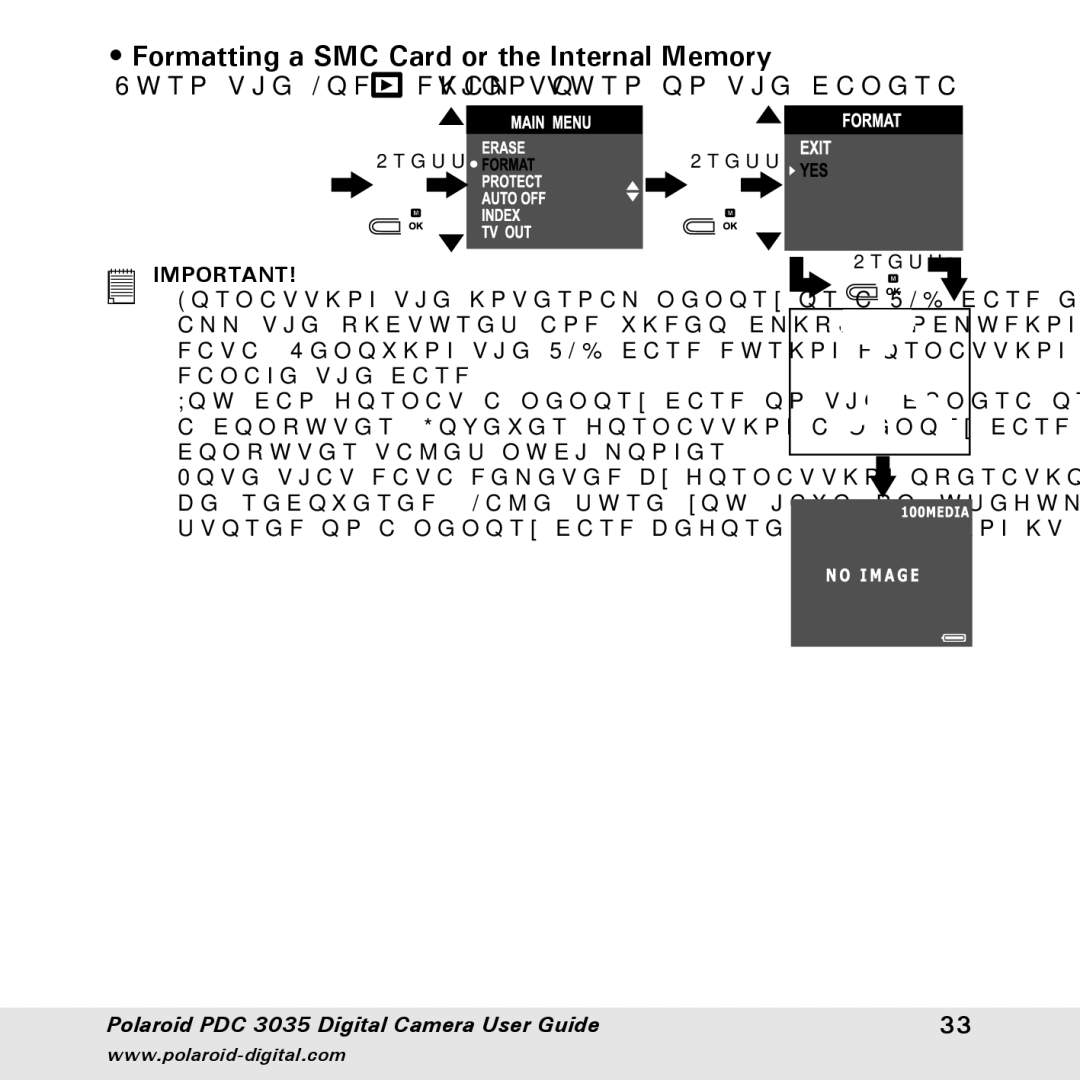•Formatting a SMC Card or the Internal Memory
Turn the Mode dial to ![]() , then turn on the camera.
, then turn on the camera.
Press | Press | |
IMPORTANT! |
| Press |
|
| |
• Formatting the internal memory or a SMC card erases |
| |
all the pictures and video clips, including protected | ||
data. Removing the SMC card during formatting may | ||
damage the card. |
|
|
•You can format a memory card on the camera or on a computer. However formatting a memory card on a computer takes much longer.
•Note that data deleted by formatting operation cannot be recovered. Make sure you have no useful data stored on a memory card before formatting it.
Polaroid PDC 3035 Digital Camera User Guide | 33 |