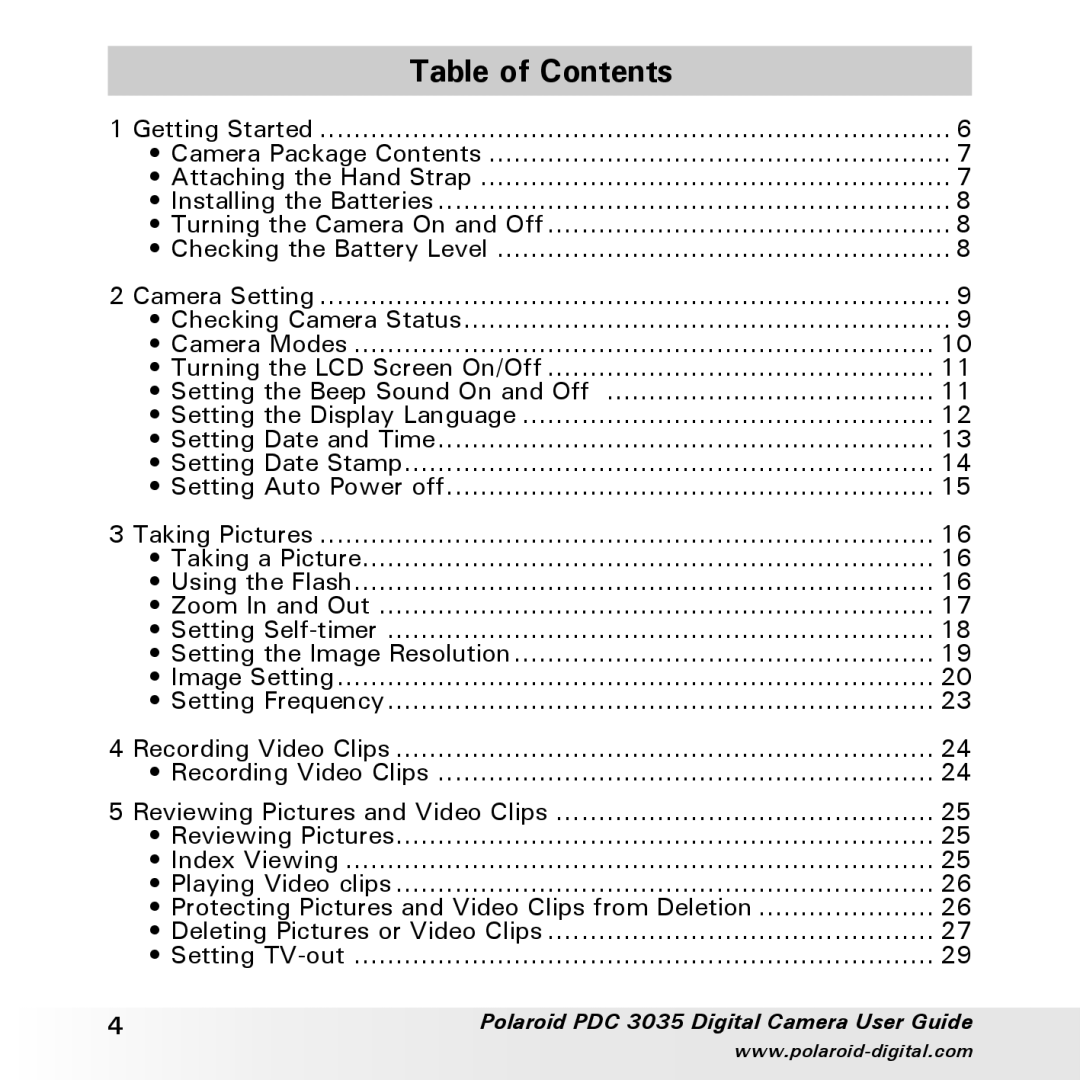| Table of Contents |
|
1 Getting Started | 6 | |
| • Camera Package Contents | 7 |
| • Attaching the Hand Strap | 7 |
| • Installing the Batteries | 8 |
| • Turning the Camera On and Off | 8 |
| • Checking the Battery Level | 8 |
2 Camera Setting | 9 | |
| • Checking Camera Status | 9 |
| • Camera Modes | 10 |
| • Turning the LCD Screen On/Off | 11 |
| • Setting the Beep Sound On and Off | 11 |
| • Setting the Display Language | 12 |
| • Setting Date and Time | 13 |
| • Setting Date Stamp | 14 |
| • Setting Auto Power off | 15 |
3 Taking Pictures | 16 | |
| • Taking a Picture | 16 |
| • Using the Flash | 16 |
| • Zoom In and Out | 17 |
| • Setting | 18 |
| • Setting the Image Resolution | 19 |
| • Image Setting | 20 |
| • Setting Frequency | 23 |
4 Recording Video Clips | 24 | |
| • Recording Video Clips | 24 |
5 Reviewing Pictures and Video Clips | 25 | |
| • Reviewing Pictures | 25 |
| • Index Viewing | 25 |
| • Playing Video clips | 26 |
| • Protecting Pictures and Video Clips from Deletion | 26 |
| • Deleting Pictures or Video Clips | 27 |
| • Setting | 29 |
4 | Polaroid PDC 3035 Digital Camera User Guide | |