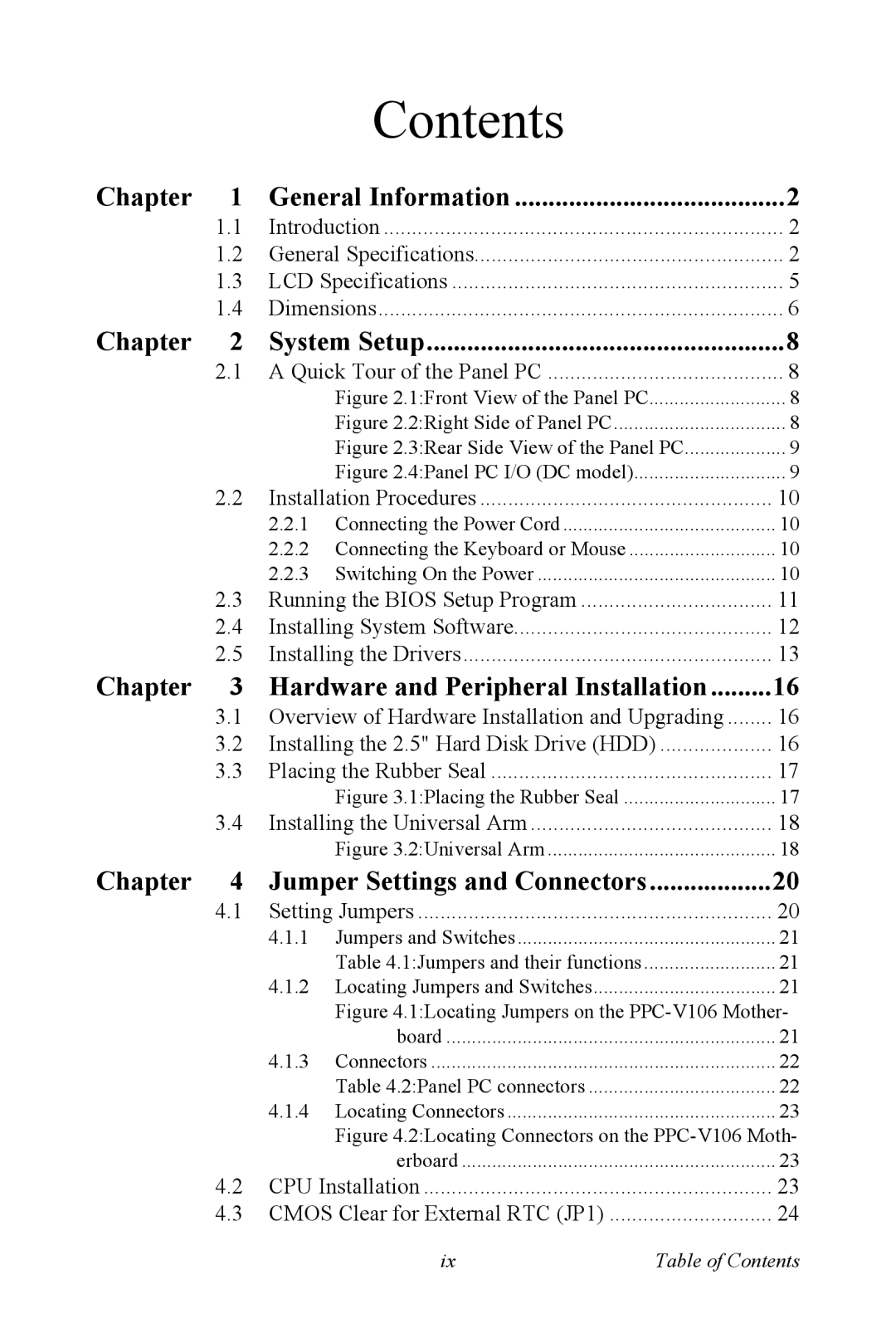Contents
Chapter 1 | General Information | 2 |
1.1 | Introduction | 2 |
1.2 | General Specifications | 2 |
1.3 | LCD Specifications | 5 |
1.4 | Dimensions | 6 |
Chapter | 2 | System Setup | 8 |
| 2.1 | A Quick Tour of the Panel PC | 8 |
|
| Figure 2.1:Front View of the Panel PC | 8 |
|
| Figure 2.2:Right Side of Panel PC | 8 |
|
| Figure 2.3:Rear Side View of the Panel PC | 9 |
|
| Figure 2.4:Panel PC I/O (DC model) | 9 |
| 2.2 | Installation Procedures | 10 |
|
| 2.2.1 Connecting the Power Cord | 10 |
|
| 2.2.2 Connecting the Keyboard or Mouse | 10 |
|
| 2.2.3 Switching On the Power | 10 |
| 2.3 | Running the BIOS Setup Program | 11 |
| 2.4 | Installing System Software | 12 |
| 2.5 | Installing the Drivers | 13 |
Chapter 3 | Hardware and Peripheral Installation | 16 |
3.1 | Overview of Hardware Installation and Upgrading | 16 |
3.2 | Installing the 2.5" Hard Disk Drive (HDD) | 16 |
3.3 | Placing the Rubber Seal | 17 |
| Figure 3.1:Placing the Rubber Seal | 17 |
3.4 | Installing the Universal Arm | 18 |
| Figure 3.2:Universal Arm | 18 |
Chapter 4 | Jumper Settings and Connectors | 20 | |
4.1 | Setting Jumpers | 20 | |
| 4.1.1 | Jumpers and Switches | 21 |
|
| Table 4.1:Jumpers and their functions | 21 |
| 4.1.2 Locating Jumpers and Switches | 21 | |
|
| Figure 4.1:Locating Jumpers on the | |
|
| board | 21 |
| 4.1.3 | Connectors | 22 |
|
| Table 4.2:Panel PC connectors | 22 |
| 4.1.4 | Locating Connectors | 23 |
|
| Figure 4.2:Locating Connectors on the | |
|
| erboard | 23 |
4.2 | CPU Installation | 23 | |
4.3 | CMOS Clear for External RTC (JP1) | 24 | |
ix | Table of Contents |