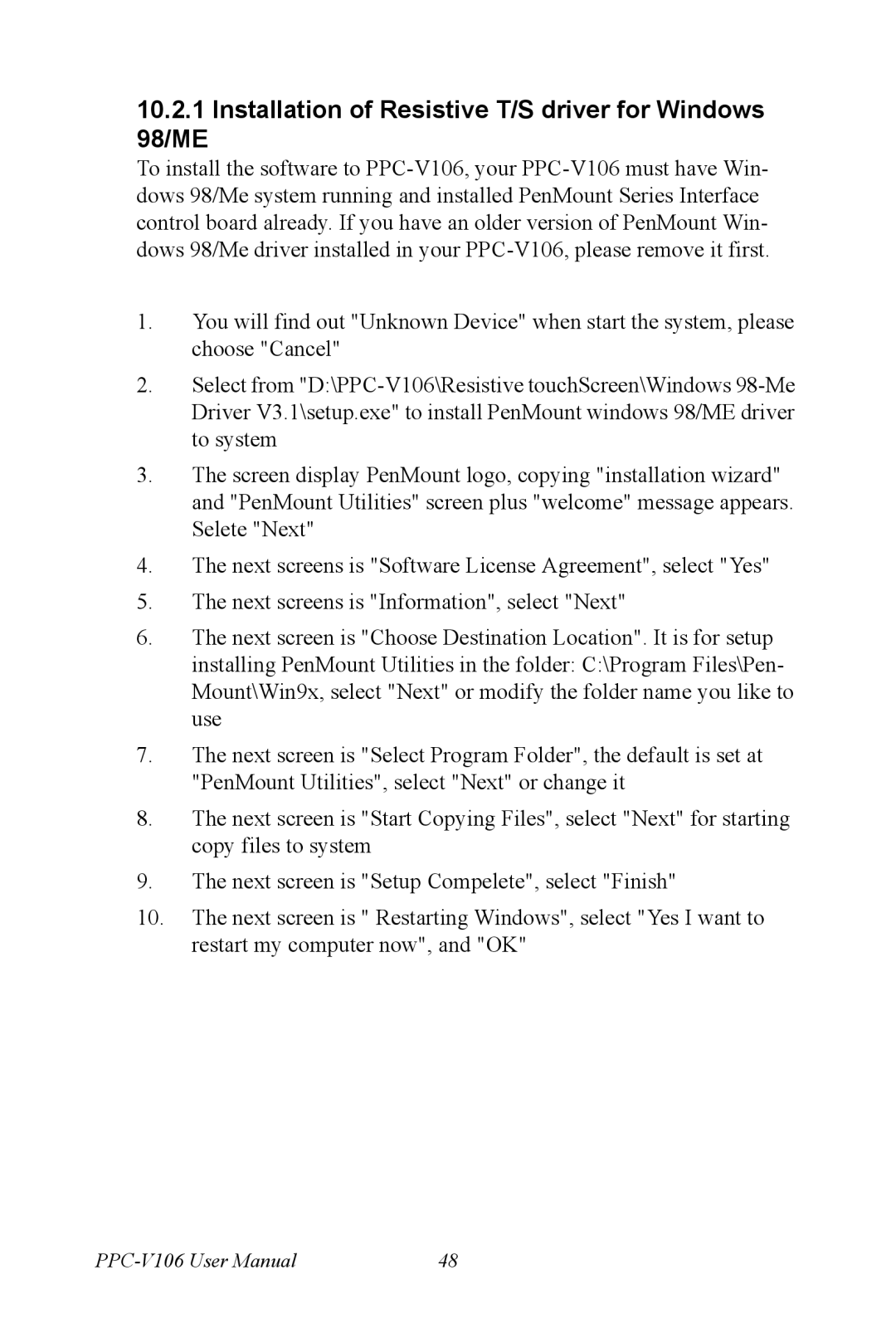10.2.1Installation of Resistive T/S driver for Windows
98/ME
To install the software to
1.You will find out "Unknown Device" when start the system, please choose "Cancel"
2.Select from
3.The screen display PenMount logo, copying "installation wizard" and "PenMount Utilities" screen plus "welcome" message appears. Selete "Next"
4.The next screens is "Software License Agreement", select "Yes"
5.The next screens is "Information", select "Next"
6.The next screen is "Choose Destination Location". It is for setup installing PenMount Utilities in the folder: C:\Program Files\Pen- Mount\Win9x, select "Next" or modify the folder name you like to use
7.The next screen is "Select Program Folder", the default is set at "PenMount Utilities", select "Next" or change it
8.The next screen is "Start Copying Files", select "Next" for starting copy files to system
9.The next screen is "Setup Compelete", select "Finish"
10.The next screen is " Restarting Windows", select "Yes I want to restart my computer now", and "OK"
48 |