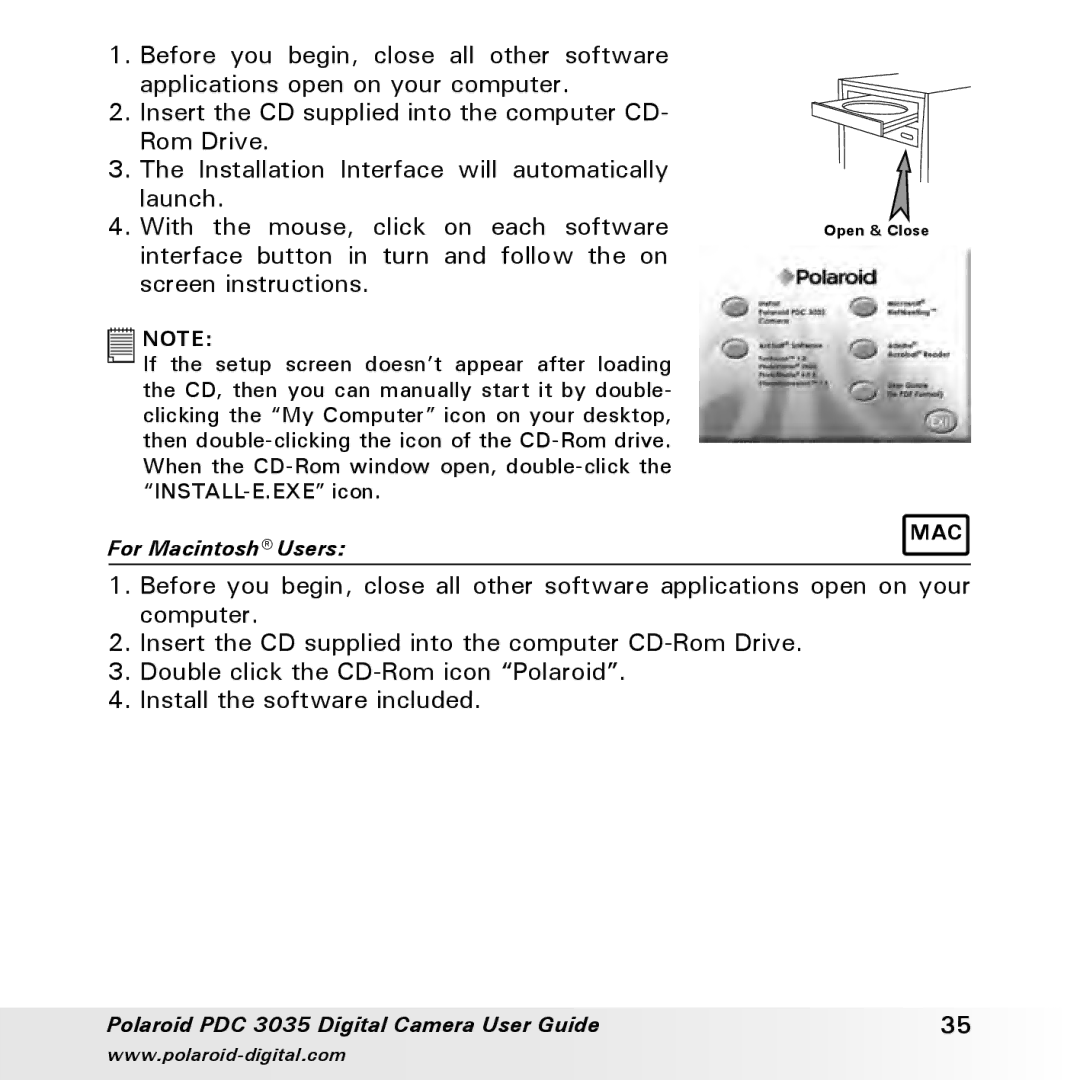1.Before you begin, close all other software applications open on your computer.
2.Insert the CD supplied into the computer CD- Rom Drive.
3.The Installation Interface will automatically launch.
4.With the mouse, click on each software interface button in turn and follow the on screen instructions.
![]()
![]()
![]()
![]()
![]()
![]() NOTE:
NOTE:
If the setup screen doesn’t appear after loading the CD, then you can manually start it by double- clicking the “My Computer” icon on your desktop, then
For Macintosh® Users:
Open & Close
MAC
1.Before you begin, close all other software applications open on your computer.
2.Insert the CD supplied into the computer
3.Double click the
4.Install the software included.
Polaroid PDC 3035 Digital Camera User Guide | 35 |