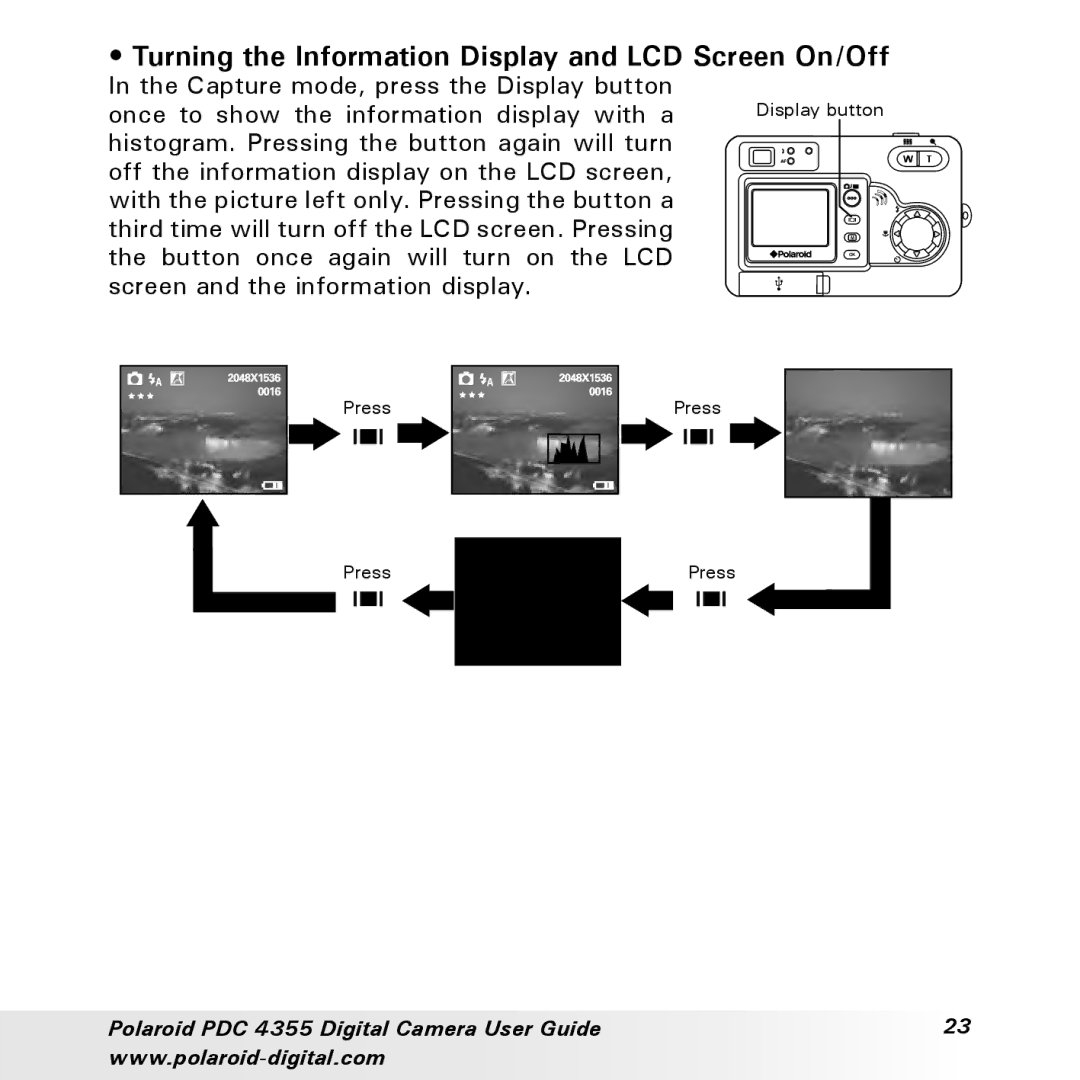•Turning the Information Display and LCD Screen On/Off
In the Capture mode, press the Display button
once to show the information display with a | Display button | |
histogram. Pressing the button again will turn | W T | |
off the information display on the LCD screen, | ||
| ||
with the picture left only. Pressing the button a |
| |
third time will turn off the LCD screen. Pressing | M | |
the button once again will turn on the LCD | OK | |
screen and the information display. |
|
Press
Press
Press | Press |
Polaroid PDC 4355 Digital Camera User Guide | 23 |
|