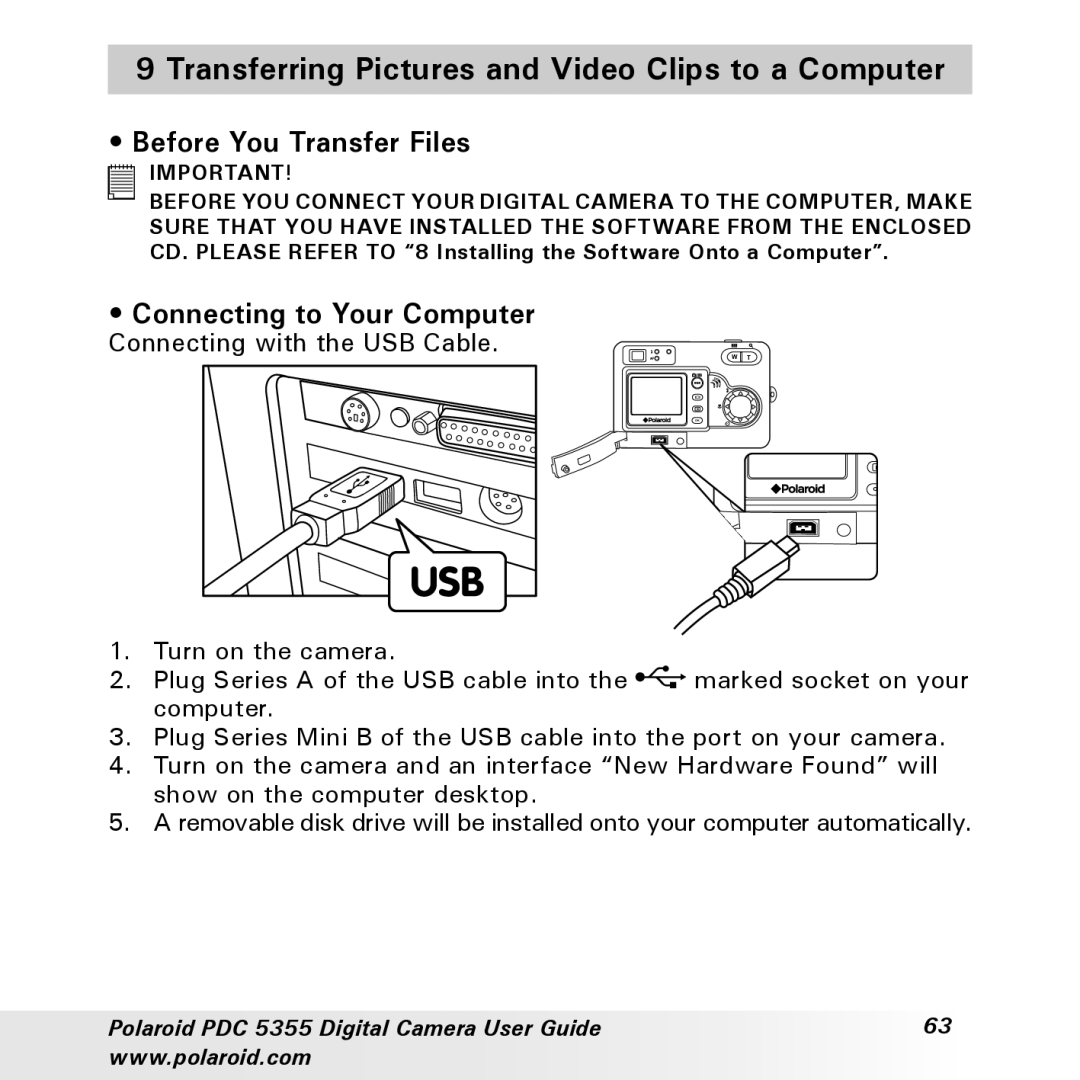9 Transferring Pictures and Video Clips to a Computer
•Before You Transfer Files
![]()
![]()
![]()
![]()
![]()
![]() IMPORTANT!
IMPORTANT!
BEFORE YOU CONNECT YOUR DIGITAL CAMERA TO THE COMPUTER, MAKE SURE THAT YOU HAVE INSTALLED THE SOFTWARE FROM THE ENCLOSED CD. PLEASE REFER TO “8 Installing the Software Onto a Computer”.
• Connecting to Your Computer
Connecting with the USB Cable.
W ![]() T
T
M
OK
1. 2.
3. 4.
5.
Turn on the camera. |
|
Plug Series A of the USB cable into the | marked socket on your |
computer. |
|
Plug Series Mini B of the USB cable into the port on your camera. | |
Turn on the camera and an interface “New Hardware Found” will | |
show on the computer desktop. |
|
A removable disk drive will be installed onto your computer automatically. | |
Polaroid PDC 5355 Digital Camera User Guide | 63 |
www.polaroid.com |
|