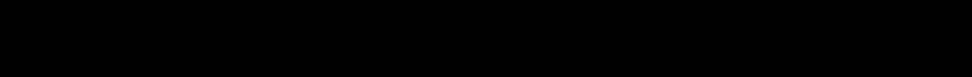
Connecting non-computer audio
The AUDIO ports allow you to connect stereo or monaural
audio from a composite video source to the projector.
For stereo audio, use the supplied AV cable.
1Insert the red (right) and white (left) ends of the cable into the
AUDIO OUT ports of a composite video audio source.
2Connect the other end of each cable to the projector AUDIO
IN ports.
Note: Although two COMPUTER AUDIO sources and two
other AUDIO sources may be connected simultaneously,
only one can be active. If computer video is selected, COM-
PUTER AUDIO is active. If NTSC/PAL/SECAM/S-VHS video is
being viewed, AUDIO is active.
If your audio source is monaural, connect it to the left AUDIO
p o r t .
Connecting the PC to the projector through the
CONTROL port