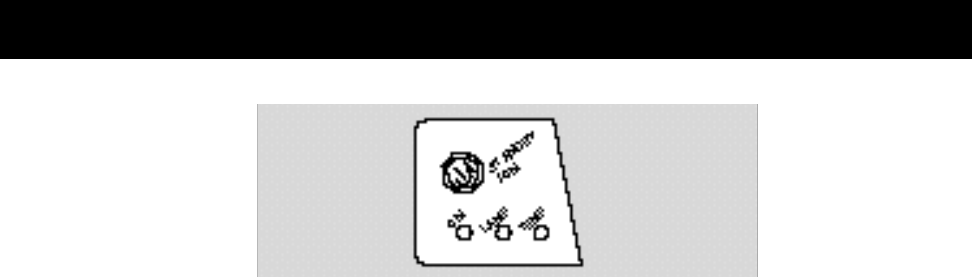
Projector
STANDBY/ON key
Focusing and zooming You can use the title screen image that appears when you
the image first start the projector to make your focus and image-size
a d j u s t m e n t s .
1Press the ZOOM +/- key on the control panel or remote con-
trol to make the image larger (+) or smaller (-).
Note: If you have a Cyclops interactive pointer system
installed and you change the image size, you must recali-
brate the Cyclops camera.
2Adjust the focus using the FOCUS +/- buttons on the control
panel or remote control.
26 Using the projector