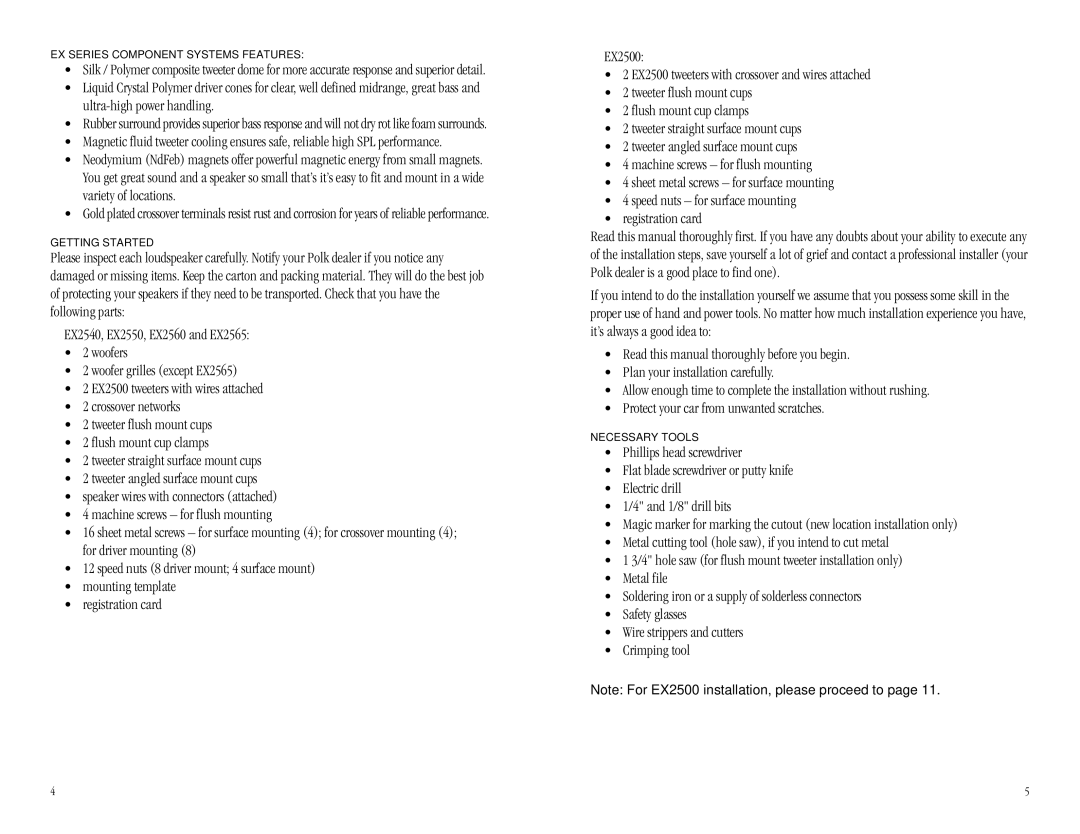EX SERIES II specifications
Polk Audio has long been a respected name in the audio industry, and its EX Series II speakers continue this legacy with an impressive blend of performance, design, and value. Designed to deliver an immersive audio experience, the EX Series II is perfect for music lovers and movie enthusiasts alike.One of the standout features of the EX Series II is its Dynamic Balance technology. This proprietary technology helps to eliminate distortion and provide a smooth, accurate sound profile. By utilizing a unique driver design, Polk ensures that every note across a wide frequency range is reproduced with clarity. The result is a balanced sound that captures the nuances of recordings, making it ideal for both music playback and surround sound systems.
The speakers in the EX Series II are constructed with high-quality materials, featuring lightweight, yet strong enclosures that minimize unwanted vibrations. This design characteristic not only enhances sound quality but also ensures durability over time. The sleek and modern appearance of the speakers means they can seamlessly integrate into any room’s décor, making them visually appealing as well.
Another impressive aspect of the EX Series II is its versatility. Whether you’re setting up a dedicated home theater or simply looking to enhance your everyday listening experience, these speakers shine. They are available in a range of configurations, including floor-standing, bookshelf, and center channel options, allowing users to build a customized audio setup that meets their specific needs.
Polk Audio also incorporates its patented Power Port technology in the EX Series II, which enhances low-frequency response by reducing turbulence and improving airflow. This innovative design results in deeper bass that you can feel while ensuring that the sound remains clear and articulated.
Additionally, the EX Series II is compatible with a range of amplifiers and receivers, making it easy to integrate into existing systems. The speakers are engineered to handle high power input, allowing them to produce loud volumes without sacrificing sound quality.
In conclusion, the Polk Audio EX Series II embodies the brand's dedication to quality and innovation. With features like Dynamic Balance technology, durable construction, versatile configurations, and enhanced bass response, these speakers are a strong choice for anyone looking to elevate their audio experience. Whether for movies, music, or gaming, the EX Series II delivers performance that promises to impress even the most discerning audiophiles.