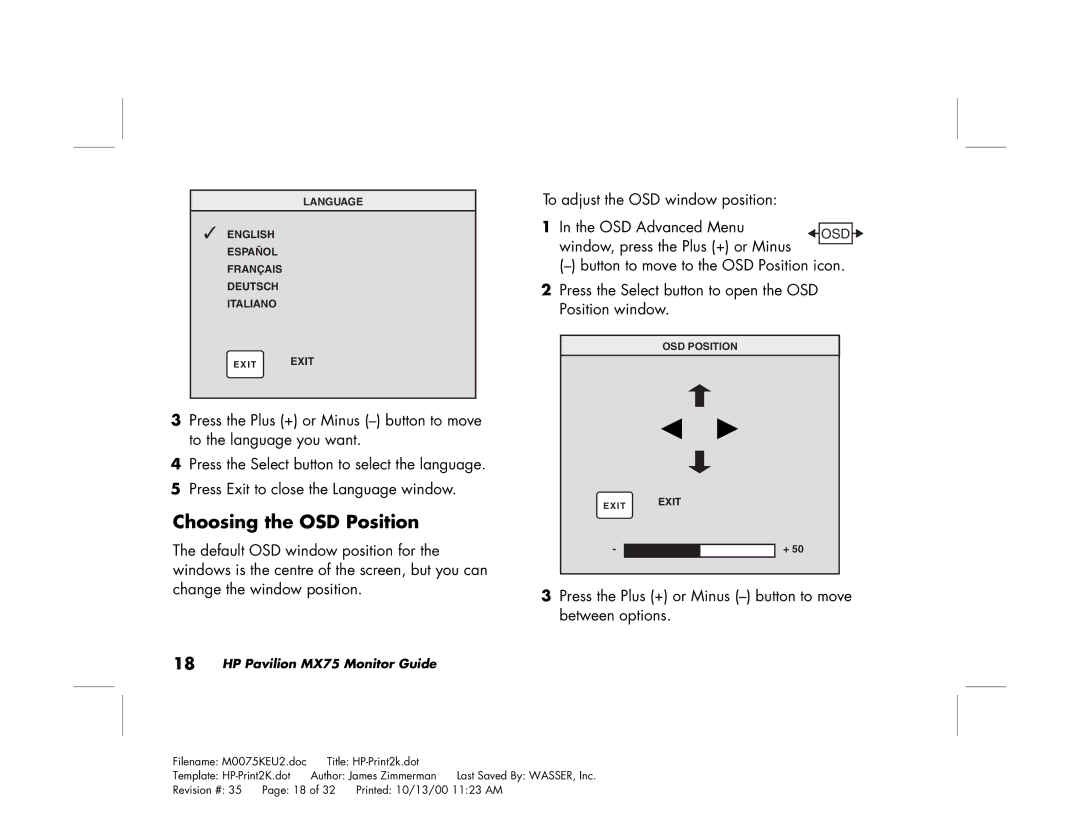HP Pavilion MX75 Monitor Guide
USA
Contents
Index
Introduction
HP Pavilion monitor
For Your Safety
AC Power Safety Warning
Installation
Additional Safety Information
Locating the Monitor
Connecting the Power and Video Cables
Connecting the Speakers
Turning the Monitor On and Off
Using the Monitor
Degaussing the Display
Selecting Refresh Rate
Setting the Screen Resolution
Minimising Energy Use
Cleaning the Screen
Adjusting the Viewing Angle
Using the OSD Main Window
Changing Display Settings
Using the Front Panel
OSD Main window enables you to make
OSD Main window, the following functions are available
Using the Size & Position Window
Using the Advanced Geometry Window
Reset Reset Exit Exit
Using the OSD Advanced Menu Window
Choosing the Colour Temperature
Moiré Control
Setting Red, Green, and Blue Values
Press the Select button to open the Color Adjustment window
Choosing a Language
When a colour is selected, press the Plus +
Or Minus button to increase or decrease
Choosing the OSD Position
To adjust the OSD window position OSD Advanced Menu
Press the Plus + or Minus button to move Between options
Adjusting the Moiré Filters
Using the Status Window
Restoring Factory Adjustments
Technical Information
To 4572 m 15,000 ft
Pre-Set Video Modes
Pin Assignments
Dpms Power Management Features
To maximise screen life
Regulatory Information
Declaration of Conformity
FCC Statement
DOC Statement Canada Only
Ray Radiation Notice
General Notice
EMI Statement European Union Only
Index
Power-saving modes, 8 problems. See troubleshooting
HP Pavilion MX75 Bildskärm Användarhandbok
USA
Innehåll
Sakregister
Inledning
Säkerhet
Säkerhetsvarning för växelström
Extra säkerhetsinformation
Placera bildskärmen
Ansluta nät- och videokablar
Ansluta högtalarna
Slå på och stänga av bildskärmen
Använda bildskärmen
Avmagnetisera bildskärmen
Välja uppdateringsfrekvens
Ställa in skärmupplösningen
Minska energiförbrukningen
Rengöra skärmen
Justera visningsvinkeln
Använda frontpanelen
Ändra Skärminställningarna
Använda OSD-huvudfönstret
Följande funktioner är tillgängliga i OSD- huvudfönstret
Använda fönstret Size & Position
Använda fönstret Advanced Geometry
12 MX75 Bildskärm Användarhandbok
Exit avsluta Stänger fönstret Advanced
Använda OSD-fönstret Advanced Menu
14 MX75 Bildskärm Användarhandbok
Välja färgtemperatur
Ställa in värden för rött, grönt och blått
Välja ett språk
Obs
Välja OSD-placering
Justera moiréfilter
Moiré
Använda statusfönstret
Återställa de ursprungliga inställningarna
Teknisk information
Förinställda videolägen
22 MX75 Bildskärm Användarhandbok
Stiftstilldelningar
DPMS-funktioner för energihantering
Vesa Dpms
Information om bestämmelser
Konformitetsdeklaration
FCC-meddelande
Strålningsmeddelande
EMI-meddelande endast EU
Allmänt meddelande
DOC Statement Gäller endast Kanada
Deklaration av anpassning efter Vcci klass B Svenska
Sakregister
28 MX75 Bildskärm Användarhandbok
Svenska
30 MX75 Bildskärm Användarhandbok
Brukerhåndbok for HP Pavilion MX75-skjerm
Informasjonen i dette dokumentet kan endres uten varsel
Innhold
Stikkordregister
Innledning
Norsk
Sikkerhet
Sikkerhetsadvarsel om vekselstrøm
Installering
Tilleggsopplysninger om sikkerhet
Sette skjermen på et egnet sted
Kople til strøm- og videokabler
Kople til høyttalerne
Slå skjermen av og på
Bruke skjermen
Avmagnetisere skjermen
Velge oppdateringsfrekvens
Angi skjermoppløsning
Minimalisere strømforbruk
Rengjøre skjermen
Justere skjermvinkelen
Bruke frontpanelet
Endre skjerminnstillinger
Bruke hovedvinduet for skjermvisningen OSD
Brightness lysstyrke Justerer bildets lysstyrke
Bruke vinduet Size & Position størrelse og posisjon
Reset Nullstill
Bruke vinduet Advanced Geometry avansert geometri
Bruke vinduet Advanced Menu
Vinduet Advanced Menu avansert meny kan
Advanced Menu Avansert Meny Color Farge
Velge fargetemperatur
Angi verdier for rødt, grønt og blått
Velge språk
Angi posisjon for skjermvisningen
Justere moiré-filtrene
Gjenopprette fabrikkinnstillingene
Bruke Status-vinduet
Slå av strømmen
Teknisk informasjon
Skjermspesifikasjoner Bilderør
Forhåndsinnstilte videomodi
Norsk
Pinnetildelinger
Dpms
Strømsparingsfunksjoner
Informasjon om lovgivning
Samsvarserklæring
FCC-erklæring
Melding om røntgenstråling
EMI-erklæring gjelder bare EU
Generell informasjon
DOC-erklæring gjelder bare Canada
Samsvarserklæring for Vcci klasse B
Stikkordregister
Vesa Display Power Management Signaling DPMS, 7
HP Pavilion MX75 Monitorhandleiding
USA
Inhoud
Index
Inleiding
Veiligheid
Waarschuwing bij gebruik van wisselstroom
Installatie
Extra informatie over veiligheid
De plaats van de monitor bepalen
De voedings- en videokabel aansluiten
De luidsprekers aansluiten
De monitor gebruiken
De monitor in- en uitschakelen
Het beeldscherm demagnetiseren
De schermresolutie instellen
De vernieuwingsfrequentie selecteren
Energieverbruik minimaliseren
Het scherm reinigen
De weergavehoek aanpassen
Het voorpaneel gebruiken
De monitorinstellingen wijzigen
Het hoofdvenster voor schermweergave gebruiken
Het hoofdvenster bevat de volgende functies
Contrast
Weergave met het pictogram Exit
Het venster voor formaat en positie gebruiken
Het venster voor geavanceerde geometrie gebruiken
Het hoofdvenster voor schermweergave
Geavanceerde Geometrie
Het venster voor het geavanceerd menu weergeven
De kleurtemperatuur kiezen
RGB-waarden instellen
+ of Minknop naar het pictogram Color
Een taal kiezen
De OSD-positie kiezen
Blader door de opties met de Plusknop + Minknop
+ of Minknop naar het pictogram Moiré
De moiré-filters aanpassen
Blader door de opties met de Plusknop + of Minknop
Het statusvenster gebruiken
Fabrieksinstellingen herstellen
Technische gegevens
Energiebeheerfuncties op pagina
Vooraf ingestelde videomodi
Pintoewijzingen
DPMS- energiebeheerfuncties
Pin Toewijzing
Vesa Display Power Management Signaling Dpms Beeldsc
Overheidsvoorschriften
Verklaring van conformiteit
Verklaring FCC
Kennisgeving aangaande röntgenstraling
Algemene kennisgeving
EMI-verklaring Alleen Europese Unie
Aan-/uitschakelaar, 6 aanpassingsvensters
Trapezoid, pictogram voor verticale zijden
Verklaring FCC
Monitor HP Pavilion MX75
USA
Inhalt
Index
Einführung
Des HP Pavilion-Monitors
Sicherheitsvorkehrungen
Weitere Sicherheitsinformationen
Warnung Sicherheit beim Netzanschluss
Aufstellen des Monitors
Anschließen des Netz- und Videokabels
Deutsch
Anschließen der Lautsprecher
Einsatz des Monitors
Ein- und Ausschalten des Monitors
Entmagnetisieren der Anzeige
Einstellen der Bildschirmauflösung
Minimieren des Stromverbrauchs
Auswählen der Wiederholfrequenz
HP Pavilions unterstützen Vesa Dpms Display
Reinigen des Bildschirms
Einstellen des Sichtwinkels
Verwenden der Frontplatte
Ändern der Anzeigeeinstellungen
Verwenden des OSD-Hauptfensters
Größe und Position Öffnet das
Um das OSD-Hauptfenster zu Schließen, wählen Sie das Symbol
Falls Sie eine andere Option wählen, wird
Verwenden des Fensters „Größe und Position
Verwenden des Fensters
„Erweiterte Geometrie
Parallelogramm Macht das Bild
Verwenden des OSD-Fensters „Menü „Erweitert
Wählen der Farbtemperatur
Sie das Symbol Beenden
Einstellen der Rot-, Grün- und Blauwerte
Benutzerfarbe ZURÜCK- Zurücksetzen
Wählen einer Sprache
Wählen der Position des OSD- Fensters
Links zu verschieben
Einstellen der Moiré-Filter
Verwenden des Statusfensters
Wiederherstellen der Werkseinstellungen
Technische Daten
Monitordaten Bildröhre
Voreingestellte Videomodi
640 x 720 x 800 x 1024 x 1280 x
Anschlussbelegung
DPMS- Energiesparfunktionen
Bild Hor Vert Leistungs Modus Schirm Synch Aufnahme
Informationen über die Einhaltung gesetzlicher Vorschriften
Konformitätserklärung
FCC-Erklärung
Hinweis zu Röntgenstrahlen
DOC-Erklärung nur für Kanada
Allgemeiner Hinweis
EMI-Erklärung Nur für Europäische Union
Anschlussbelegung, 33 Anzeige
Filter einstellen, 28 Monitor. Siehe auch Bildschirm
Revision # Printed 10/12/00 0307 PM
Revision # Printed 10/12/00 0307 PM