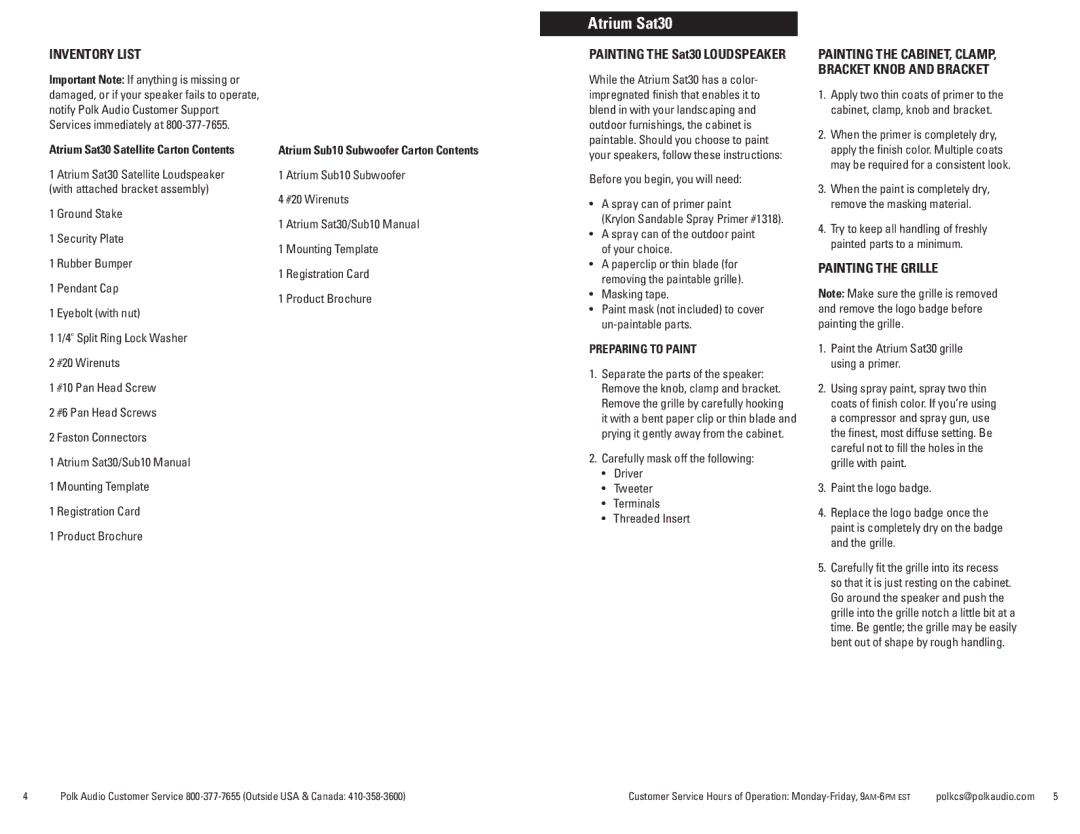Sat30, Sub10 specifications
Polk Audio has long been a name synonymous with quality sound systems, and the Polk Audio Sub10 and Sat30 stand as a testament to their commitment to delivering high-performance audio. Together, these components form an impressive home theater setup, offering an immersive listening experience that excels in both music and movie playback.The Polk Audio Sub10 is a compact yet powerful subwoofer designed to produce deep, resonant bass that enhances the audio experience. With a 10-inch dynamic balance driver and a built-in amplifier rated at 100 watts RMS, the Sub10 effortlessly reproduces low frequencies while ensuring clarity and precision. Its frequency response range extends down to 30 Hz, making it capable of delivering the punch required for action movies as well as the depth needed for music genres like hip-hop and classical. The front-firing port design further aids in minimizing distortion and optimizing performance, allowing users to place it in a variety of locations within their living space without compromising sound quality.
Complementing the Sub10, the Sat30 satellite speakers offer a sleek and versatile design that blends seamlessly into any decor. Each Sat30 speaker features a 4-inch dynamic balance driver and a 1-inch silk dome tweeter, engineered to deliver clear mids and crisp highs. This compact design allows for flexible placement, whether mounted on walls, placed on shelves, or used on stands. The speakers are built to handle up to 100 watts of power, ensuring they can keep up with the Sub10's output. The wide dispersion pattern promotes a more immersive listening experience, making it feel as though the sound is coming from all around rather than just from the speakers.
One of the standout technologies in both the Sub10 and Sat30 is Polk Audio's Dynamic Balance technology, which helps eliminate distortion and enhances sound clarity. This proprietary approach to speaker design ensures that every note is reproduced accurately, offering listeners an authentic audio experience. Additionally, the Sub10 features a variable low-pass crossover and phase control, allowing users to fine-tune the bass response to suit their personal preferences and room acoustics.
Overall, the Polk Audio Sub10 and Sat30 combination presents an exceptional choice for those who seek high-quality sound without sacrificing aesthetics or versatility. Whether you’re watching your favorite films, enjoying music, or gaming, this setup promises to elevate your audio experience, ensuring you don’t miss a single beat. With Polk Audio's reputation for excellence, investing in the Sub10 and Sat30 guarantees a significant enhancement to any home entertainment system.