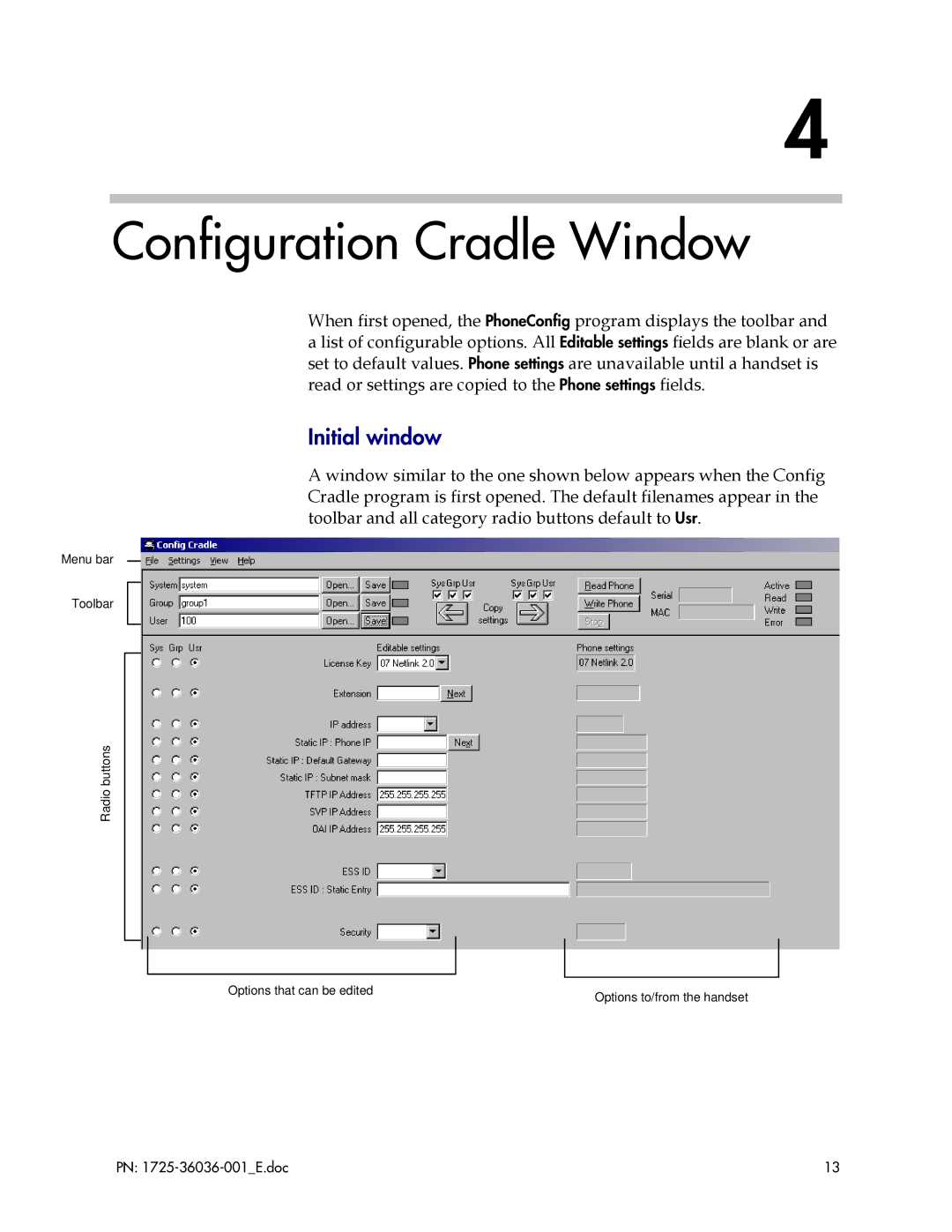4
Configuration Cradle Window
When first opened, the PhoneConfig program displays the toolbar and a list of configurable options. All Editable settings fields are blank or are set to default values. Phone settings are unavailable until a handset is read or settings are copied to the Phone settings fields.
Initial window
A window similar to the one shown below appears when the Config Cradle program is first opened. The default filenames appear in the toolbar and all category radio buttons default to Usr.
Menu bar
Toolbar
Radio buttons
Options that can be edited | Options to/from the handset |
|
PN: | 13 |