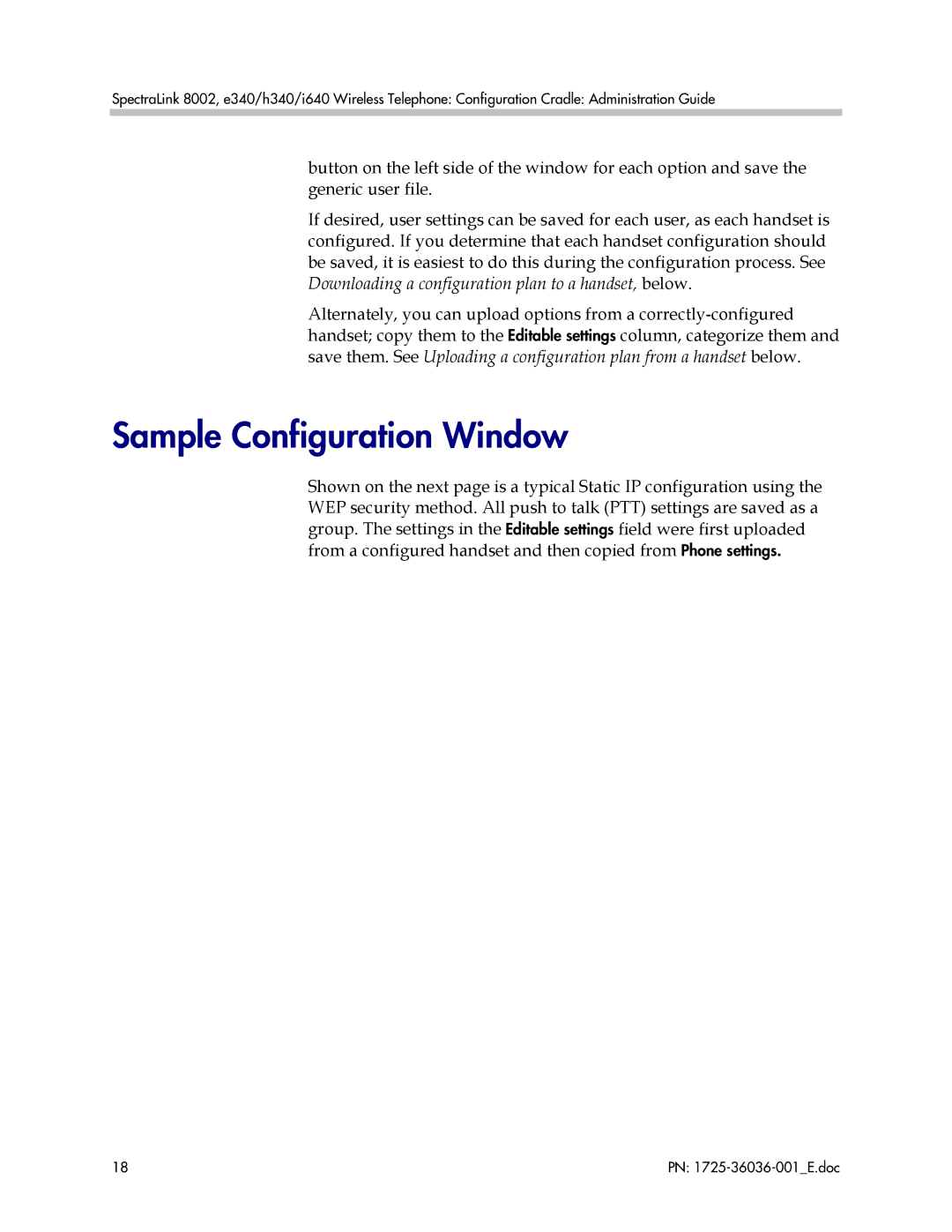SpectraLink 8002, e340/h340/i640 Wireless Telephone: Configuration Cradle: Administration Guide
button on the left side of the window for each option and save the generic user file.
If desired, user settings can be saved for each user, as each handset is configured. If you determine that each handset configuration should be saved, it is easiest to do this during the configuration process. See Downloading a configuration plan to a handset, below.
Alternately, you can upload options from a
Sample Configuration Window
Shown on the next page is a typical Static IP configuration using the WEP security method. All push to talk (PTT) settings are saved as a group. The settings in the Editable settings field were first uploaded from a configured handset and then copied from Phone settings.
18 | PN: |