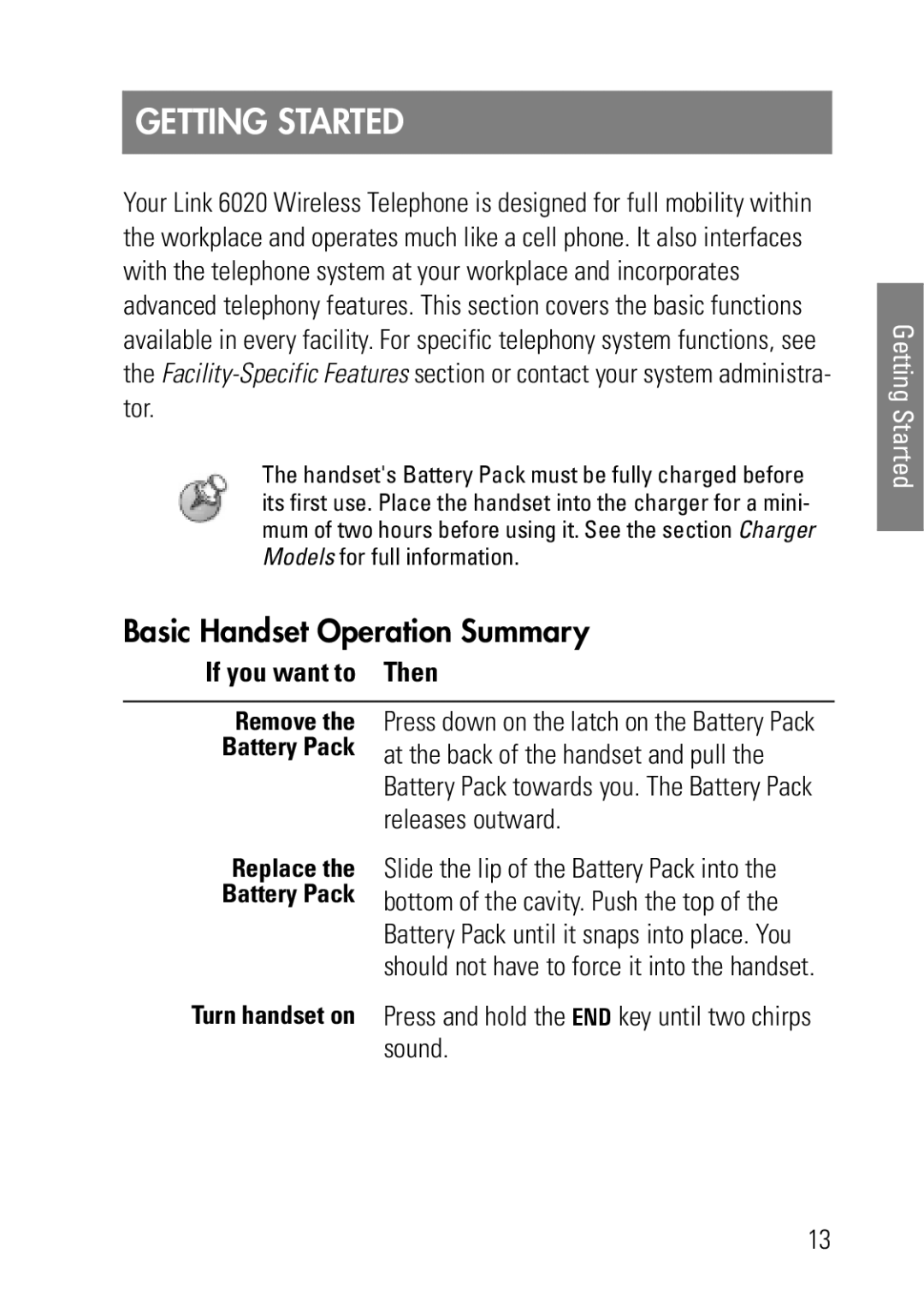GETTING STARTED
Your Link 6020 Wireless Telephone is designed for full mobility within the workplace and operates much like a cell phone. It also interfaces with the telephone system at your workplace and incorporates advanced telephony features. This section covers the basic functions available in every facility. For specific telephony system functions, see the
The handset's Battery Pack must be fully charged before its first use. Place the handset into the charger for a mini- mum of two hours before using it. See the section Charger Models for full information.
Basic Handset Operation Summary
If you want to Then
Remove the Press down on the latch on the Battery Pack Battery Pack at the back of the handset and pull the
Battery Pack towards you. The Battery Pack releases outward.
Getting Started
Replace the Battery Pack
Turn handset on
Slide the lip of the Battery Pack into the bottom of the cavity. Push the top of the Battery Pack until it snaps into place. You should not have to force it into the handset.
Press and hold the END key until two chirps sound.
13