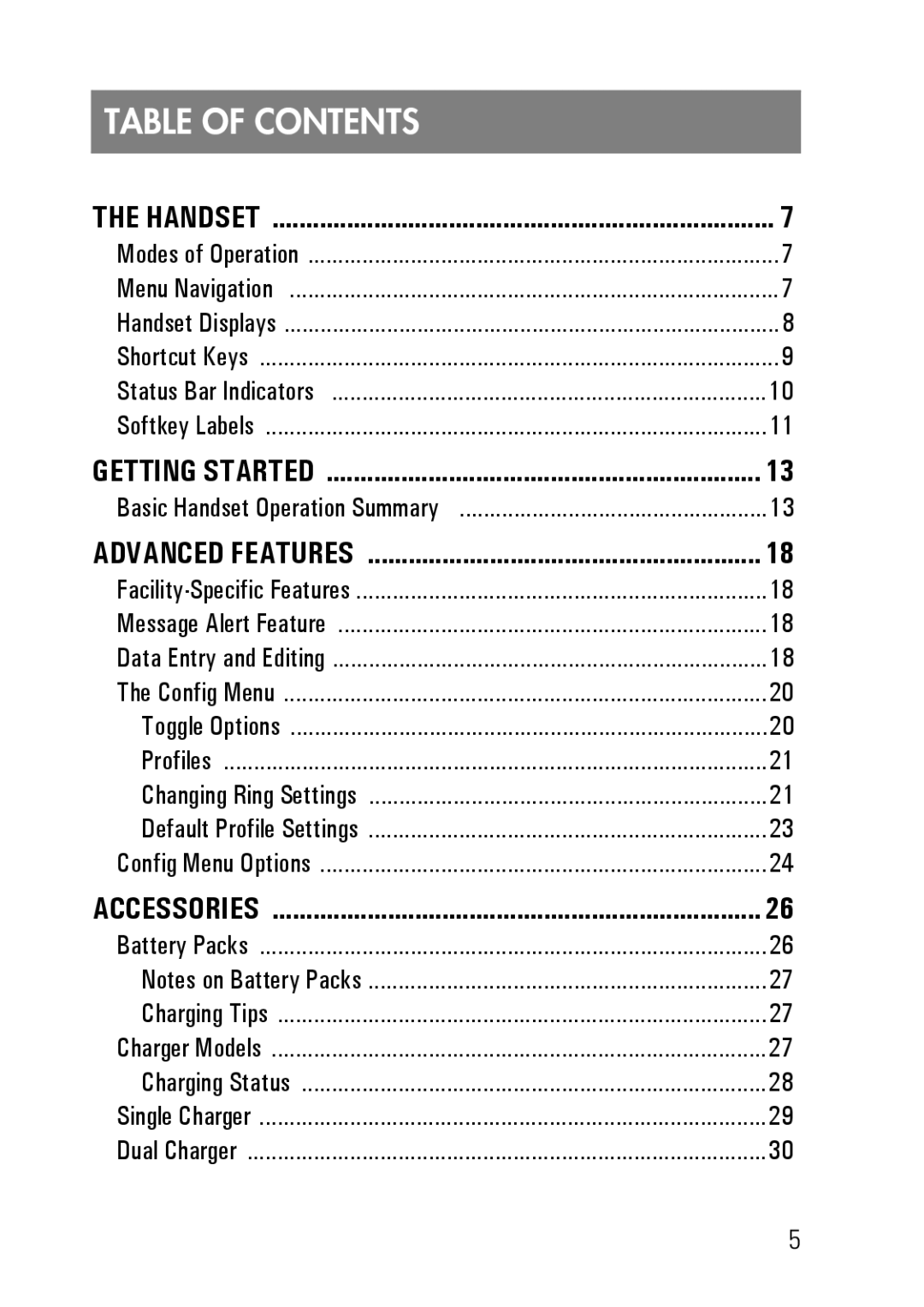TABLE OF CONTENTS
THE HANDSET | 7 |
Modes of Operation | 7 |
Menu Navigation | 7 |
Handset Displays | 8 |
Shortcut Keys | 9 |
Status Bar Indicators | 10 |
Softkey Labels | 11 |
GETTING STARTED | 13 |
Basic Handset Operation Summary | 13 |
ADVANCED FEATURES | 18 |
18 | |
Message Alert Feature | 18 |
Data Entry and Editing | 18 |
The Config Menu | 20 |
Toggle Options | 20 |
Profiles | 21 |
Changing Ring Settings | 21 |
Default Profile Settings | 23 |
Config Menu Options | 24 |
ACCESSORIES | 26 |
Battery Packs | 26 |
Notes on Battery Packs | 27 |
Charging Tips | 27 |
Charger Models | 27 |
Charging Status | 28 |
Single Charger | 29 |
Dual Charger | 30 |
5