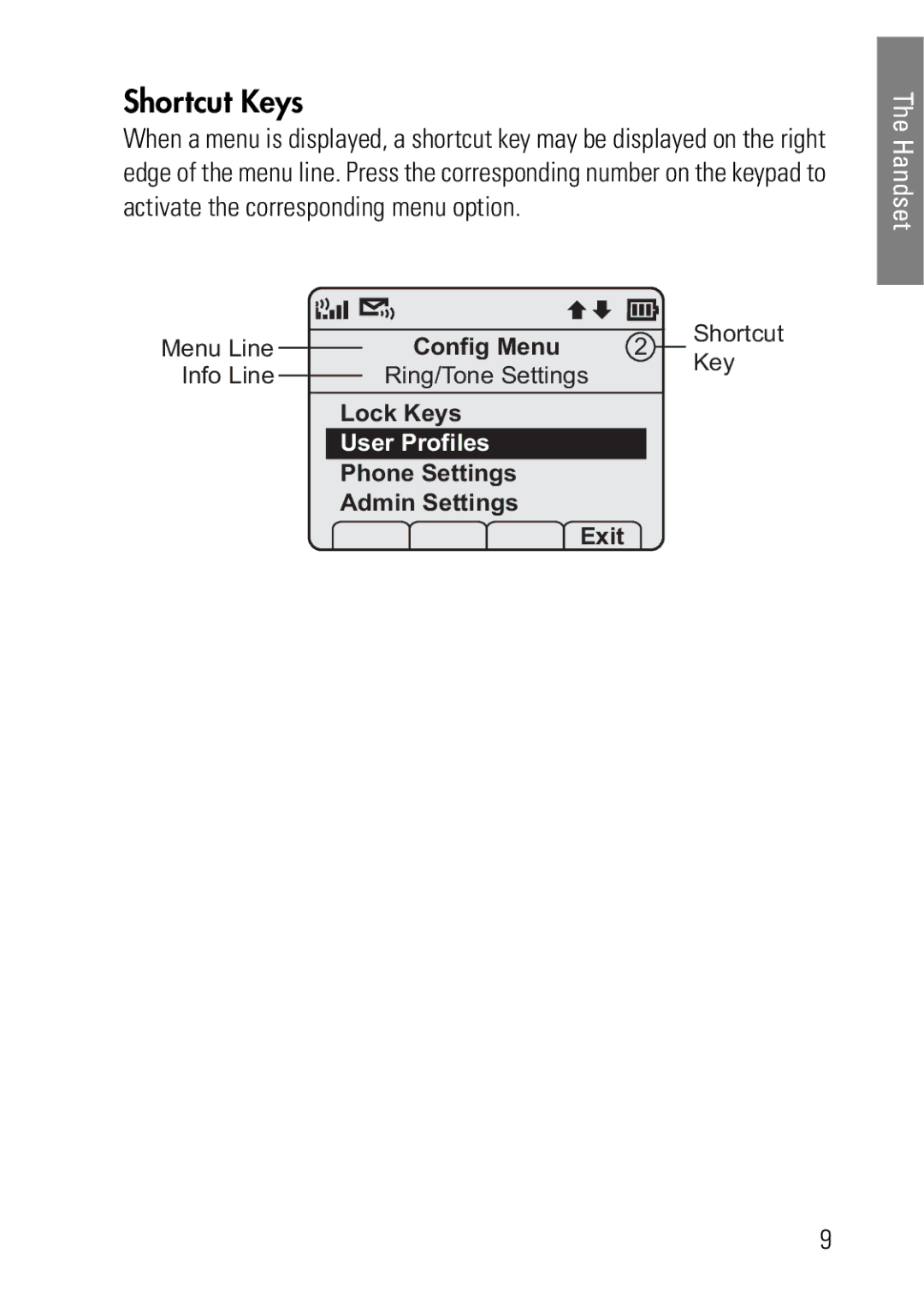Shortcut Keys
When a menu is displayed, a shortcut key may be displayed on the right edge of the menu line. Press the corresponding number on the keypad to activate the corresponding menu option.
|
|
|
|
|
|
|
|
|
|
|
| Shortcut |
Menu Line |
|
|
|
| Config Menu |
| 2 |
| ||||
|
|
|
|
|
|
| Key | |||||
Info Line |
|
|
|
| Ring/Tone Settings |
|
|
|
| |||
|
|
|
|
|
|
|
|
| ||||
|
|
| Lock Keys |
|
|
|
|
|
|
| ||
|
|
| User Profiles |
|
|
|
|
|
|
| ||
|
|
| Phone Settings |
|
|
|
|
|
| |||
|
|
| Admin Settings |
|
|
|
|
|
| |||
|
|
| Prof | Pl | Exit |
|
|
|
|
| ||
The Handset
9