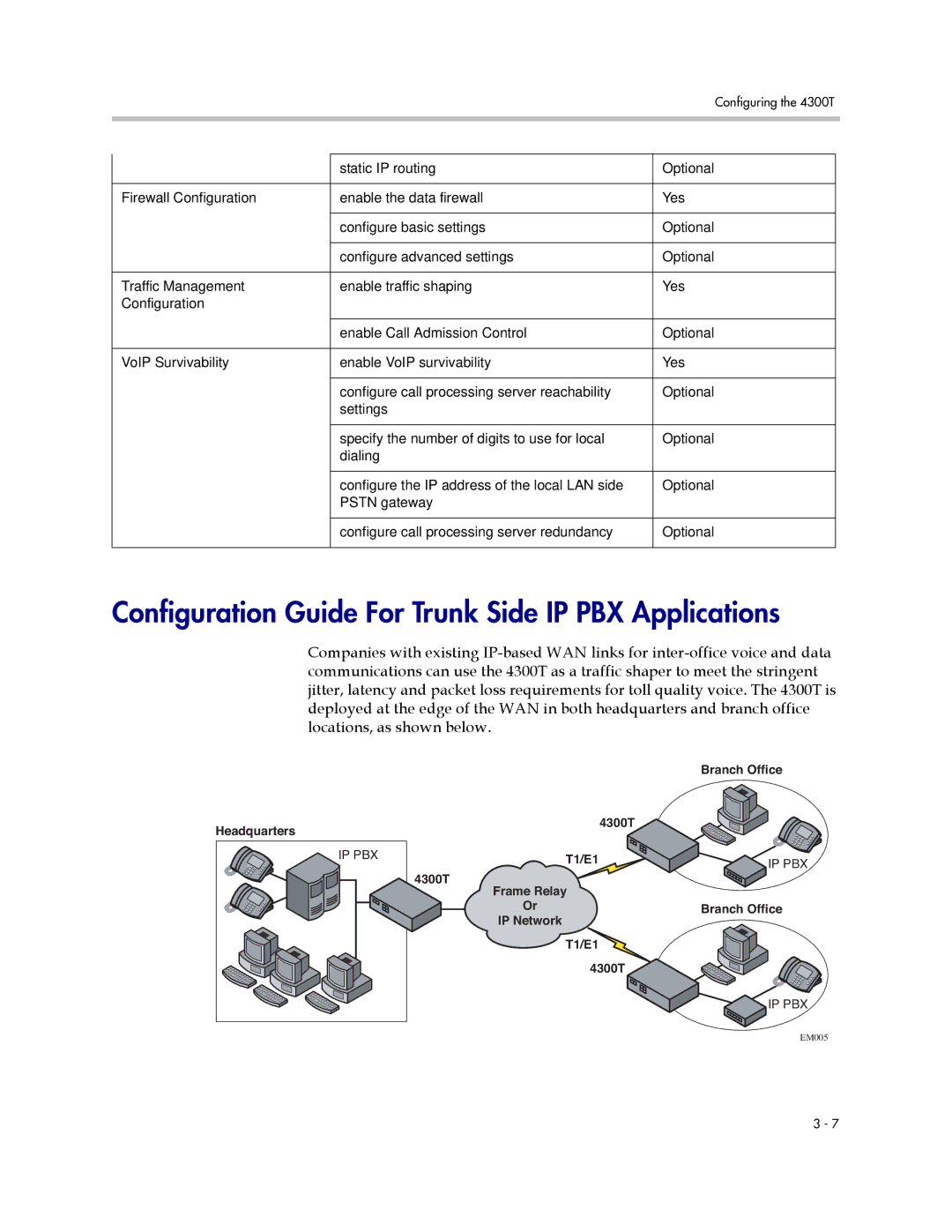4300T specifications
The Polycom 4300T is an innovative communication device designed for businesses seeking reliable and high-quality audio conferencing solutions. As part of Polycom's renowned lineup of voice communication products, the 4300T delivers superior sound quality, making it an essential tool for any professional environment.One of the standout features of the Polycom 4300T is its Acoustic Fence technology, which effectively eliminates background noise, allowing participants to focus on the conversation without distractions. This feature is particularly beneficial in open office settings where ambient noise can be a significant barrier to clear communication.
The device is designed with a user-friendly interface, making it accessible for users of all levels of tech-savviness. Its intuitive controls and easy-to-read display facilitate seamless operation during meetings, ensuring that users can engage in discussions effortlessly. Additionally, the 4300T boasts a multi-device connectivity capability, allowing it to connect easily with various devices such as smartphones, tablets, and computers via Bluetooth and USB.
Another remarkable characteristic of the Polycom 4300T is its exceptional audio quality achieved through the use of Wideband technology. This allows for crystal-clear voice transmission, making conversations more natural and easy to follow. The device also features a built-in speakerphone, which adds to its versatility, allowing for hands-free communication in smaller conference rooms or personal office spaces.
The 4300T supports both SIP and H.323 protocols, enabling compatibility with a wide range of communication systems and platforms. This flexibility is crucial for organizations that utilize different software and hardware for their communication needs, as it simplifies integration into existing infrastructures.
Moreover, the Polycom 4300T is built to deliver durability and longevity. Its robust design ensures that it can withstand the rigors of daily use in busy corporate environments. The device is also energy-efficient, making it an environmentally friendly choice that helps businesses save on energy costs.
In conclusion, the Polycom 4300T is a formidable audio conferencing solution that combines advanced technologies, user-friendly features, and durability. Its Acoustic Fence technology, exceptional audio quality, multi-device connectivity, and compatibility with various protocols make it an invaluable asset for businesses aiming to enhance their communication capabilities. Investing in the Polycom 4300T ensures that organizations can conduct clear, effective meetings, fostering collaboration and productivity among teams.