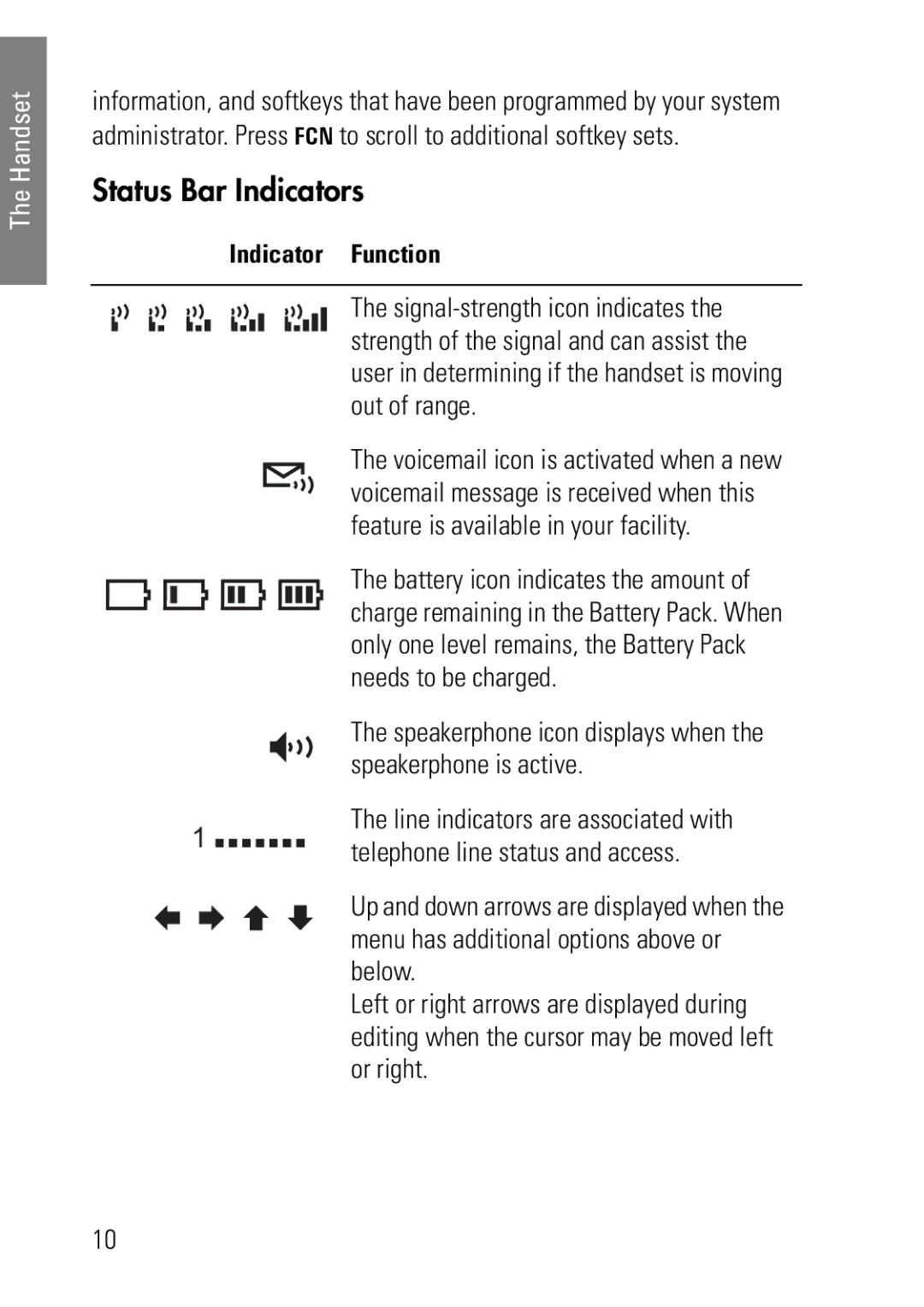The Handset
information, and softkeys that have been programmed by your system administrator. Press FCN to scroll to additional softkey sets.
Status Bar Indicators
Indicator Function
|
|
|
|
|
|
|
| The |
|
|
|
|
|
|
|
| strength of the signal and can assist the |
|
|
|
|
|
|
|
| |
|
|
|
|
|
|
|
| user in determining if the handset is moving |
|
|
|
|
|
|
|
| out of range. |
|
|
|
|
|
|
|
| The voicemail icon is activated when a new |
|
|
|
|
|
|
|
| voicemail message is received when this |
|
|
|
|
|
|
|
| |
|
|
|
|
|
|
|
| feature is available in your facility. |
|
|
|
|
|
|
|
| The battery icon indicates the amount of |
|
|
|
|
|
|
|
| charge remaining in the Battery Pack. When |
|
|
|
|
|
|
|
| only one level remains, the Battery Pack |
|
|
|
|
|
|
|
| needs to be charged. |
|
|
|
|
|
|
|
| The speakerphone icon displays when the |
|
|
|
|
|
|
|
| speakerphone is active. |
1 |
|
|
|
|
|
|
| The line indicators are associated with |
|
|
|
|
|
|
| telephone line status and access. | |
|
|
|
|
|
|
|
| |
|
|
|
|
|
|
|
| Up and down arrows are displayed when the |
|
|
|
|
|
|
|
| menu has additional options above or |
|
|
|
|
|
|
|
| below. |
|
|
|
|
|
|
|
| Left or right arrows are displayed during |
|
|
|
|
|
|
|
| editing when the cursor may be moved left |
|
|
|
|
|
|
|
| or right. |
10