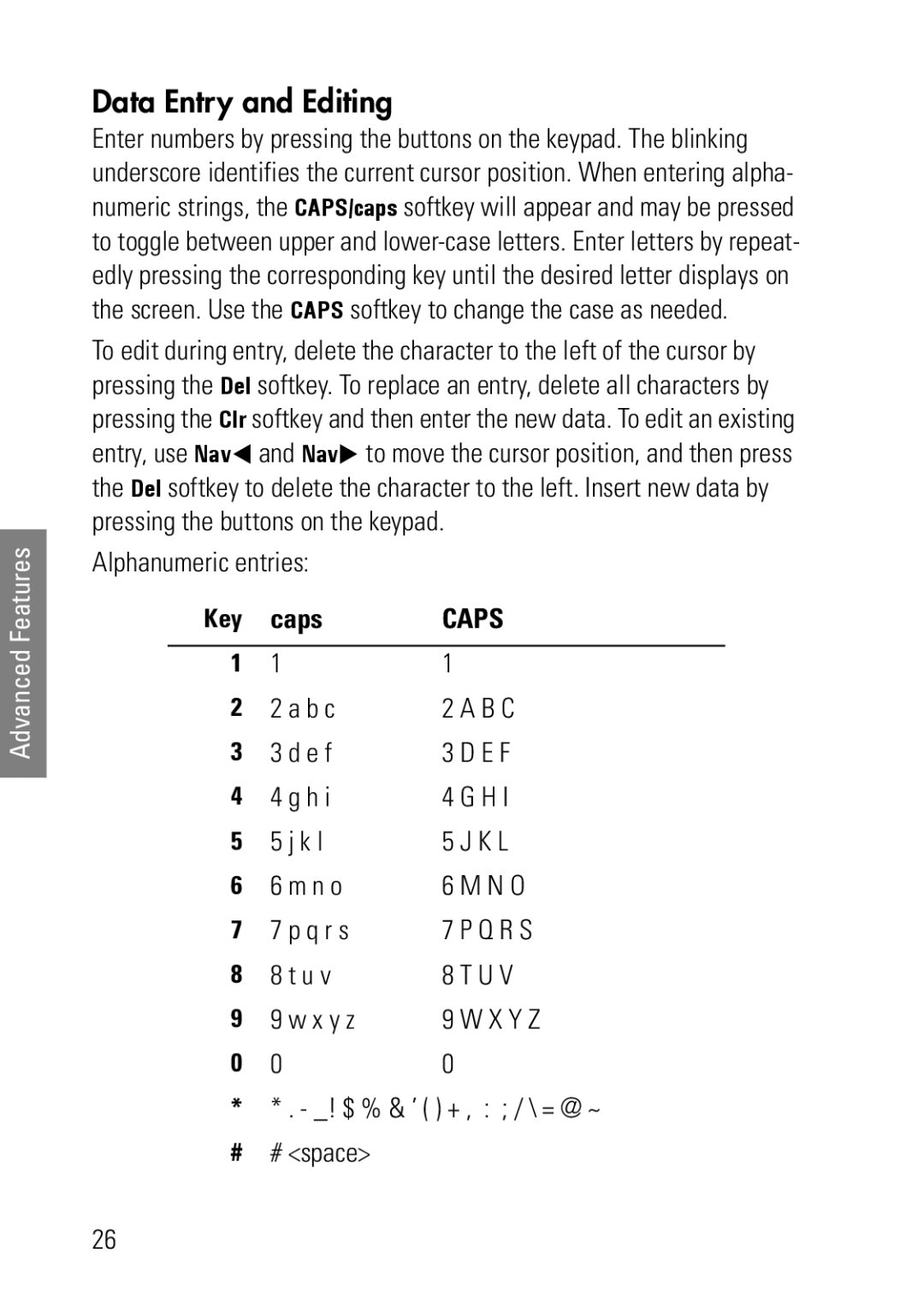Advanced Features
Data Entry and Editing
Enter numbers by pressing the buttons on the keypad. The blinking underscore identifies the current cursor position. When entering alpha- numeric strings, the CAPS/caps softkey will appear and may be pressed to toggle between upper and
To edit during entry, delete the character to the left of the cursor by pressing the Del softkey. To replace an entry, delete all characters by pressing the Clr softkey and then enter the new data. To edit an existing entry, use NavW and NavX to move the cursor position, and then press the Del softkey to delete the character to the left. Insert new data by pressing the buttons on the keypad.
Alphanumeric entries:
Key | caps | CAPS | |
|
|
|
|
1 | 1 | 1 |
|
2 | 2 a b c | 2 A B C | |
3 | 3 d e f | 3 | D E F |
4 | 4 g h i | 4 G H I | |
5 | 5 j k l | 5 | J K L |
6 | 6 m n o | 6 M N O | |
7 | 7 p q r s | 7 P Q R S | |
8 | 8 t u v | 8 T U V | |
9 | 9 w x y z | 9 W X Y Z | |
0 | 0 | 0 |
|
** . - _! $ % & ’ ( ) + , : ; / \ = @ ~
## <space>
26