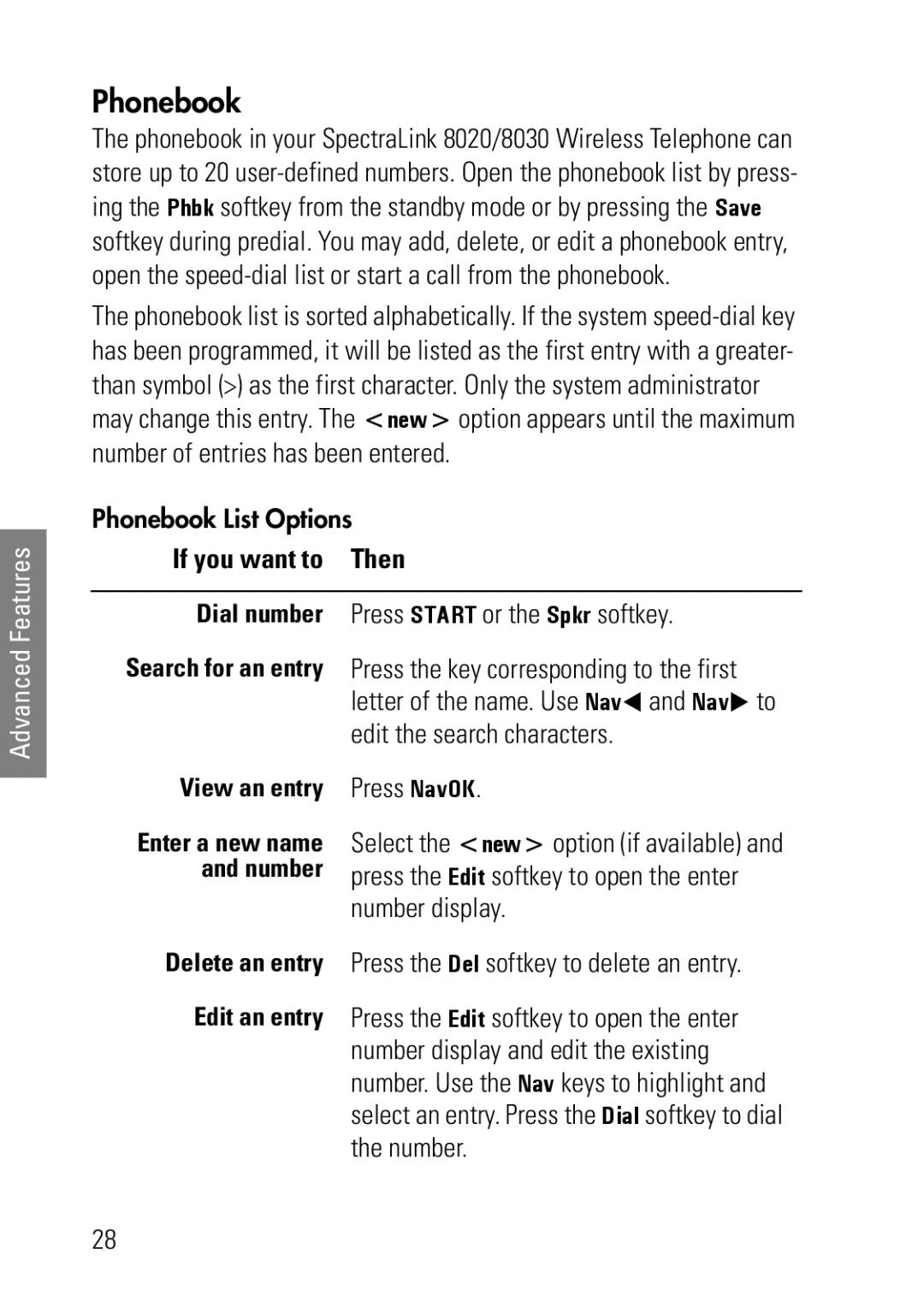Advanced Features
Phonebook
The phonebook in your SpectraLink 8020/8030 Wireless Telephone can store up to 20
The phonebook list is sorted alphabetically. If the system
Phonebook List Options
If you want to Then
Dial number Press START or the Spkr softkey.
Search for an entry Press the key corresponding to the first letter of the name. Use NavW and NavX to edit the search characters.
View an entry
Enter a new name and number
Press NavOK.
Select the <new> option (if available) and press the Edit softkey to open the enter number display.
Delete an entry Press the Del softkey to delete an entry.
Edit an entry Press the Edit softkey to open the enter number display and edit the existing number. Use the Nav keys to highlight and select an entry. Press the Dial softkey to dial the number.
28