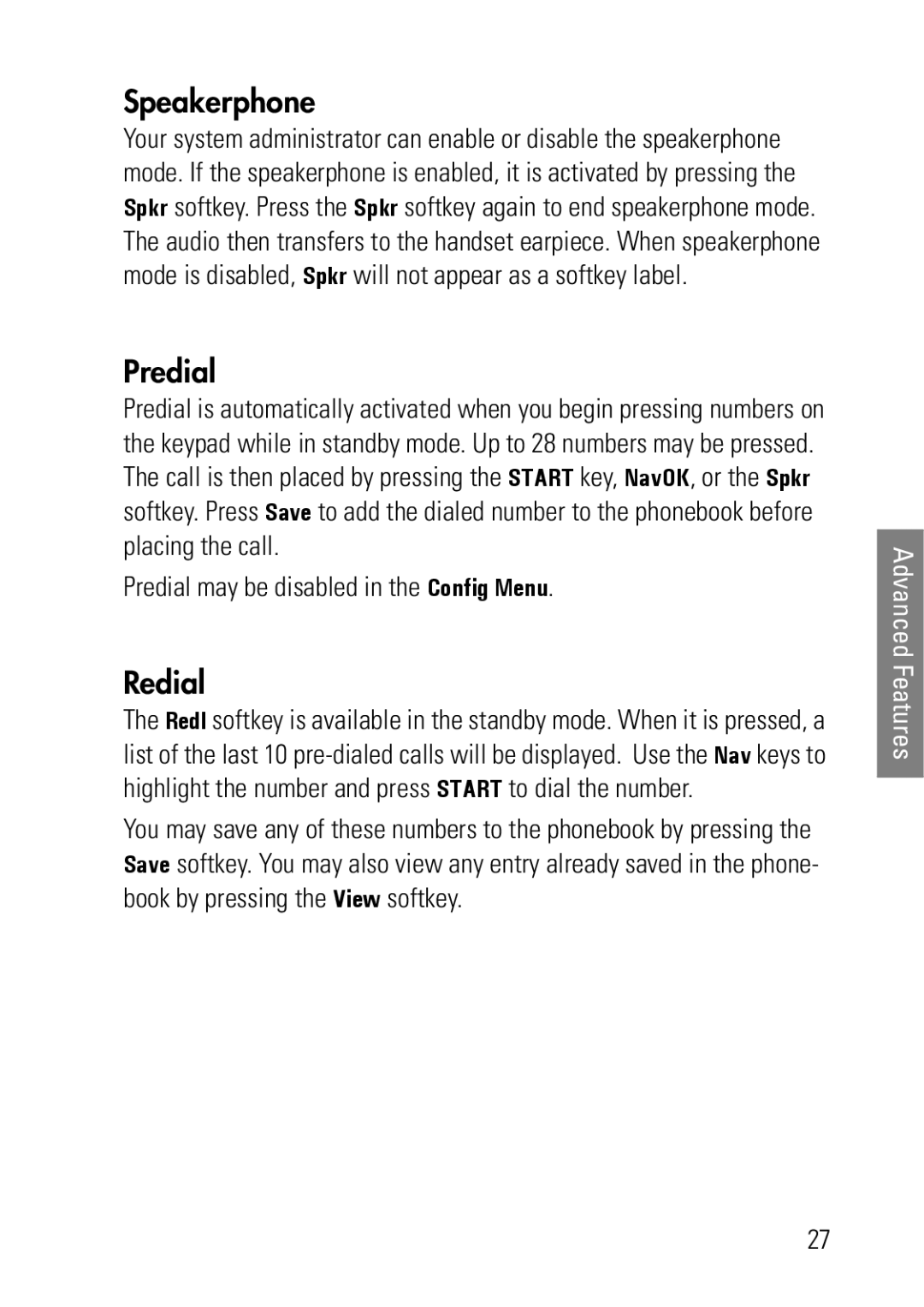Speakerphone
Your system administrator can enable or disable the speakerphone mode. If the speakerphone is enabled, it is activated by pressing the Spkr softkey. Press the Spkr softkey again to end speakerphone mode. The audio then transfers to the handset earpiece. When speakerphone mode is disabled, Spkr will not appear as a softkey label.
Predial
Predial is automatically activated when you begin pressing numbers on the keypad while in standby mode. Up to 28 numbers may be pressed. The call is then placed by pressing the START key, NavOK, or the Spkr softkey. Press Save to add the dialed number to the phonebook before placing the call.
Predial may be disabled in the Config Menu.
Redial
The Redl softkey is available in the standby mode. When it is pressed, a list of the last 10
You may save any of these numbers to the phonebook by pressing the Save softkey. You may also view any entry already saved in the phone- book by pressing the View softkey.
Advanced Features
27