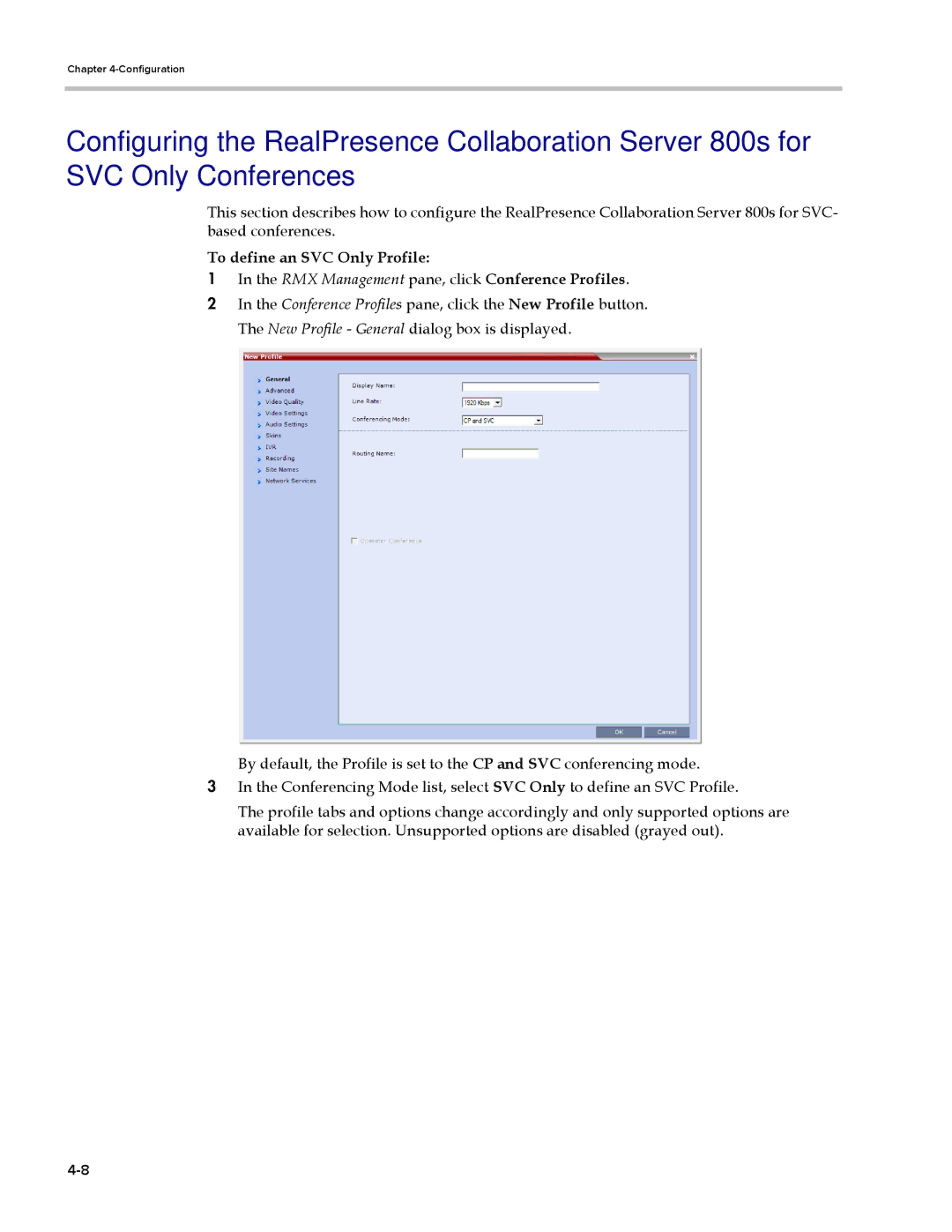Chapter
Configuring the RealPresence Collaboration Server 800s for SVC Only Conferences
This section describes how to configure the RealPresence Collaboration Server 800s for SVC- based conferences.
To define an SVC Only Profile:
1In the RMX Management pane, click Conference Profiles.
2In the Conference Profiles pane, click the New Profile button. The New Profile - General dialog box is displayed.
By default, the Profile is set to the CP and SVC conferencing mode.
3In the Conferencing Mode list, select SVC Only to define an SVC Profile.
The profile tabs and options change accordingly and only supported options are available for selection. Unsupported options are disabled (grayed out).