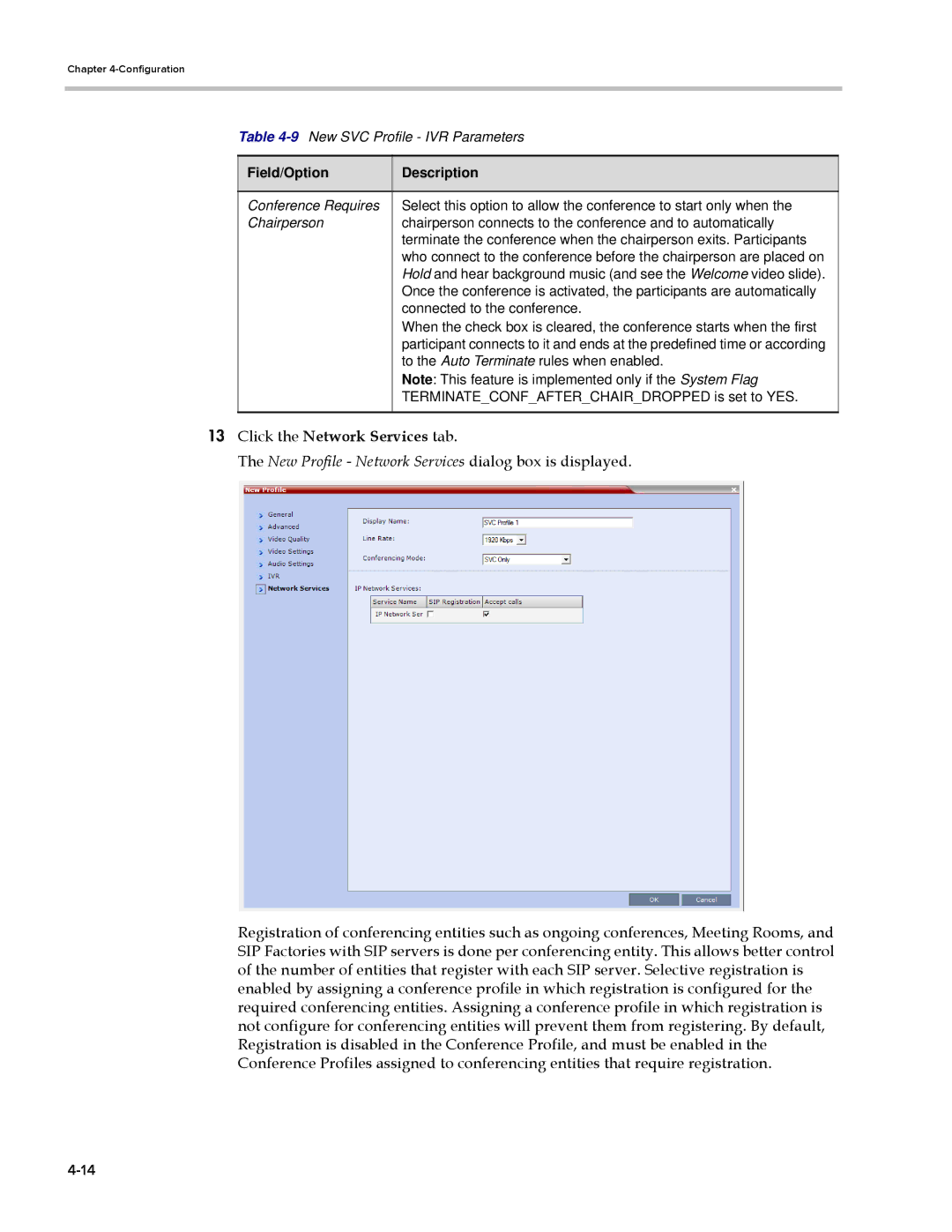Chapter
Table
Field/Option | Description |
|
|
Conference Requires | Select this option to allow the conference to start only when the |
Chairperson | chairperson connects to the conference and to automatically |
| terminate the conference when the chairperson exits. Participants |
| who connect to the conference before the chairperson are placed on |
| Hold and hear background music (and see the Welcome video slide). |
| Once the conference is activated, the participants are automatically |
| connected to the conference. |
| When the check box is cleared, the conference starts when the first |
| participant connects to it and ends at the predefined time or according |
| to the Auto Terminate rules when enabled. |
| Note: This feature is implemented only if the System Flag |
| TERMINATE_CONF_AFTER_CHAIR_DROPPED is set to YES. |
|
|
13Click the Network Services tab.
The New Profile - Network Services dialog box is displayed.
Registration of conferencing entities such as ongoing conferences, Meeting Rooms, and SIP Factories with SIP servers is done per conferencing entity. This allows better control of the number of entities that register with each SIP server. Selective registration is enabled by assigning a conference profile in which registration is configured for the required conferencing entities. Assigning a conference profile in which registration is not configure for conferencing entities will prevent them from registering. By default, Registration is disabled in the Conference Profile, and must be enabled in the Conference Profiles assigned to conferencing entities that require registration.