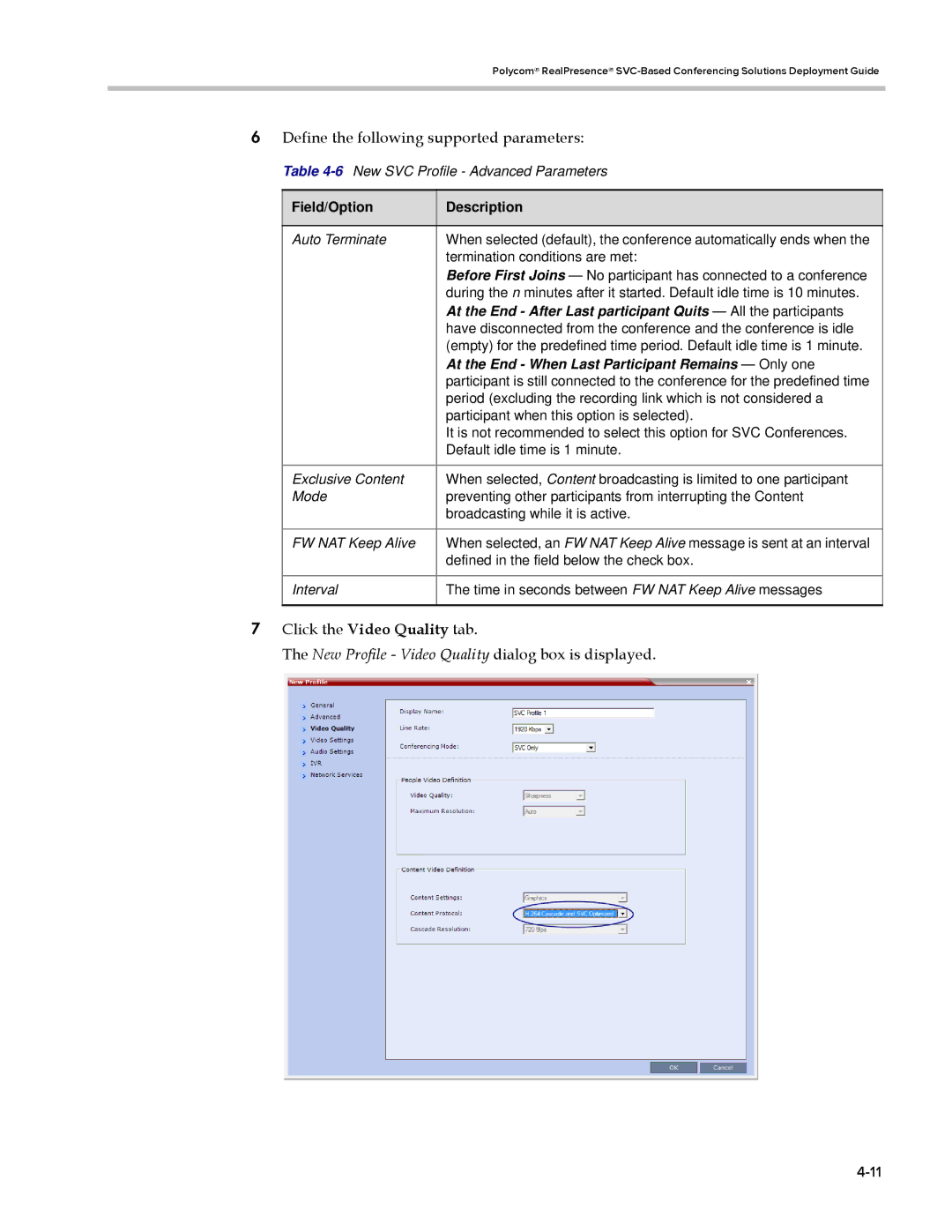Polycom® RealPresence®
6Define the following supported parameters:
Table 4-6 New SVC Profile - Advanced Parameters
Field/Option | Description |
|
|
Auto Terminate | When selected (default), the conference automatically ends when the |
| termination conditions are met: |
| Before First Joins — No participant has connected to a conference |
| during the n minutes after it started. Default idle time is 10 minutes. |
| At the End - After Last participant Quits — All the participants |
| have disconnected from the conference and the conference is idle |
| (empty) for the predefined time period. Default idle time is 1 minute. |
| At the End - When Last Participant Remains — Only one |
| participant is still connected to the conference for the predefined time |
| period (excluding the recording link which is not considered a |
| participant when this option is selected). |
| It is not recommended to select this option for SVC Conferences. |
| Default idle time is 1 minute. |
|
|
Exclusive Content | When selected, Content broadcasting is limited to one participant |
Mode | preventing other participants from interrupting the Content |
| broadcasting while it is active. |
|
|
FW NAT Keep Alive | When selected, an FW NAT Keep Alive message is sent at an interval |
| defined in the field below the check box. |
|
|
Interval | The time in seconds between FW NAT Keep Alive messages |
|
|
7Click the Video Quality tab.
The New Profile - Video Quality dialog box is displayed.