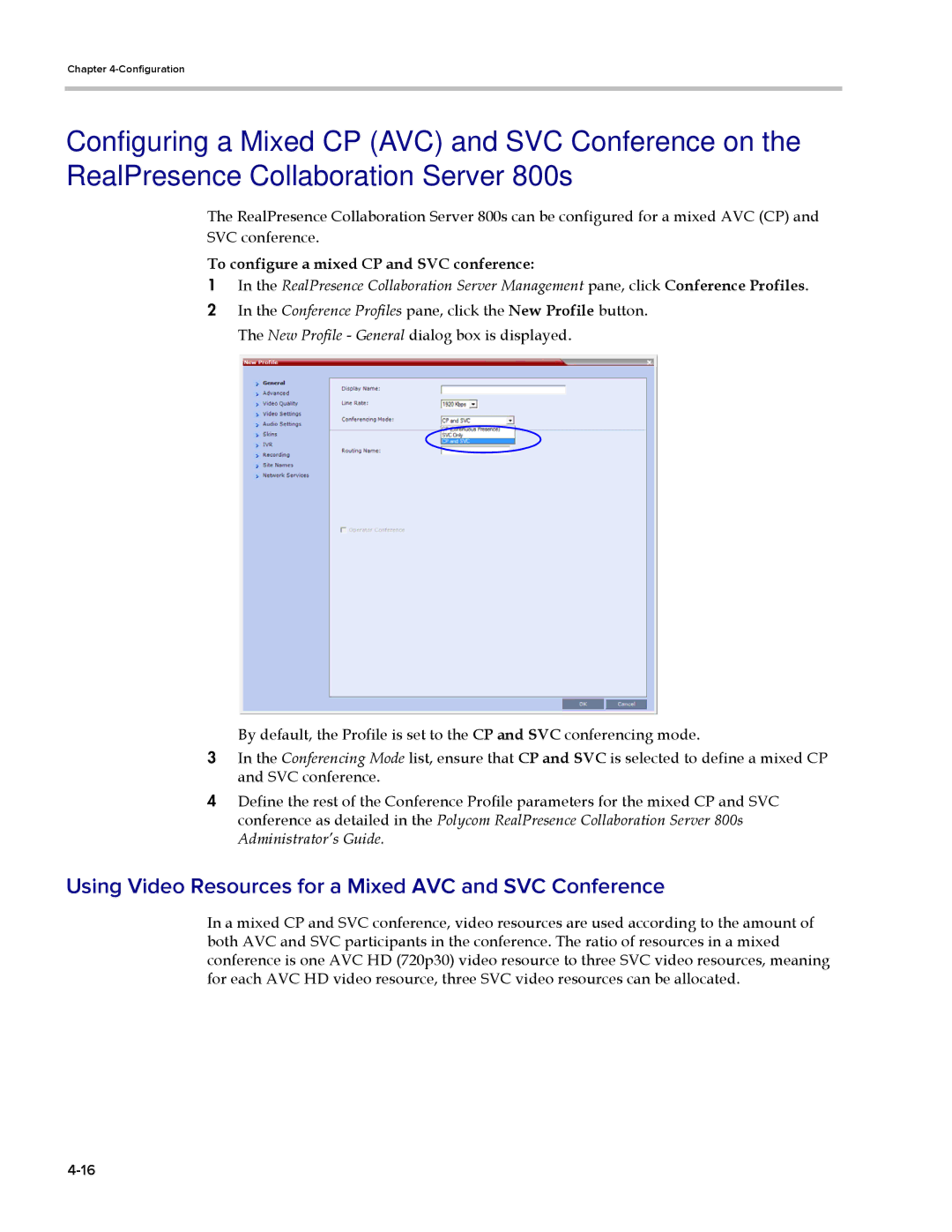Chapter
Configuring a Mixed CP (AVC) and SVC Conference on the RealPresence Collaboration Server 800s
The RealPresence Collaboration Server 800s can be configured for a mixed AVC (CP) and SVC conference.
To configure a mixed CP and SVC conference:
1In the RealPresence Collaboration Server Management pane, click Conference Profiles.
2In the Conference Profiles pane, click the New Profile button. The New Profile - General dialog box is displayed.
By default, the Profile is set to the CP and SVC conferencing mode.
3In the Conferencing Mode list, ensure that CP and SVC is selected to define a mixed CP and SVC conference.
4Define the rest of the Conference Profile parameters for the mixed CP and SVC conference as detailed in the Polycom RealPresence Collaboration Server 800s Administrator’s Guide.
Using Video Resources for a Mixed AVC and SVC Conference
In a mixed CP and SVC conference, video resources are used according to the amount of both AVC and SVC participants in the conference. The ratio of resources in a mixed conference is one AVC HD (720p30) video resource to three SVC video resources, meaning for each AVC HD video resource, three SVC video resources can be allocated.