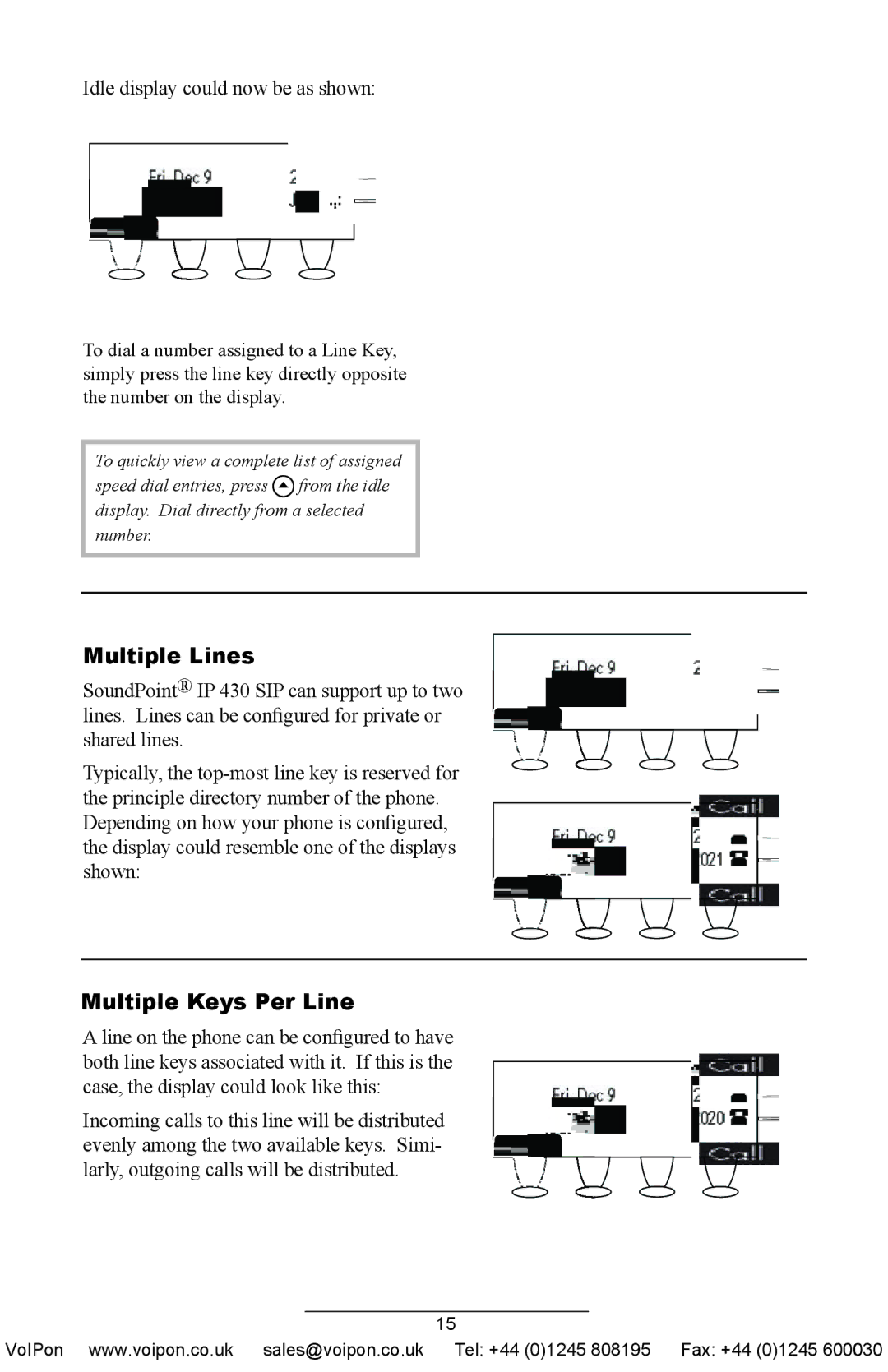Idle display could now be as shown:
: : | : |
. . . | |
. |
|
To dial a number assigned to a Line Key, simply press the line key directly opposite the number on the display.
To quickly view a complete list of assigned speed dial entries, press ![]() from the idle display. Dial directly from a selected number.
from the idle display. Dial directly from a selected number.
Multiple Lines
SoundPoint® IP 430 SIP can support up to two lines. Lines can be configured for private or shared lines.
Typically, the
Multiple Keys Per Line
A line on the phone can be configured to have both line keys associated with it. If this is the case, the display could look like this:
Incoming calls to this line will be distributed evenly among the two available keys. Simi- larly, outgoing calls will be distributed.
|
|
| 15 |
|
|
VoIPon www.voipon.co.uk | sales@voipon.co.uk | Tel: +44 (0)1245 808195 | Fax: +44 (0)1245 600030 | ||