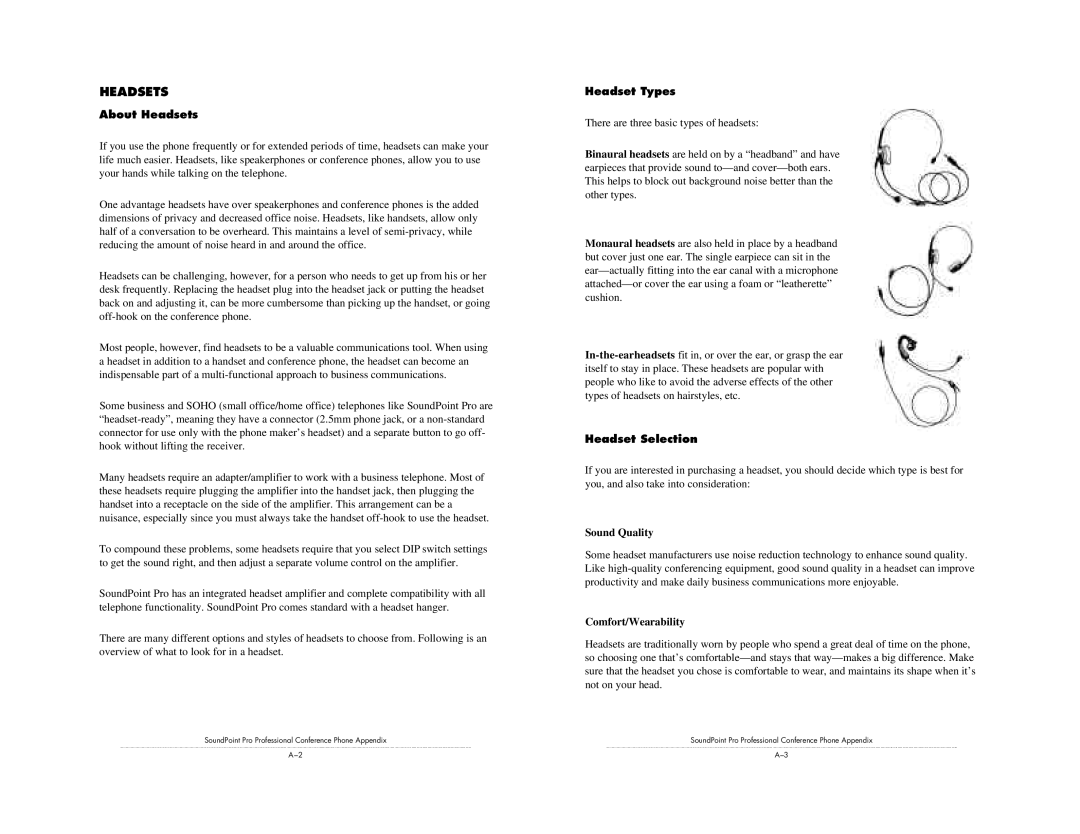HEADSETS
About Headsets
If you use the phone frequently or for extended periods of time, headsets can make your life much easier. Headsets, like speakerphones or conference phones, allow you to use your hands while talking on the telephone.
One advantage headsets have over speakerphones and conference phones is the added dimensions of privacy and decreased office noise. Headsets, like handsets, allow only half of a conversation to be overheard. This maintains a level of
Headsets can be challenging, however, for a person who needs to get up from his or her desk frequently. Replacing the headset plug into the headset jack or putting the headset back on and adjusting it, can be more cumbersome than picking up the handset, or going
Most people, however, find headsets to be a valuable communications tool. When using a headset in addition to a handset and conference phone, the headset can become an indispensable part of a
Some business and SOHO (small office/home office) telephones like SoundPoint Pro are
Many headsets require an adapter/amplifier to work with a business telephone. Most of these headsets require plugging the amplifier into the handset jack, then plugging the handset into a receptacle on the side of the amplifier. This arrangement can be a nuisance, especially since you must always take the handset
To compound these problems, some headsets require that you select DIP switch settings to get the sound right, and then adjust a separate volume control on the amplifier.
SoundPoint Pro has an integrated headset amplifier and complete compatibility with all telephone functionality. SoundPoint Pro comes standard with a headset hanger.
There are many different options and styles of headsets to choose from. Following is an overview of what to look for in a headset.
SoundPoint Pro Professional Conference Phone Appendix
Headset Types
There are three basic types of headsets:
Binaural headsets are held on by a “headband” and have earpieces that provide sound
Monaural headsets are also held in place by a headband but cover just one ear. The single earpiece can sit in the
Headset Selection
If you are interested in purchasing a headset, you should decide which type is best for you, and also take into consideration:
Sound Quality
Some headset manufacturers use noise reduction technology to enhance sound quality. Like
Comfort/Wearability
Headsets are traditionally worn by people who spend a great deal of time on the phone, so choosing one that’s
SoundPoint Pro Professional Conference Phone Appendix