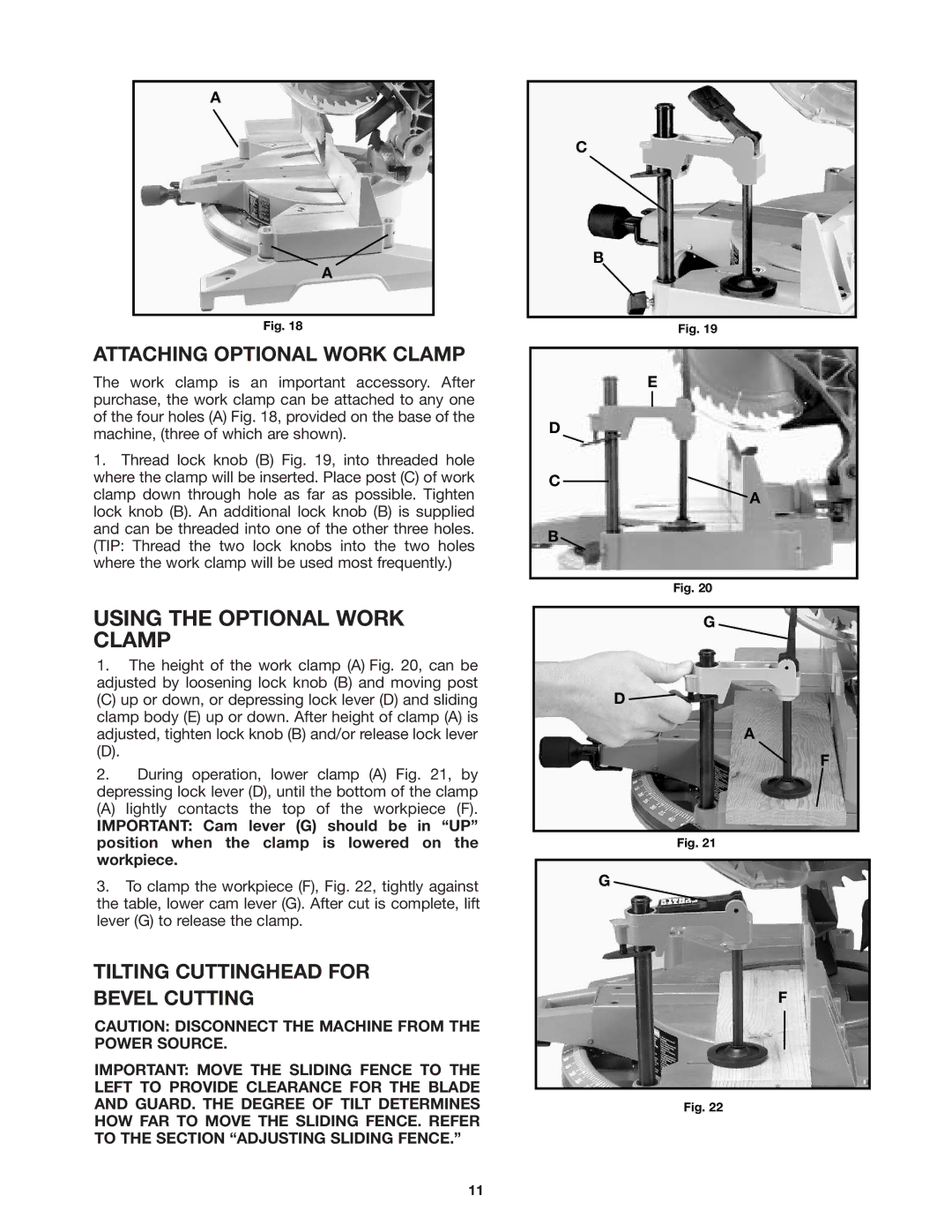A
A
Fig. 18
ATTACHING OPTIONAL WORK CLAMP
The work clamp is an important accessory. After purchase, the work clamp can be attached to any one of the four holes (A) Fig. 18, provided on the base of the machine, (three of which are shown).
1.Thread lock knob (B) Fig. 19, into threaded hole where the clamp will be inserted. Place post (C) of work clamp down through hole as far as possible. Tighten lock knob (B). An additional lock knob (B) is supplied and can be threaded into one of the other three holes. (TIP: Thread the two lock knobs into the two holes where the work clamp will be used most frequently.)
USING THE OPTIONAL WORK CLAMP
1.The height of the work clamp (A) Fig. 20, can be adjusted by loosening lock knob (B) and moving post
(C) up or down, or depressing lock lever (D) and sliding clamp body (E) up or down. After height of clamp (A) is adjusted, tighten lock knob (B) and/or release lock lever
(D).
2.During operation, lower clamp (A) Fig. 21, by depressing lock lever (D), until the bottom of the clamp
(A) lightly contacts the top of the workpiece (F).
IMPORTANT: Cam lever (G) should be in “UP” position when the clamp is lowered on the workpiece.
3.To clamp the workpiece (F), Fig. 22, tightly against the table, lower cam lever (G). After cut is complete, lift lever (G) to release the clamp.
TILTING CUTTINGHEAD FOR
BEVEL CUTTING
CAUTION: DISCONNECT THE MACHINE FROM THE POWER SOURCE.
IMPORTANT: MOVE THE SLIDING FENCE TO THE LEFT TO PROVIDE CLEARANCE FOR THE BLADE AND GUARD. THE DEGREE OF TILT DETERMINES HOW FAR TO MOVE THE SLIDING FENCE. REFER TO THE SECTION “ADJUSTING SLIDING FENCE.”
C
B
Fig. 19
E
D
C
A
B
Fig. 20
G
D ![]()
A
F
Fig. 21
G
F
Fig. 22
11