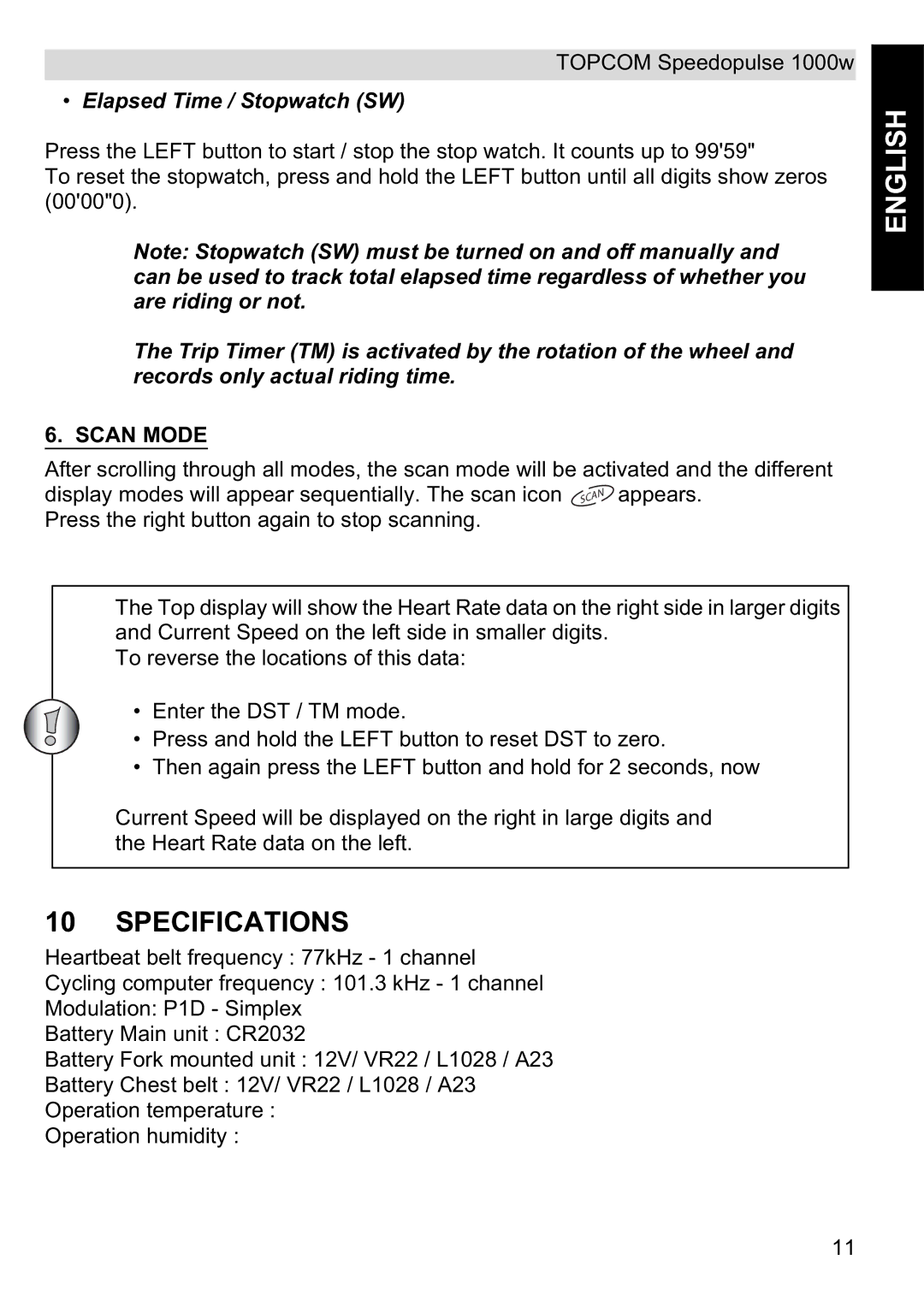TOPCOM Speedopulse 1000w
•Elapsed Time / Stopwatch (SW)
Press the LEFT button to start / stop the stop watch. It counts up to 99'59"
To reset the stopwatch, press and hold the LEFT button until all digits show zeros (00'00"0).
Note: Stopwatch (SW) must be turned on and off manually and can be used to track total elapsed time regardless of whether you are riding or not.
The Trip Timer (TM) is activated by the rotation of the wheel and records only actual riding time.
6. SCAN MODE
After scrolling through all modes, the scan mode will be activated and the different
display modes will appear sequentially. The scan icon ![]() appears. Press the right button again to stop scanning.
appears. Press the right button again to stop scanning.
The Top display will show the Heart Rate data on the right side in larger digits and Current Speed on the left side in smaller digits.
To reverse the locations of this data:
• Enter the DST / TM mode.
• Press and hold the LEFT button to reset DST to zero.
• Then again press the LEFT button and hold for 2 seconds, now
Current Speed will be displayed on the right in large digits and the Heart Rate data on the left.
10 SPECIFICATIONS
Heartbeat belt frequency : 77kHz - 1 channel
Cycling computer frequency : 101.3 kHz - 1 channel
Modulation: P1D - Simplex
Battery Main unit : CR2032
Battery Fork mounted unit : 12V/ VR22 / L1028 / A23
Battery Chest belt : 12V/ VR22 / L1028 / A23
Operation temperature :
Operation humidity :
ENGLISH
11