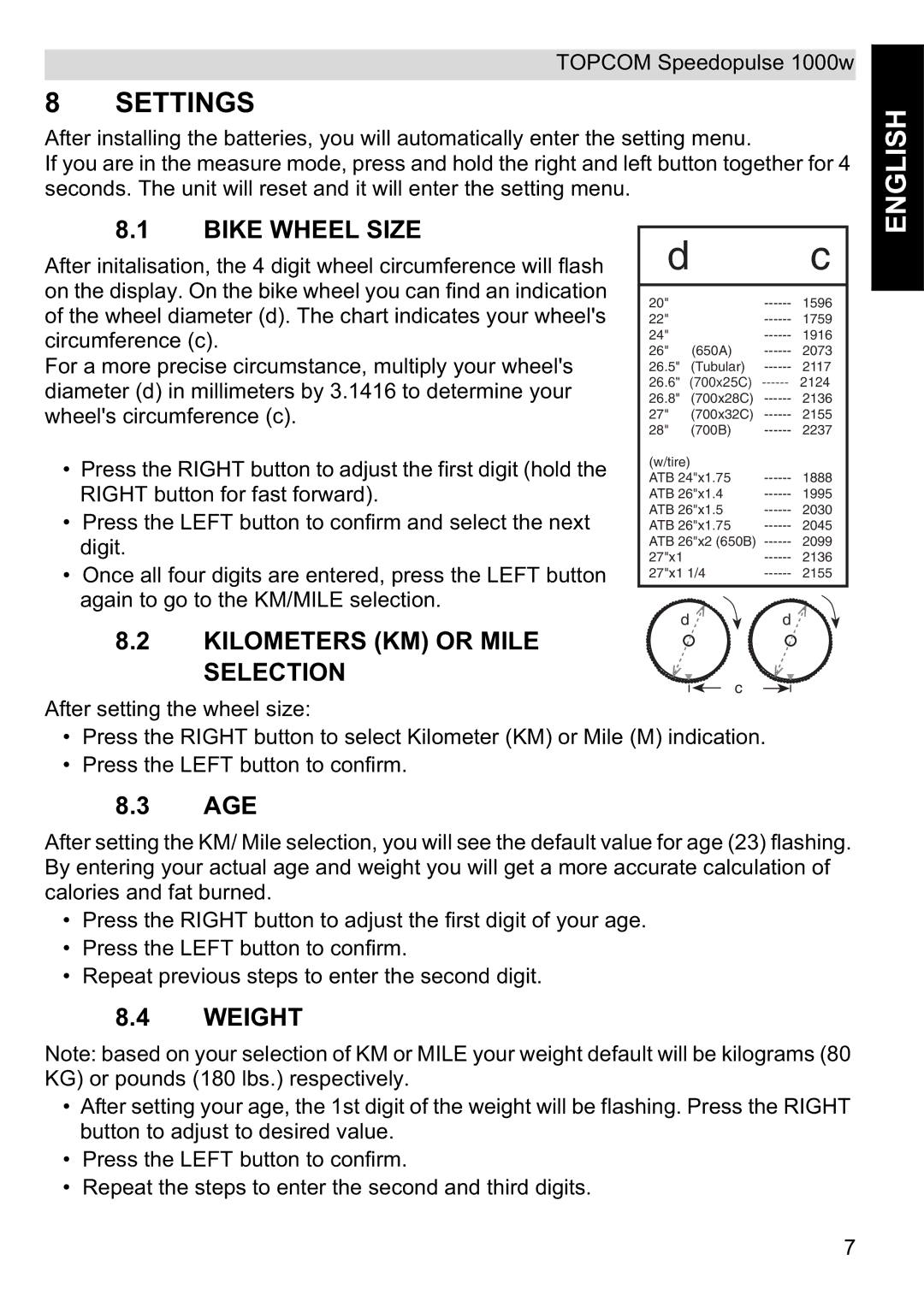TOPCOM Speedopulse 1000w
8 SETTINGS
After installing the batteries, you will automatically enter the setting menu.
If you are in the measure mode, press and hold the right and left button together for 4 seconds. The unit will reset and it will enter the setting menu.
ENGLISH
8.1BIKE WHEEL SIZE
After initalisation, the 4 digit wheel circumference will flash on the display. On the bike wheel you can find an indication of the wheel diameter (d). The chart indicates your wheel's circumference (c).
For a more precise circumstance, multiply your wheel's diameter (d) in millimeters by 3.1416 to determine your wheel's circumference (c).
•Press the RIGHT button to adjust the first digit (hold the RIGHT button for fast forward).
•Press the LEFT button to confirm and select the next digit.
•Once all four digits are entered, press the LEFT button again to go to the KM/MILE selection.
d |
| c |
|
|
|
20" | 1596 | |
22" | 1759 | |
24" | 1916 | |
26" | (650A) | 2073 |
26.5" | (Tubular) | 2117 |
26.6" | (700x25C) | 2124 |
26.8" | (700x28C) | 2136 |
27" | (700x32C) | 2155 |
28" | (700B) | 2237 |
(w/tire) |
|
|
ATB 24"x1.75 | 1888 | |
ATB 26"x1.4 | 1995 | |
ATB 26"x1.5 | 2030 | |
ATB 26"x1.75 | 2045 | |
ATB 26"x2 (650B) | 2099 | |
27"x1 | 2136 | |
27"x1 1/4------ | 2155 | |
|
|
|
d ![]()
![]() d
d
8.2 KILOMETERS (KM) OR MILE SELECTION
c
After setting the wheel size:
•Press the RIGHT button to select Kilometer (KM) or Mile (M) indication.
•Press the LEFT button to confirm.
8.3AGE
After setting the KM/ Mile selection, you will see the default value for age (23) flashing. By entering your actual age and weight you will get a more accurate calculation of calories and fat burned.
•Press the RIGHT button to adjust the first digit of your age.
•Press the LEFT button to confirm.
•Repeat previous steps to enter the second digit.
8.4WEIGHT
Note: based on your selection of KM or MILE your weight default will be kilograms (80 KG) or pounds (180 lbs.) respectively.
•After setting your age, the 1st digit of the weight will be flashing. Press the RIGHT button to adjust to desired value.
•Press the LEFT button to confirm.
•Repeat the steps to enter the second and third digits.
7