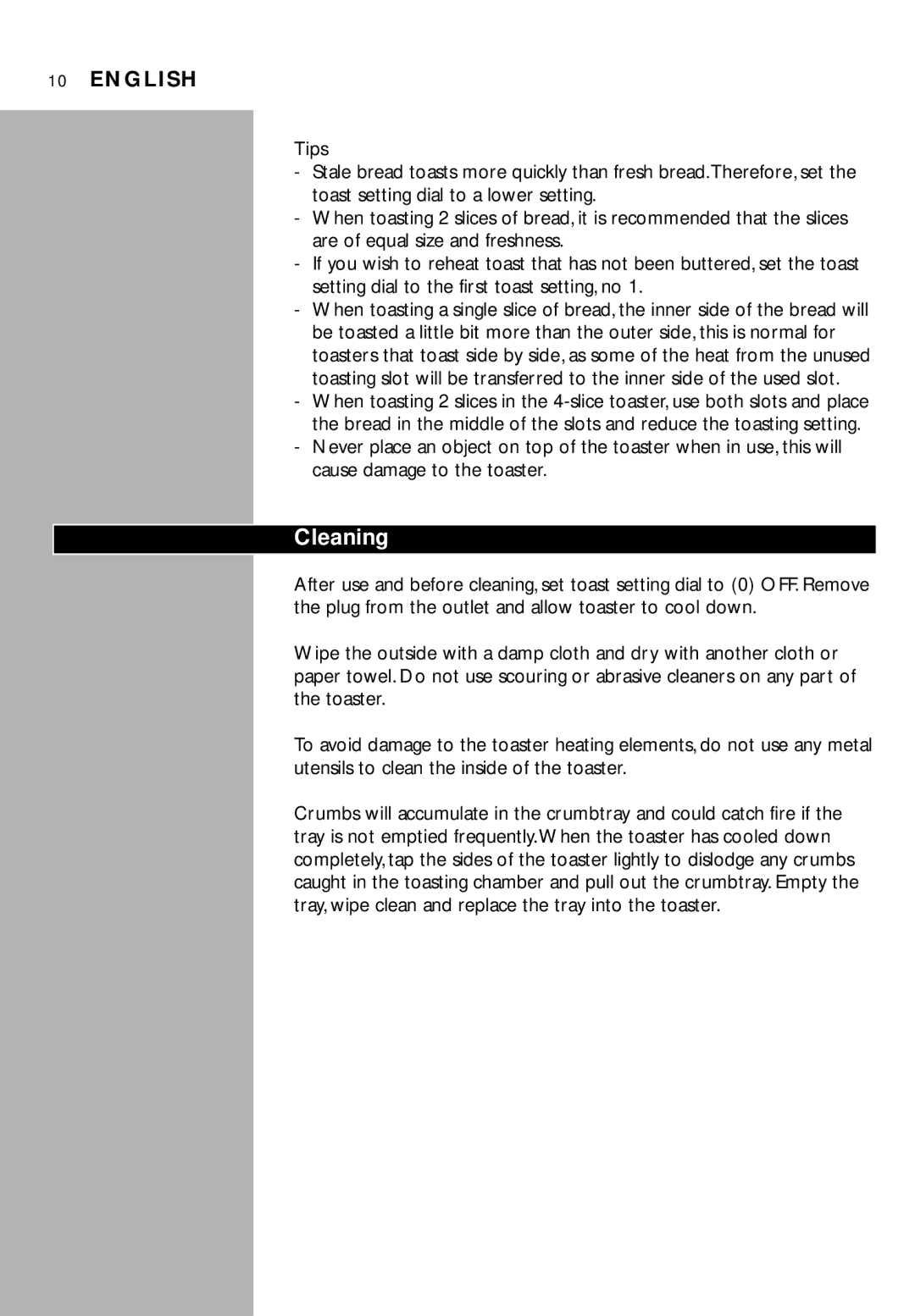HL5211 specifications
The Porter-Cable HL5211 is a versatile and high-performance heat gun that caters to both professional contractors and DIY enthusiasts. Renowned for its reliability and robust build, the HL5211 has become a staple tool in many workshops, thanks to its impressive features and innovative technologies.One of the standout characteristics of the HL5211 is its dual temperature settings, which offer users the flexibility to choose between a lower temperature of 1000°F and a higher setting of 1200°F. This range makes it ideal for a wide array of applications, including paint removal, shrink wrapping, and even softening adhesives. With such control over temperature, users can tackle delicate tasks without the risk of damaging the underlying surface.
The heat gun is powered by a strong 1500-watt motor, providing ample heat output while ensuring efficient performance. This powerful motor allows for fast heating, meaning that users can start their projects without long waiting times. The ergonomic design is another significant feature of the HL5211. It includes a comfortable grip, which minimizes hand fatigue during extended use, ensuring that users have the dexterity needed to handle precise tasks effectively.
In terms of safety, the Porter-Cable HL5211 incorporates a built-in overload protection feature. This technology helps prevent the motor from overheating during prolonged usage and helps to extend the tool's lifespan. Additionally, the integrated stand ensures that the heat gun can be placed securely on surfaces without risk, further enhancing safety.
The HL5211's lightweight design adds to its user-friendliness, making it easy to maneuver in tight spaces or elevated positions. This makes it suitable for a variety of applications such as crafting, home renovation, and automotive work.
To enhance versatility, the heat gun also comes with several accessory nozzles, allowing users to adapt it to specific tasks like directing airflow or spreading heat across a larger surface. Moreover, the tool's durable construction ensures it can withstand the rigors of frequent use, making it an excellent investment for anyone looking to add a reliable heat gun to their toolkit.
In summary, the Porter-Cable HL5211 is a powerful, flexible, and user-friendly heat gun that delivers consistent performance across various applications. With its range of features, innovative technologies, and commitment to safety, it stands out as a trusted choice for professionals and hobbyists alike.