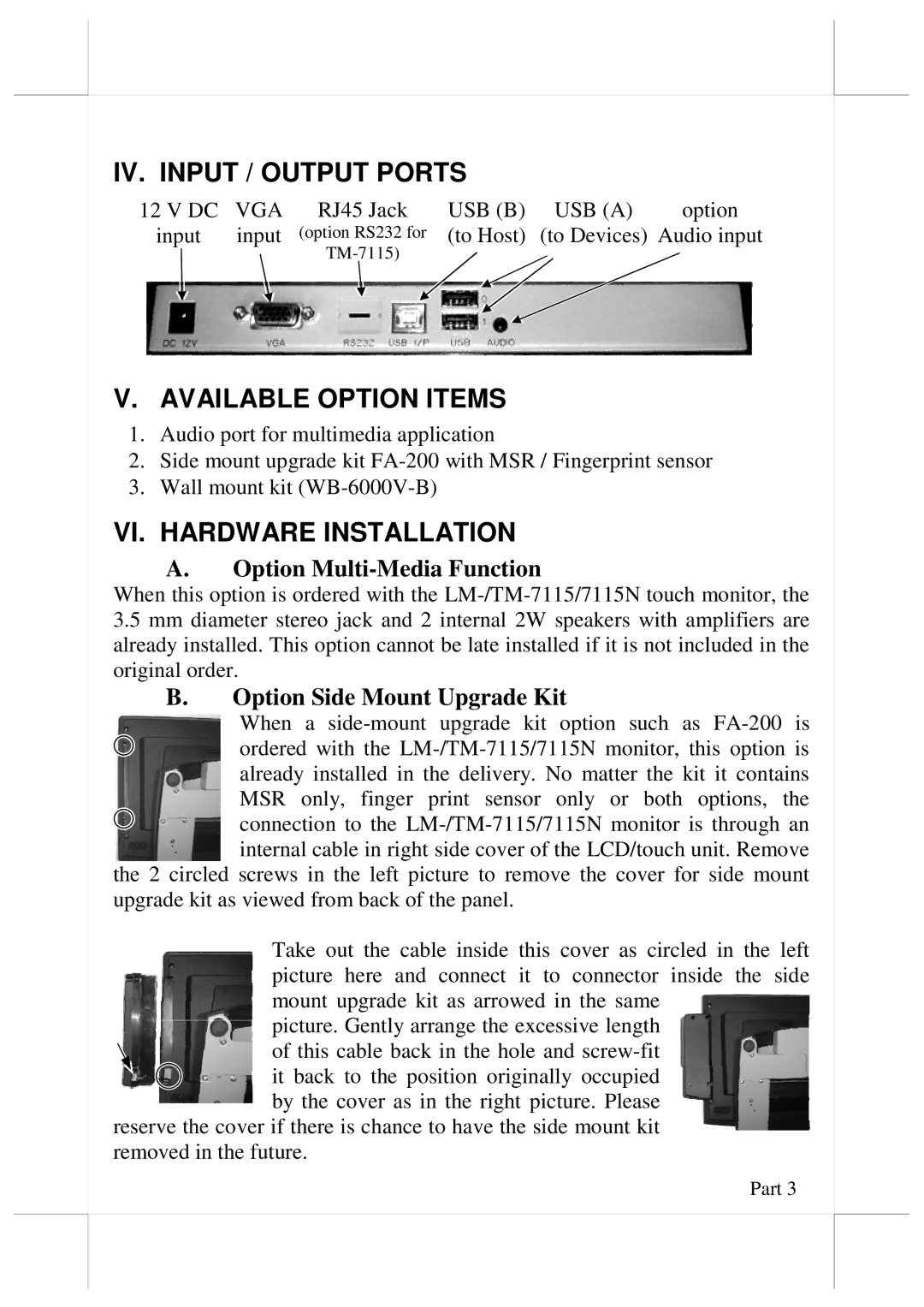IV. INPUT / OUTPUT PORTS
12 V DC | VGA | RJ45 Jack | USB (B) | USB (A) | option |
input | input | (option RS232 for | (to Host) | (to Devices) Audio input | |
|
|
|
|
| |
V.AVAILABLE OPTION ITEMS
1.Audio port for multimedia application
2.Side mount upgrade kit
3.Wall mount kit
VI. HARDWARE INSTALLATION
A.Option Multi-Media Function
When this option is ordered with the
3.5mm diameter stereo jack and 2 internal 2W speakers with amplifiers are already installed. This option cannot be late installed if it is not included in the original order.
B.Option Side Mount Upgrade Kit
When a
![]() connection to the
connection to the
upgrade kit as viewed from back of the panel.
Take out the cable inside this cover as circled in the left picture here and connect it to connector inside the side mount upgrade kit as arrowed in the same
picture. Gently arrange the excessive length of this cable back in the hole and
reserve the cover if there is chance to have the side mount kit removed in the future.
Part 3