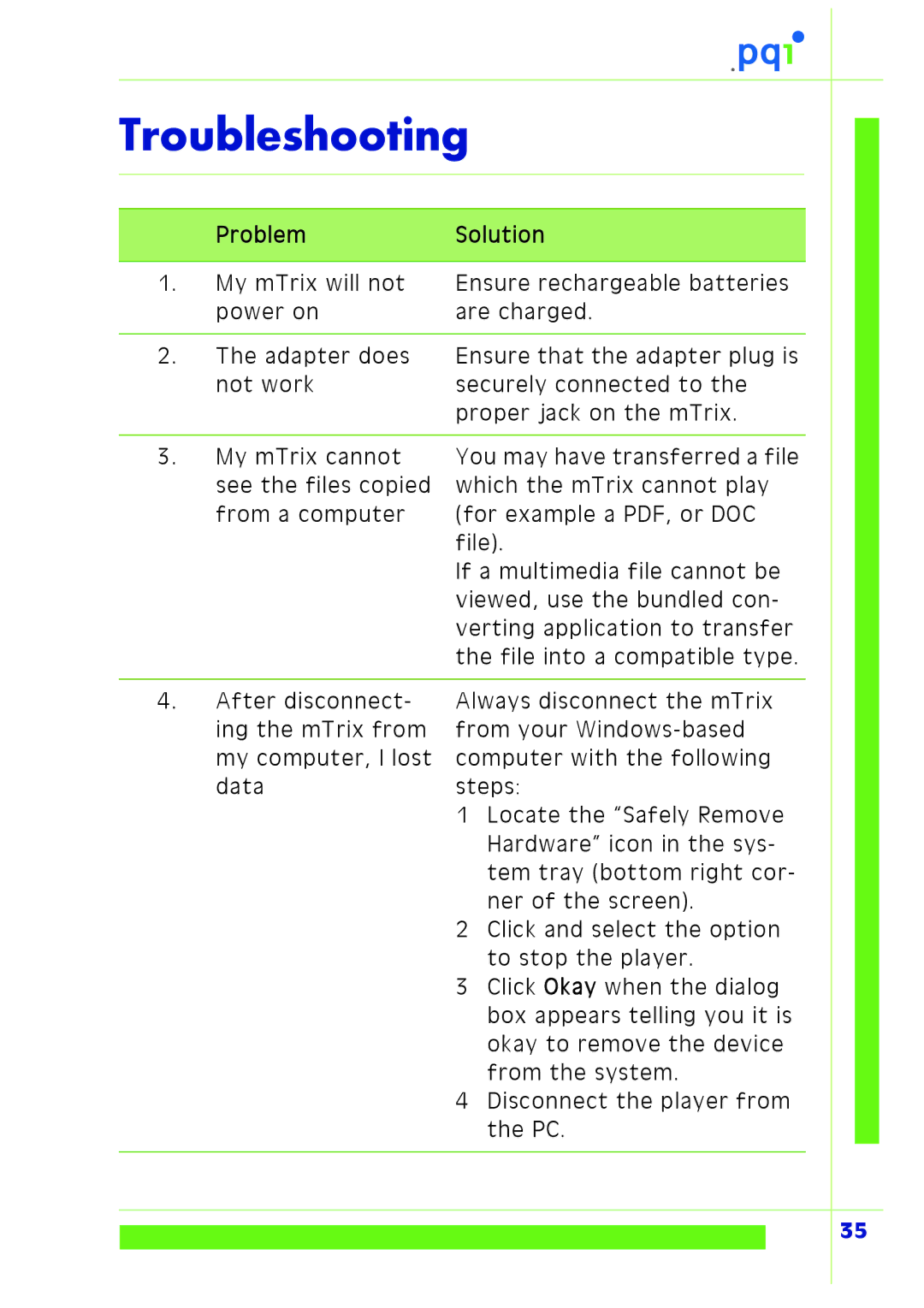Multimedia Player specifications
The PQI Multimedia Player has emerged as a robust solution for those seeking a versatile and high-performance multimedia playback experience. Renowned for its seamless integration of advanced technologies, this device caters to both personal entertainment needs and professional applications.One of the standout features of the PQI Multimedia Player is its support for an extensive range of audio and video formats. Whether it be high-definition video files, popular audio formats, or even lesser-known codecs, the player handles them all with ease. This flexibility ensures that users can enjoy their media without the hassle of format conversion.
The PQI Multimedia Player also integrates smart user interface capabilities, including easy navigation and personalized settings. Users can create playlists, adjust playback speeds, and customize their viewing experience. The device's intuitive interface is designed for ease of use, allowing even the most novice users to navigate through its features effortlessly.
Another noteworthy characteristic is its built-in storage capacity. Depending on the model, users can expect substantial space for storing media files, eliminating the need for external drives. For those requiring more space, the PQI Multimedia Player typically includes USB ports and card slots, enabling users to expand their storage options quickly and easily.
The PQI Multimedia Player sets itself apart with its advanced connectivity features. Many models support Wi-Fi and Bluetooth, allowing users to easily stream content directly from their smartphones or tablets. This capability is especially beneficial for those who prefer to access online streaming services or share content with friends and family.
In terms of display, the PQI Multimedia Player often boasts high-quality output, delivering clear and vibrant visuals. This feature is particularly appealing to users who enjoy watching movies or videos in stunning detail. Additionally, the device's audio output technologies ensure impressive sound quality, complementing the visual experience perfectly.
Durability is also a characteristic worth mentioning. The PQI Multimedia Player is built with quality materials that not only contribute to its aesthetic appeal but also ensure longevity.
In summary, the PQI Multimedia Player is designed with the modern user in mind, boasting a range of features that elevate the multimedia experience. From broad format support and an intuitive interface to robust connectivity options and high-quality output, it remains a top choice for multimedia enthusiasts everywhere.