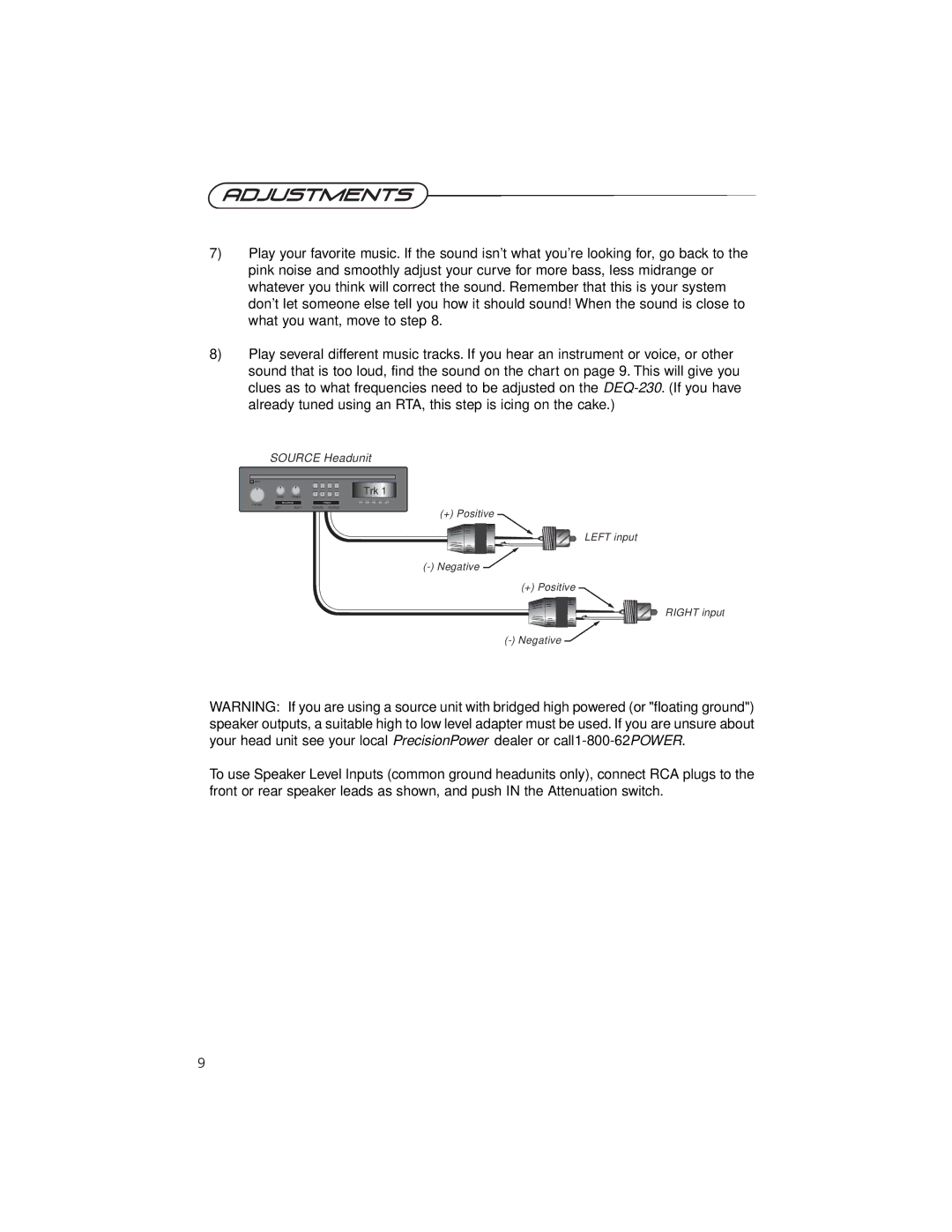DEQ-230 specifications
The Precision Power DEQ-230 is a state-of-the-art digital EQ designed for those who demand the highest quality in their audio systems. This unit stands out in the realm of equalizers, offering a myriad of features and advanced technologies that enhance audio playback like never before.One of the main features of the DEQ-230 is its 31-band graphic equalization capability, which allows users to fine-tune their audio experience with remarkable precision. Each band provides a level of control that can adjust frequencies ranging from 31.5 Hz to 16 kHz. This comprehensive range empowers users to tailor their sound to suit various music genres and listening environments.
The DEQ-230 also incorporates a unique digital signal processing technology that ensures superior sound quality. With its low total harmonic distortion (THD) and an excellent signal-to-noise ratio (SNR), this equalizer maintains the integrity of the original audio signal while allowing for significant customization. The built-in digital sound processor provides users with advanced filtering options that can create a more immersive listening experience.
Another notable characteristic of the DEQ-230 is its user-friendly interface. The LCD display provides clear visual feedback, allowing easy navigation and adjustment of settings. Users can switch between presets or create their custom profiles. Combining convenience with functionality, the DEQ-230 features onboard remote control compatibility, making it accessible even from a distance.
In terms of connectivity, the DEQ-230 offers multiple input and output options, including RCA inputs and outputs, making it versatile for various setups. This capability allows the equalizer to be seamlessly integrated into existing audio systems, whether for home theaters, recording studios, or professional audio installations.
The build quality of the DEQ-230 is up to par with its features, exuding durability and reliability. The chassis is designed to minimize vibration interference, which can affect audio clarity. This attention to detail ensures that the Precision Power DEQ-230 is not just an equalizer but a long-term asset for any audiophile or audio professional.
In conclusion, the Precision Power DEQ-230 is a remarkable digital equalizer that combines advanced technology with user-friendly features to deliver exceptional audio performance. It caters to both enthusiasts and professionals, making it an essential tool for those looking to elevate their sound experience.