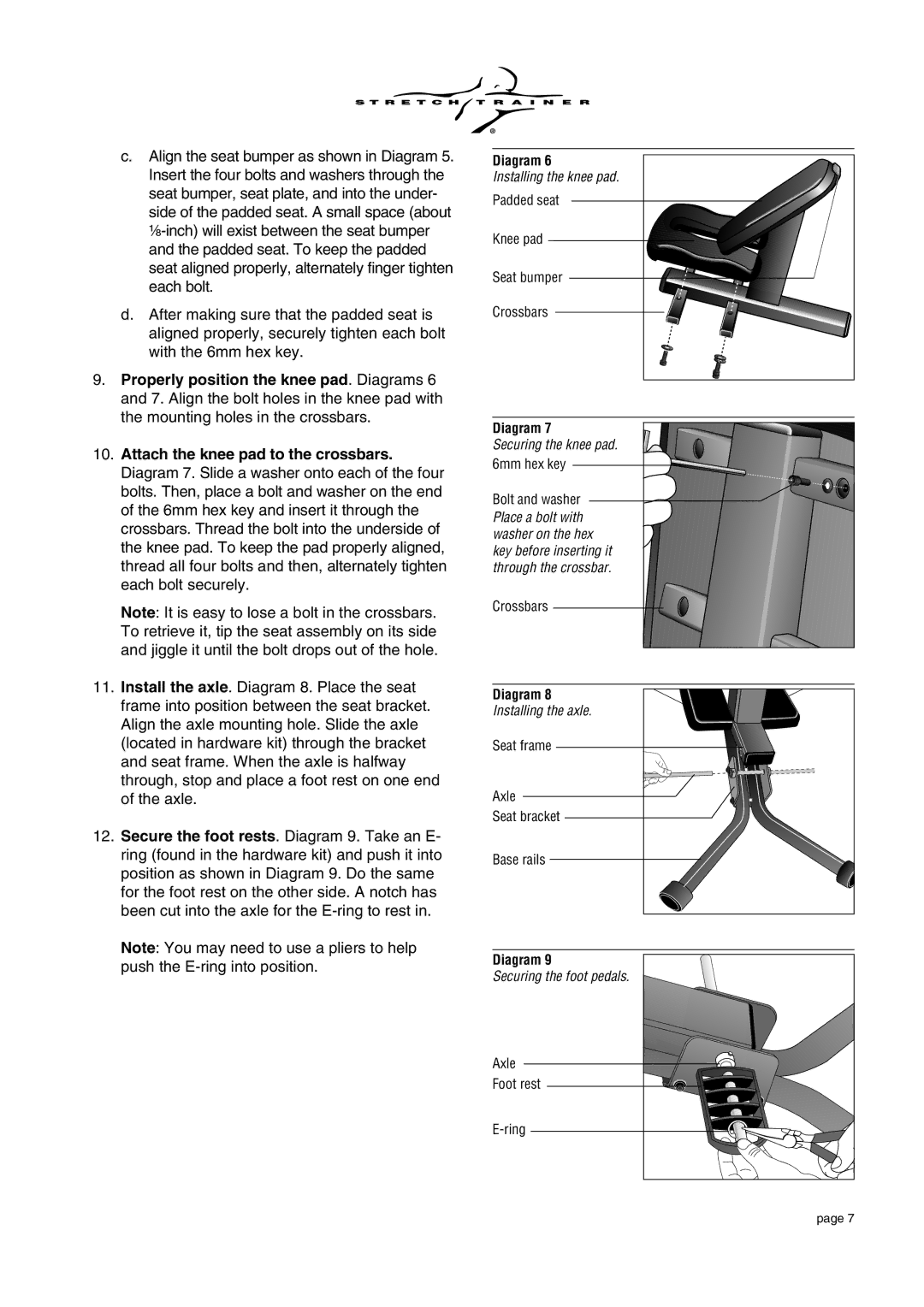c.Align the seat bumper as shown in Diagram 5. Insert the four bolts and washers through the seat bumper, seat plate, and into the under- side of the padded seat. A small space (about
d.After making sure that the padded seat is aligned properly, securely tighten each bolt with the 6mm hex key.
9.Properly position the knee pad. Diagrams 6 and 7. Align the bolt holes in the knee pad with the mounting holes in the crossbars.
10.Attach the knee pad to the crossbars. Diagram 7. Slide a washer onto each of the four bolts. Then, place a bolt and washer on the end of the 6mm hex key and insert it through the crossbars. Thread the bolt into the underside of the knee pad. To keep the pad properly aligned, thread all four bolts and then, alternately tighten each bolt securely.
Note: It is easy to lose a bolt in the crossbars. To retrieve it, tip the seat assembly on its side and jiggle it until the bolt drops out of the hole.
11.Install the axle. Diagram 8. Place the seat frame into position between the seat bracket. Align the axle mounting hole. Slide the axle (located in hardware kit) through the bracket and seat frame. When the axle is halfway through, stop and place a foot rest on one end of the axle.
12.Secure the foot rests. Diagram 9. Take an E- ring (found in the hardware kit) and push it into position as shown in Diagram 9. Do the same for the foot rest on the other side. A notch has been cut into the axle for the
Note: You may need to use a pliers to help push the
®
Diagram 6
Installing the knee pad.
Padded seat
Knee pad
Seat bumper
Crossbars
Diagram 7
Securing the knee pad. 6mm hex key
Bolt and washer Place a bolt with washer on the hex key before inserting it through the crossbar.
Crossbars
Diagram 8 |
Installing the axle. |
Seat frame |
Axle |
Seat bracket |
Base rails |
Diagram 9 |
Securing the foot pedals. |
Axle |
Foot rest |
page 7