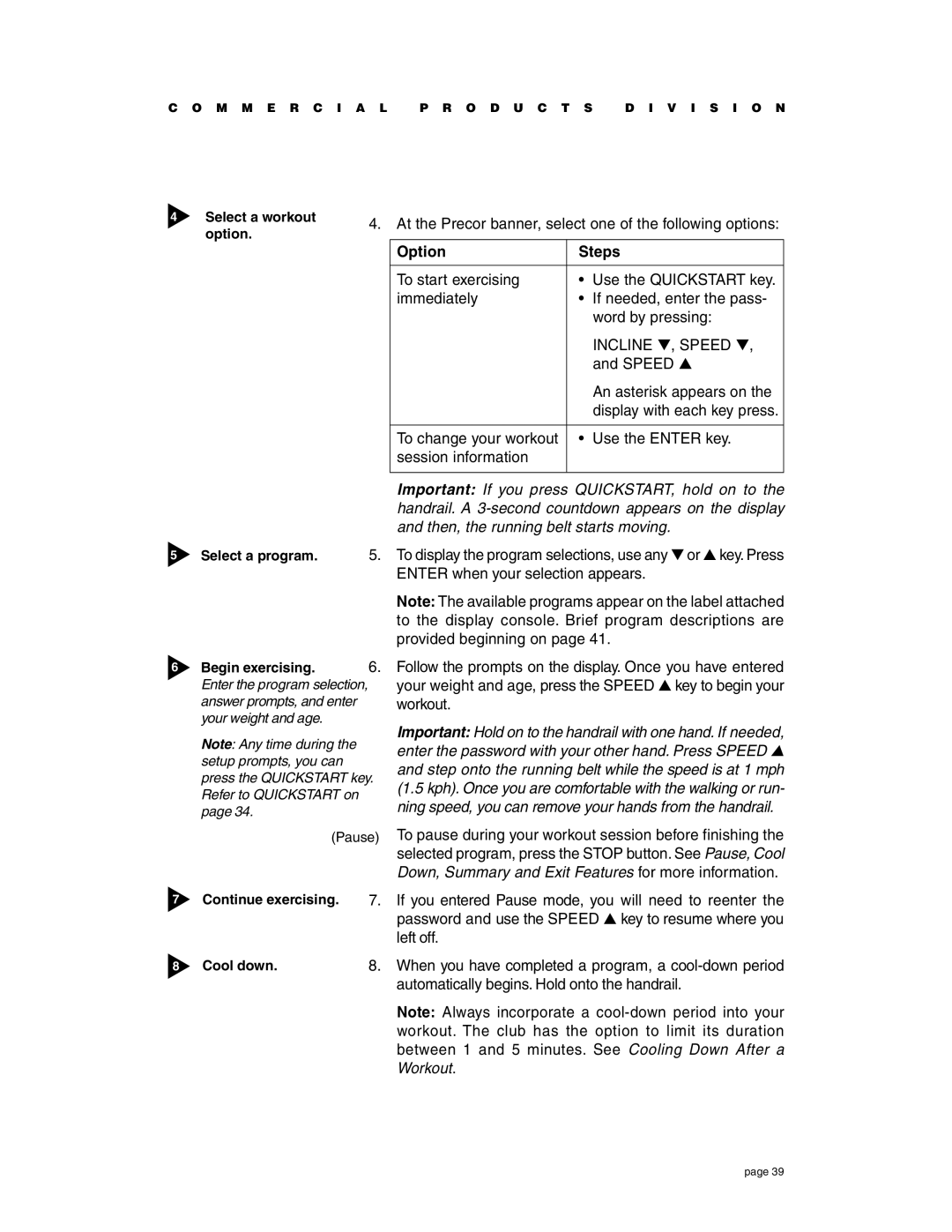C O M M E R C I A L P R O D U C T S D I V I S I O N
4Select a workout option.
4. At the Precor banner, select one of the following options:
Option | Steps | |
|
|
|
To start exercising | • | Use the QUICKSTART key. |
immediately | • | If needed, enter the pass- |
|
| word by pressing: |
|
| INCLINE ▼, SPEED ▼, |
|
| and SPEED ▲ |
|
| An asterisk appears on the |
|
| display with each key press. |
|
| |
To change your workout | • Use the ENTER key. | |
session information |
|
|
|
|
|
Important: If you press QUICKSTART, hold on to the handrail. A
5 Select a program. | 5. To display the program selections, use any ▼ or ▲ key. Press |
| ENTER when your selection appears. |
Note: The available programs appear on the label attached to the display console. Brief program descriptions are provided beginning on page 41.
6Begin exercising. 6. Follow the prompts on the display. Once you have entered
Enter the program selection, | your weight and age, press the SPEED ▲ key to begin your | |
answer prompts, and enter | workout. | |
your weight and age. | Important: Hold on to the handrail with one hand. If needed, | |
Note: Any time during the | ||
enter the password with your other hand. Press SPEED ▲ | ||
setup prompts, you can | ||
and step onto the running belt while the speed is at 1 mph | ||
press the QUICKSTART key. | ||
(1.5 kph). Once you are comfortable with the walking or run- | ||
Refer to QUICKSTART on | ||
ning speed, you can remove your hands from the handrail. | ||
page 34. | ||
(Pause) | To pause during your workout session before finishing the | |
| selected program, press the STOP button. See Pause, Cool | |
| Down, Summary and Exit Features for more information. |
7Continue exercising. 7. If you entered Pause mode, you will need to reenter the password and use the SPEED ▲ key to resume where you left off.
8Cool down.8. When you have completed a program, a
Note: Always incorporate a
page 39