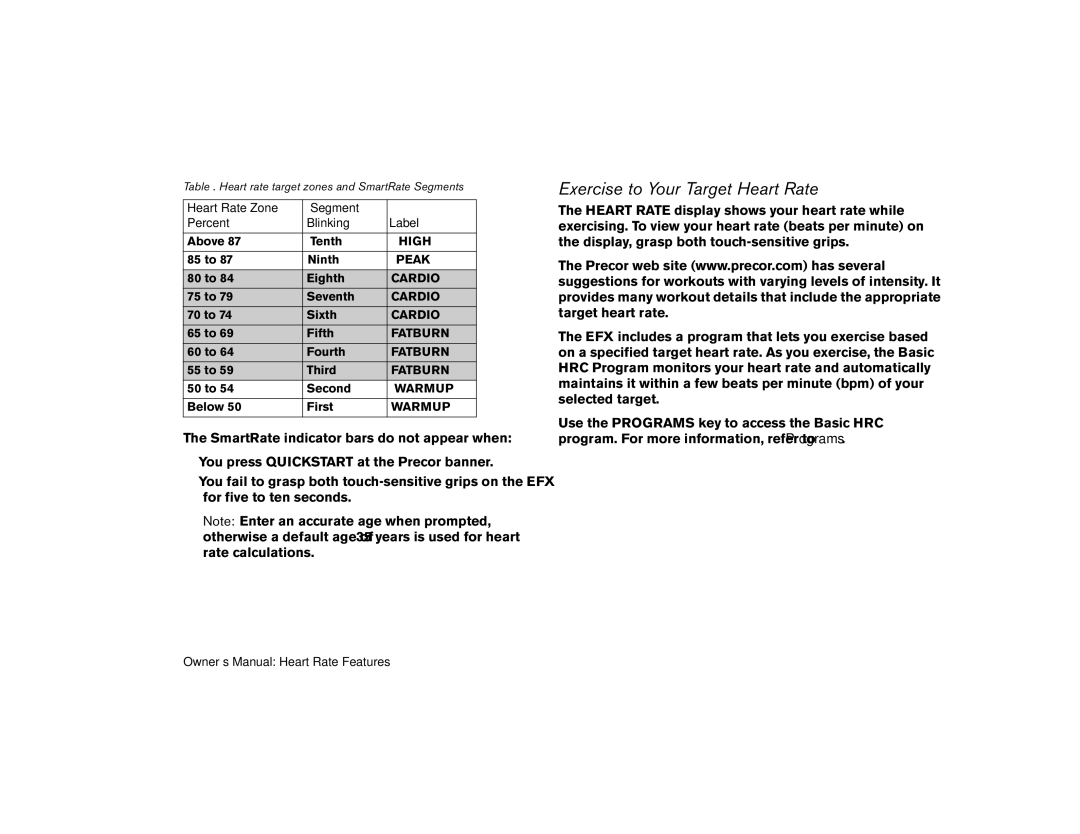Table 1. Heart rate target zones and SmartRate Segments
Heart Rate Zone | Segment |
|
Percent | Blinking | Label |
|
|
|
Above 87 | Tenth | HIGH |
|
|
|
85 to 87 | Ninth | PEAK |
|
|
|
80 to 84 | Eighth | CARDIO |
75 to 79 | Seventh | CARDIO |
70 to 74 | Sixth | CARDIO |
65 to 69 | Fifth | FATBURN |
60 to 64 | Fourth | FATBURN |
55 to 59 | Third | FATBURN |
50 to 54 | Second | WARMUP |
|
|
|
Below 50 | First | WARMUP |
|
|
|
The SmartRate indicator bars do not appear when:
•You press QUICKSTART at the Precor banner.
•You fail to grasp both
Note: Enter an accurate age when prompted, otherwise a default age of 35 years is used for heart rate calculations.
Exercise to Your Target Heart Rate
The HEART RATE display shows your heart rate while exercising. To view your heart rate (beats per minute) on the display, grasp both
The Precor web site (www.precor.com) has several suggestions for workouts with varying levels of intensity. It provides many workout details that include the appropriate target heart rate.
The EFX includes a program that lets you exercise based on a specified target heart rate. As you exercise, the Basic HRC Program monitors your heart rate and automatically maintains it within a few beats per minute (bpm) of your selected target.
Use the PROGRAMS key to access the Basic HRC program. For more information, refer to Programs.
Owner’s Manual: Heart Rate Features | 15 |