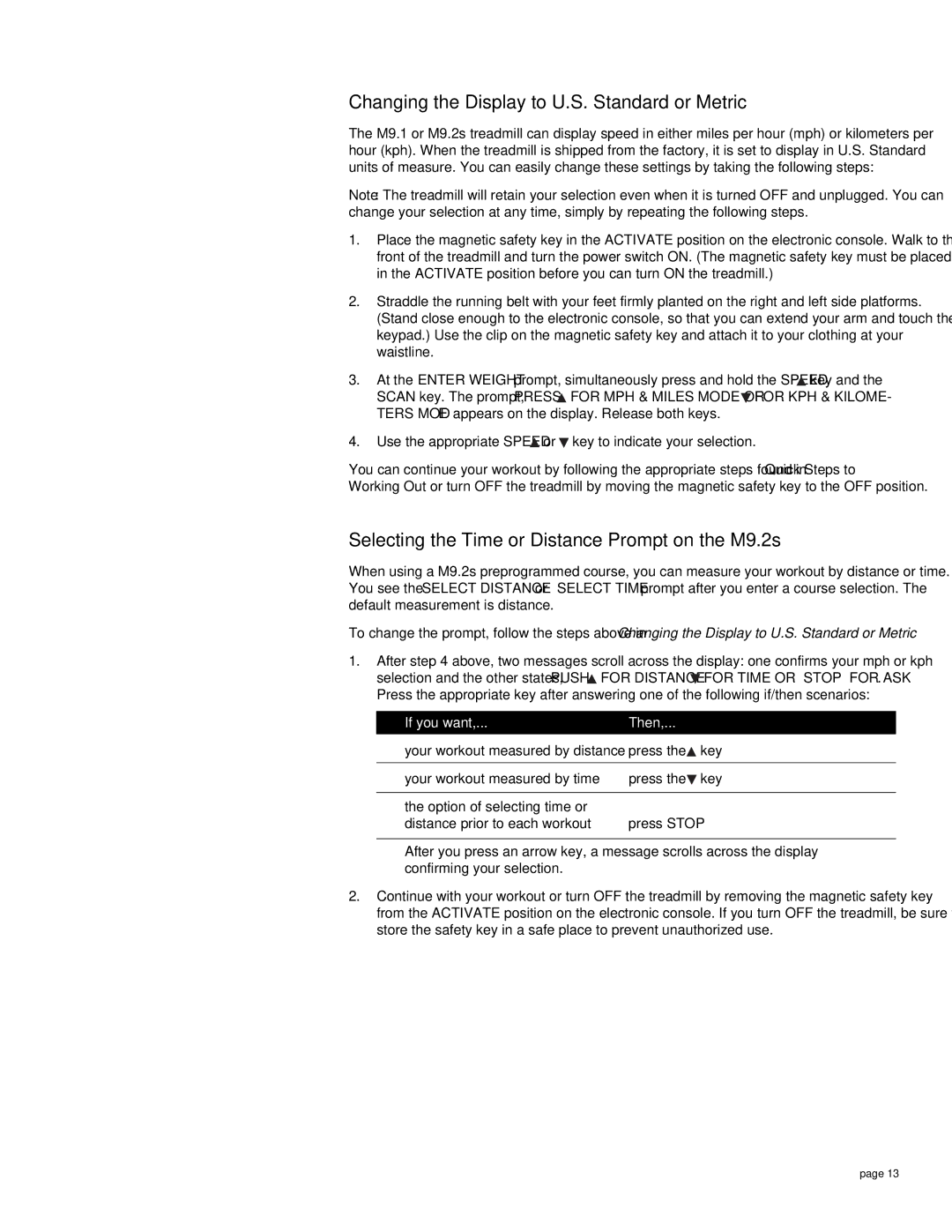M 9.2s, M 9.1 specifications
The Precor M 9.1 and M 9.2s are sophisticated fitness machines designed to elevate workout experiences for users seeking effective cardiovascular training. Both models showcase Precor's commitment to quality, innovation, and performance, making them ideal choices for both home gyms and commercial fitness centers.One of the standout features of the Precor M 9.1 is its ergonomic design that promotes comfort during use. The unit is equipped with a broad, cushioned footbed that reduces the impact on joints while still providing a robust workout. This design not only enhances user comfort but also encourages longer workout sessions, allowing fitness enthusiasts to push their limits without the risk of discomfort or injury.
The M 9.2s model takes comfort a step further, featuring an upgraded display console that offers intuitive controls and personalized workout programs. Users can easily navigate through various exercise modalities, including steady-state training, interval workouts, and heart-rate-based sessions. This versatility enables individuals to tailor their workouts to suit their fitness levels or specific goals.
Both models utilize Precor's renowned resistance technology, providing a smooth and consistent experience during workouts. The resistance levels can be easily adjusted, catering to users of all fitness levels, from beginners to advanced athletes. This adaptability is particularly beneficial in a shared gym environment where multiple users have different fitness backgrounds and goals.
An essential characteristic of the M 9.1 and M 9.2s is the integration of advanced monitoring systems. These consoles feature in-depth tracking capabilities, allowing users to monitor metrics such as heart rate, calories burned, and workout duration. Such data not only keeps users motivated but also empowers them to assess their progress and make informed adjustments to their fitness regimens.
Additionally, both models are designed with durability in mind. Constructed from high-quality materials, they are built to withstand the rigors of daily use, making them perfect for high-traffic gym environments. This durability is complemented by a low-maintenance design, with parts that are easy to access and replace if necessary.
In summary, the Precor M 9.1 and M 9.2s are impressive fitness machines that combine comfort, durability, and advanced technology. With a focus on user experience, personalized workouts, and performance tracking, they are excellent choices for anyone looking to enhance their cardio routines, whether at home or in a commercial setting. As fitness continues to evolve, these models remain at the forefront of innovative exercise solutions.