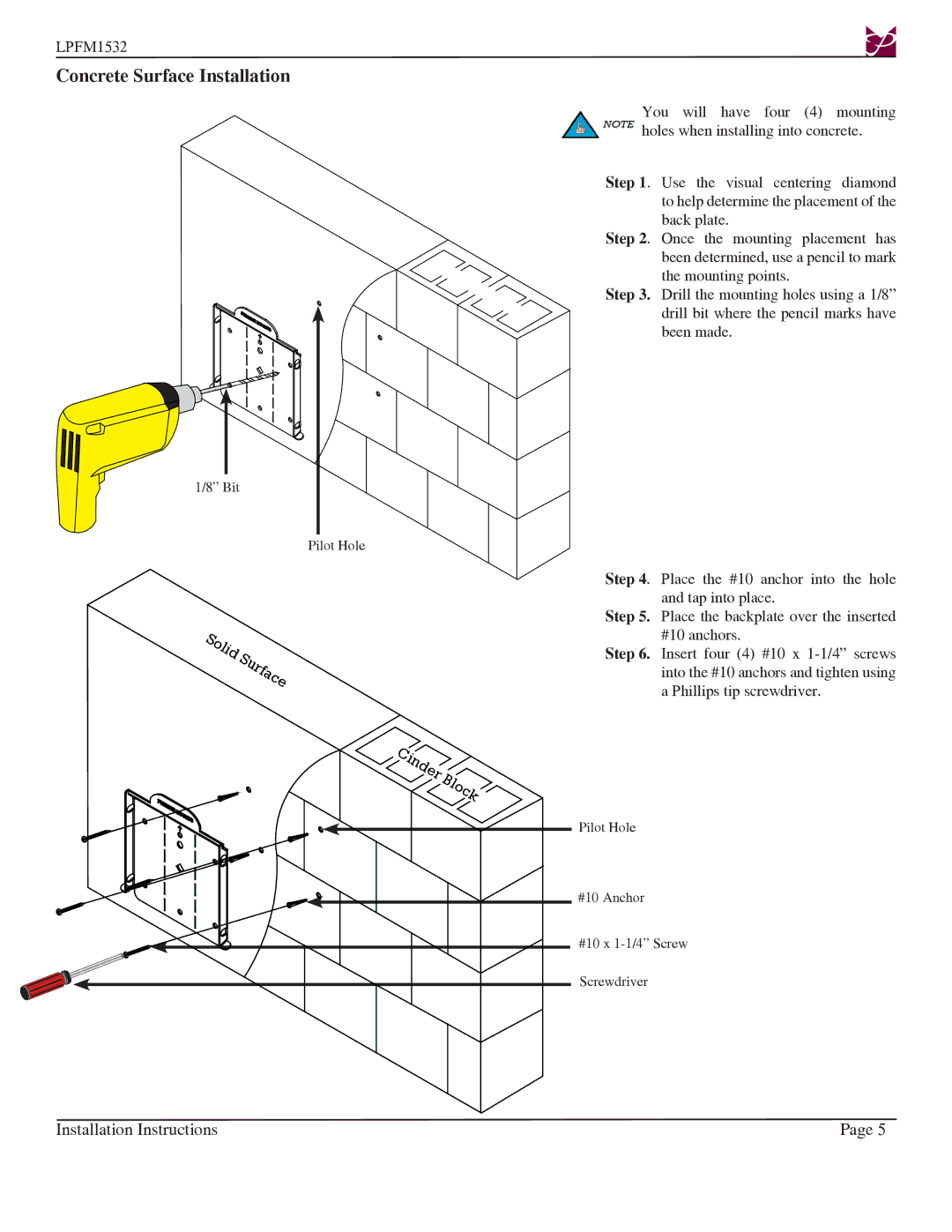LPFM1532
Concrete Surface Installation
You will have four (4) mounting holes when installing into concrete.
Step 1. | Use the visual centering diamond |
| to help determine the placement of the |
| back plate. |
Step 2. | Once the mounting placement has |
| been determined, use a pencil to mark |
| the mounting points. |
Step 3. | Drill the mounting holes using a 1/8” |
| drill bit where the pencil marks have |
| been made. |
1/8” Bit
Pilot Hole
Step 4. Place the #10 anchor into the hole and tap into place.
Step 5. Place the backplate over the inserted #10 anchors.
Step 6. Insert four (4) #10 x
Pilot Hole
#10 Anchor |
#10 x |
Screwdriver |
Installation Instructions | Page 5 |