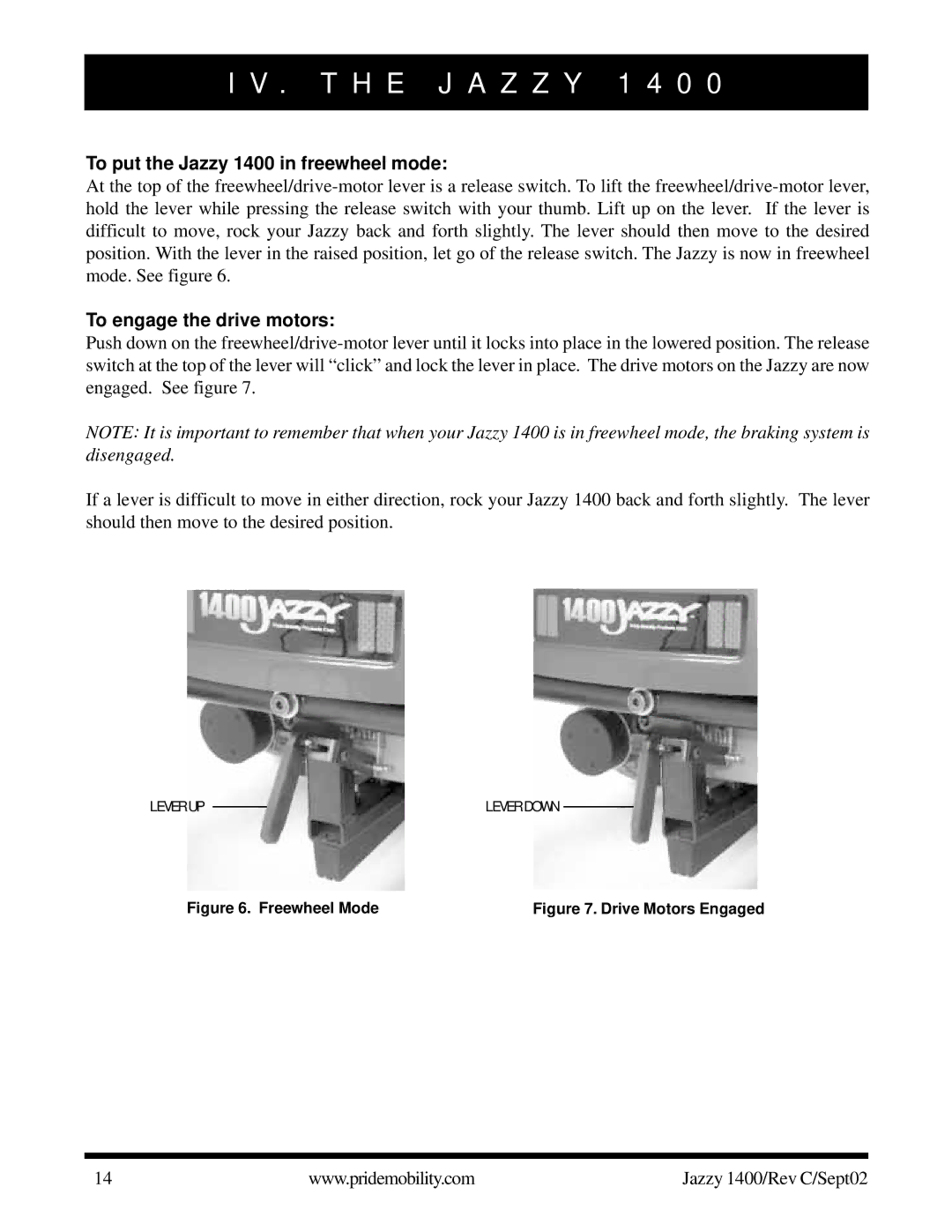I V . T H E J A Z Z Y 1 4 0 0
To put the Jazzy 1400 in freewheel mode:
At the top of the freewheel/drive-motor lever is a release switch. To lift the freewheel/drive-motor lever, hold the lever while pressing the release switch with your thumb. Lift up on the lever. If the lever is difficult to move, rock your Jazzy back and forth slightly. The lever should then move to the desired position. With the lever in the raised position, let go of the release switch. The Jazzy is now in freewheel mode. See figure 6.
To engage the drive motors:
Push down on the freewheel/drive-motor lever until it locks into place in the lowered position. The release switch at the top of the lever will “click” and lock the lever in place. The drive motors on the Jazzy are now engaged. See figure 7.
NOTE: It is important to remember that when your Jazzy 1400 is in freewheel mode, the braking system is disengaged.
If a lever is difficult to move in either direction, rock your Jazzy 1400 back and forth slightly. The lever should then move to the desired position.
Figure 6. Freewheel Mode | Figure 7. Drive Motors Engaged |
14 | www.pridemobility.com | Jazzy 1400/Rev C/Sept02 |