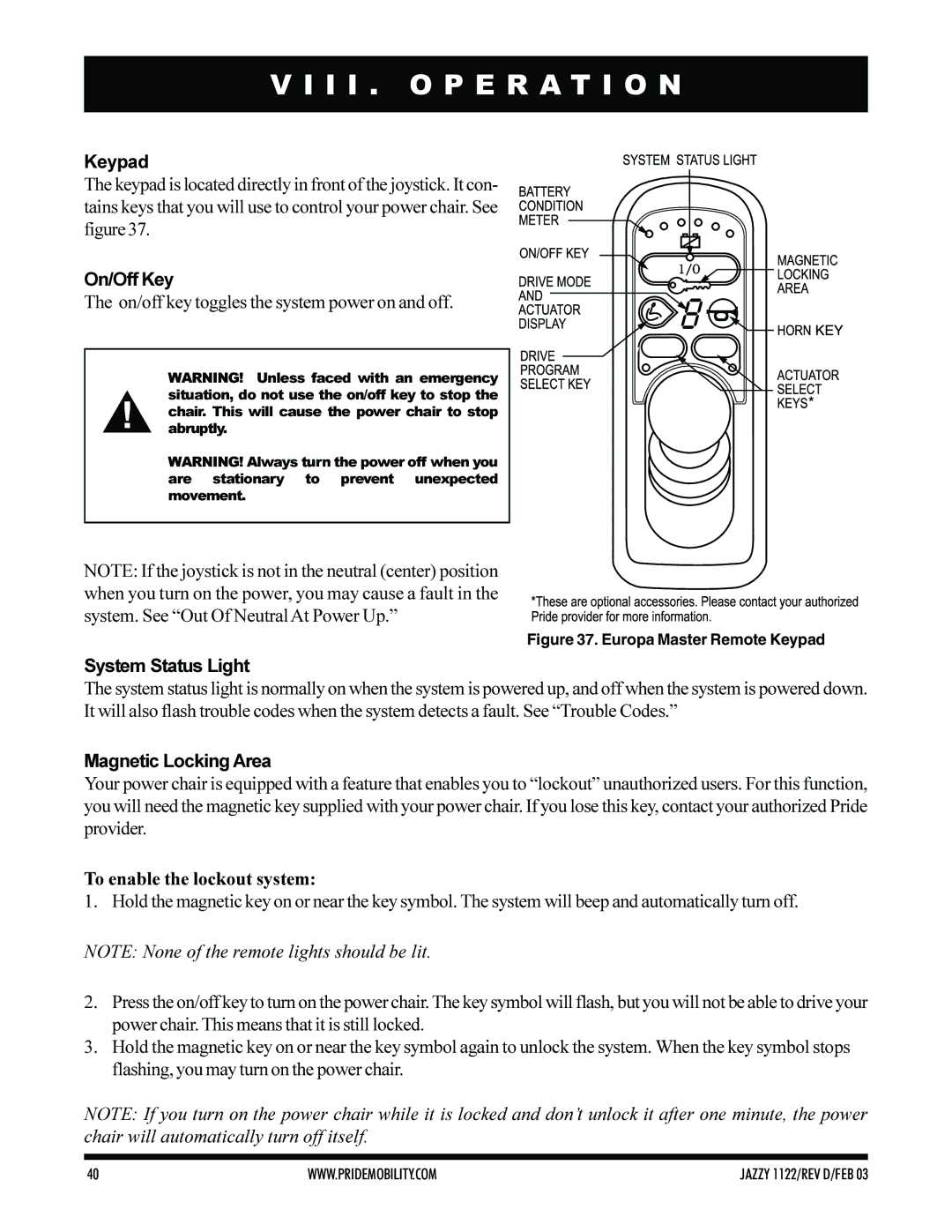V I I I . O P E R A T I O N
Keypad
The keypad is located directly in front of the joystick. It con- tains keys that you will use to control your power chair. See figure 37.
On/Off Key
The on/off key toggles the system power on and off.
WARNING! Unless faced with an emergency situation, do not use the on/off key to stop the chair. This will cause the power chair to stop abruptly.
WARNING! Always turn the power off when you are stationary to prevent unexpected movement.
NOTE: If the joystick is not in the neutral (center) position when you turn on the power, you may cause a fault in the system. See “Out Of Neutral At Power Up.”
Figure 37. Europa Master Remote Keypad
System Status Light
The system status light is normally on when the system is powered up, and off when the system is powered down. It will also flash trouble codes when the system detects a fault. See “Trouble Codes.”
Magnetic Locking Area
Your power chair is equipped with a feature that enables you to “lockout” unauthorized users. For this function, you will need the magnetic key supplied with your power chair. If you lose this key, contact your authorized Pride provider.
To enable the lockout system:
1. Hold the magnetic key on or near the key symbol. The system will beep and automatically turn off.
NOTE: None of the remote lights should be lit.
2.Press the on/off key to turn on the power chair. The key symbol will flash, but you will not be able to drive your power chair. This means that it is still locked.
3.Hold the magnetic key on or near the key symbol again to unlock the system. When the key symbol stops flashing, you may turn on the power chair.
NOTE: If you turn on the power chair while it is locked and don’t unlock it after one minute, the power chair will automatically turn off itself.
40 | WWW.PRIDEMOBILITY.COM | JAZZY 1122/REV D/FEB 03 |