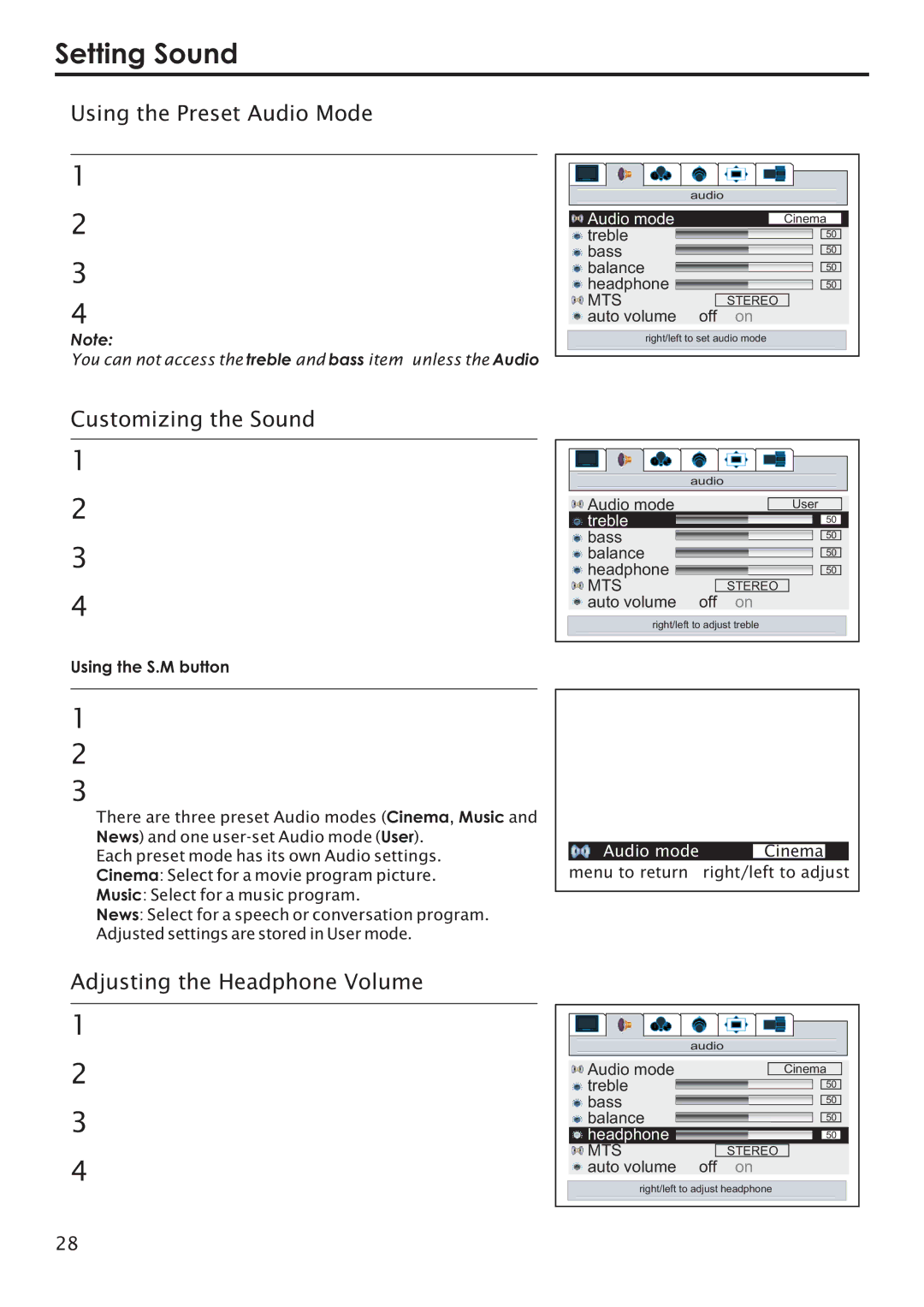Setting Sound
Using the Preset Audio Mode
1
2
3
4
Note:
You can not access the treble and bass item unless the Audio
| audio |
|
Audio mode |
| Cinema |
treble |
| 50 |
|
| |
bass |
| 50 |
|
| |
balance |
| 50 |
headphone |
| 50 |
MTS |
| STEREO |
auto volume | off | on |
right/left to set audio mode | ||
Customizing the Sound
1
2
3
4
Using the S.M button
| audio |
|
Audio mode |
| User |
treble |
| 50 |
|
| |
bass |
| 50 |
|
| |
balance |
| 50 |
headphone |
| 50 |
MTS |
| STEREO |
auto volume | off | on |
right/left to adjust treble | ||
1
2
3
There are three preset Audio modes (Cinema, Music and News) and one
Each preset mode has its own Audio settings. Cinema: Select for a movie program picture. Music: Select for a music program.
News: Select for a speech or conversation program. Adjusted settings are stored in User mode.
Audio mode | Cinema |
|
menu to return right/left to adjust
Adjusting the Headphone Volume
1
2
3
4
| audio |
|
Audio mode |
| Cinema |
treble |
| 50 |
|
| |
bass |
| 50 |
|
| |
balance |
| 50 |
headphone |
| 50 |
MTS |
| STEREO |
auto volume | off | on |
right/left to adjust headphone | ||
28