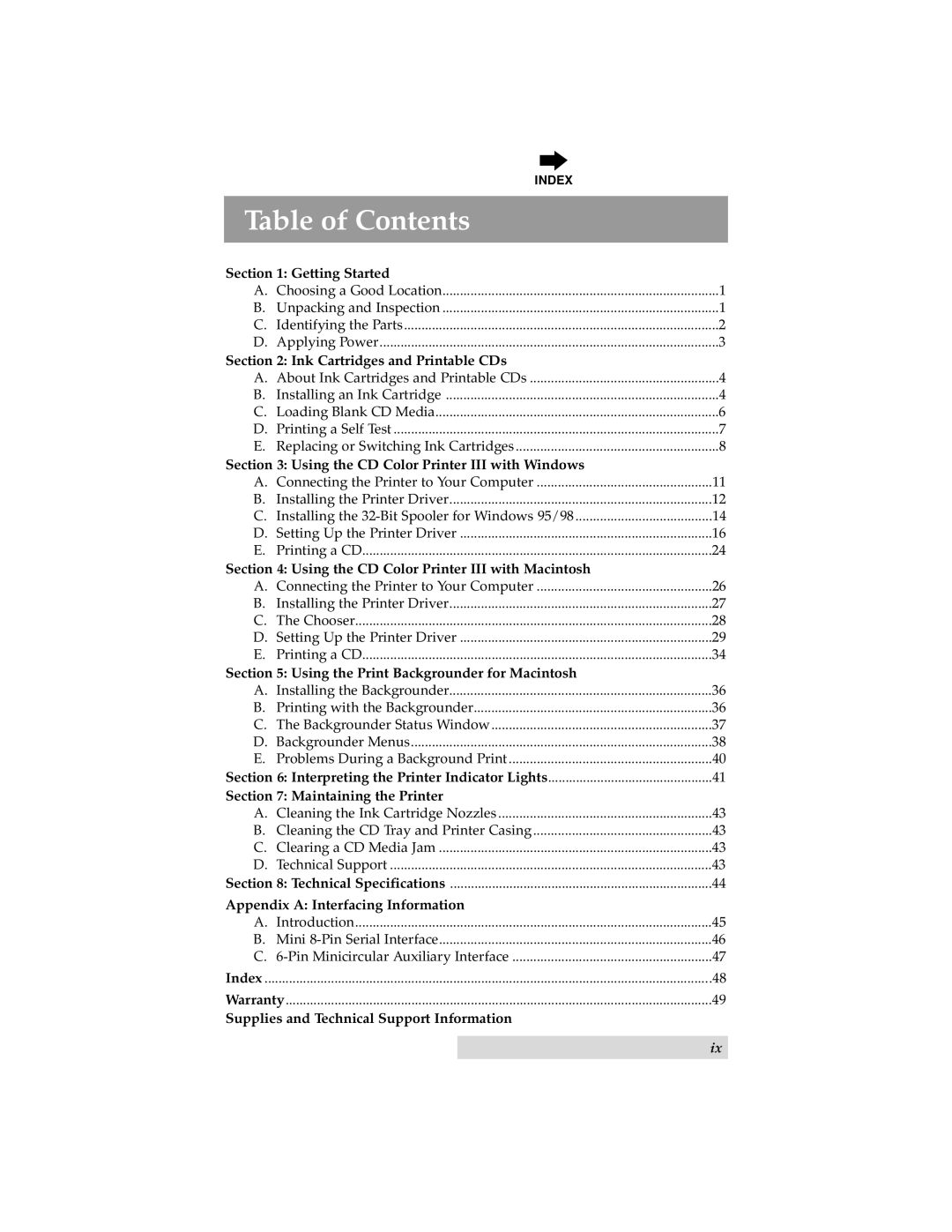| INDEX |
|
Table of Contents |
| |
Section 1: Getting Started |
| |
A. Choosing a Good Location | 1 | |
B. | Unpacking and Inspection | 1 |
C. Identifying the Parts | 2 | |
D. Applying Power | 3 | |
Section 2: Ink Cartridges and Printable CDs |
| |
A. About Ink Cartridges and Printable CDs | 4 | |
B. | Installing an Ink Cartridge | 4 |
C. | Loading Blank CD Media | 6 |
D. | Printing a Self Test | 7 |
E. | Replacing or Switching Ink Cartridges | 8 |
Section 3: Using the CD Color Printer III with Windows |
| |
A. Connecting the Printer to Your Computer | 11 | |
B. | Installing the Printer Driver | 12 |
C. | Installing the | 14 |
D. | Setting Up the Printer Driver | 16 |
E. | Printing a CD | 24 |
Section 4: Using the CD Color Printer III with Macintosh |
| |
A. Connecting the Printer to Your Computer | 26 | |
B. | Installing the Printer Driver | 27 |
C. | The Chooser | 28 |
D. | Setting Up the Printer Driver | 29 |
E. | Printing a CD | 34 |
Section 5: Using the Print Backgrounder for Macintosh |
| |
A. Installing the Backgrounder | 36 | |
B. | Printing with the Backgrounder | 36 |
C. | The Backgrounder Status Window | 37 |
D. | Backgrounder Menus | 38 |
E. | Problems During a Background Print | 40 |
Section 6: Interpreting the Printer Indicator Lights | 41 | |
Section 7: Maintaining the Printer |
| |
A. Cleaning the Ink Cartridge Nozzles | 43 | |
B. | Cleaning the CD Tray and Printer Casing | 43 |
C. Clearing a CD Media Jam | 43 | |
D. Technical Support | 43 | |
Section 8: Technical Specifications | 44 | |
Appendix A: Interfacing Information |
| |
A. Introduction | 45 | |
B. | Mini | 46 |
C. | 47 | |
Index | 48 | |
Warranty | 49 | |
Supplies and Technical Support Information |
| |
ix