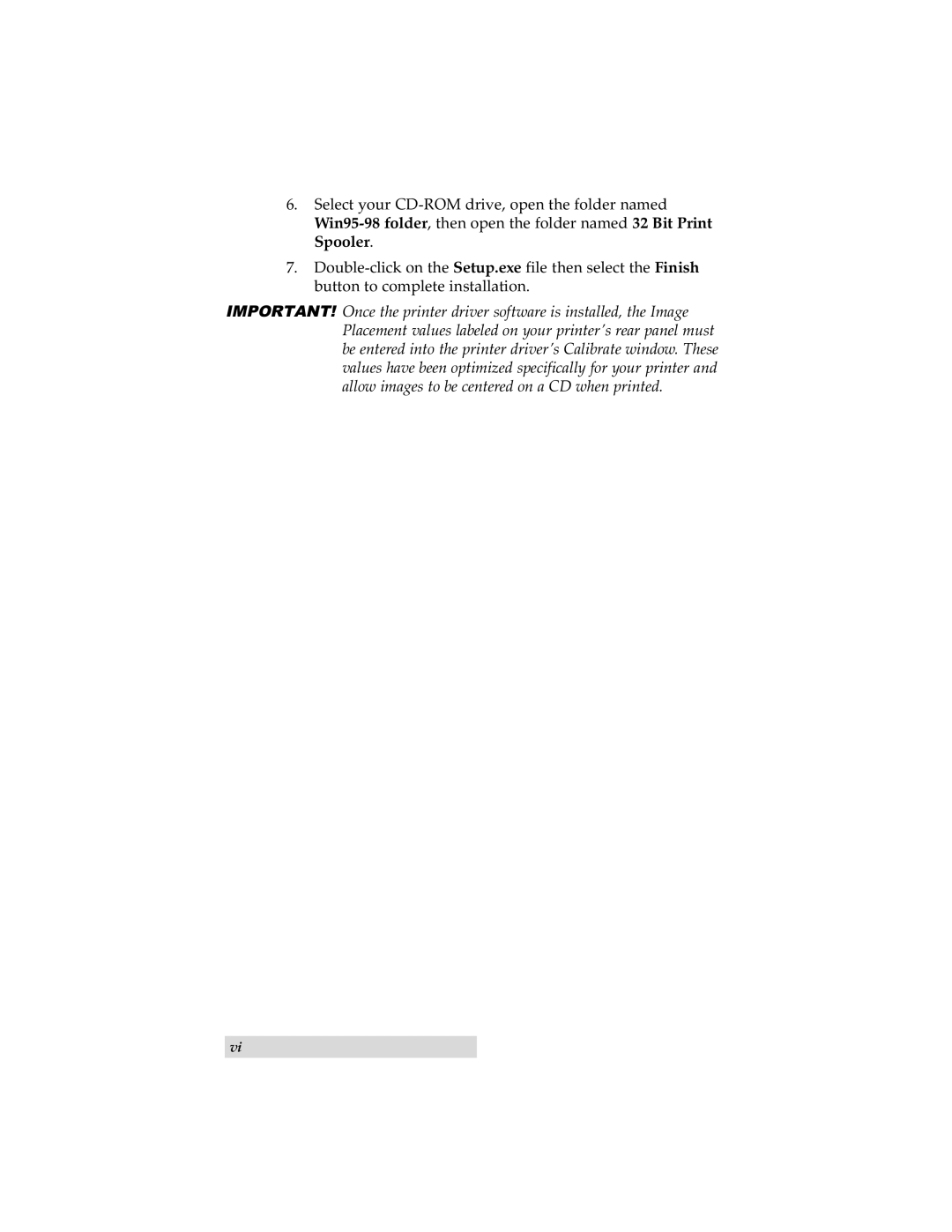6.Select your
7.
IMPORTANT! Once the printer driver software is installed, the Image Placement values labeled on your printer’s rear panel must be entered into the printer driver’s Calibrate window. These values have been optimized specifically for your printer and allow images to be centered on a CD when printed.
vi