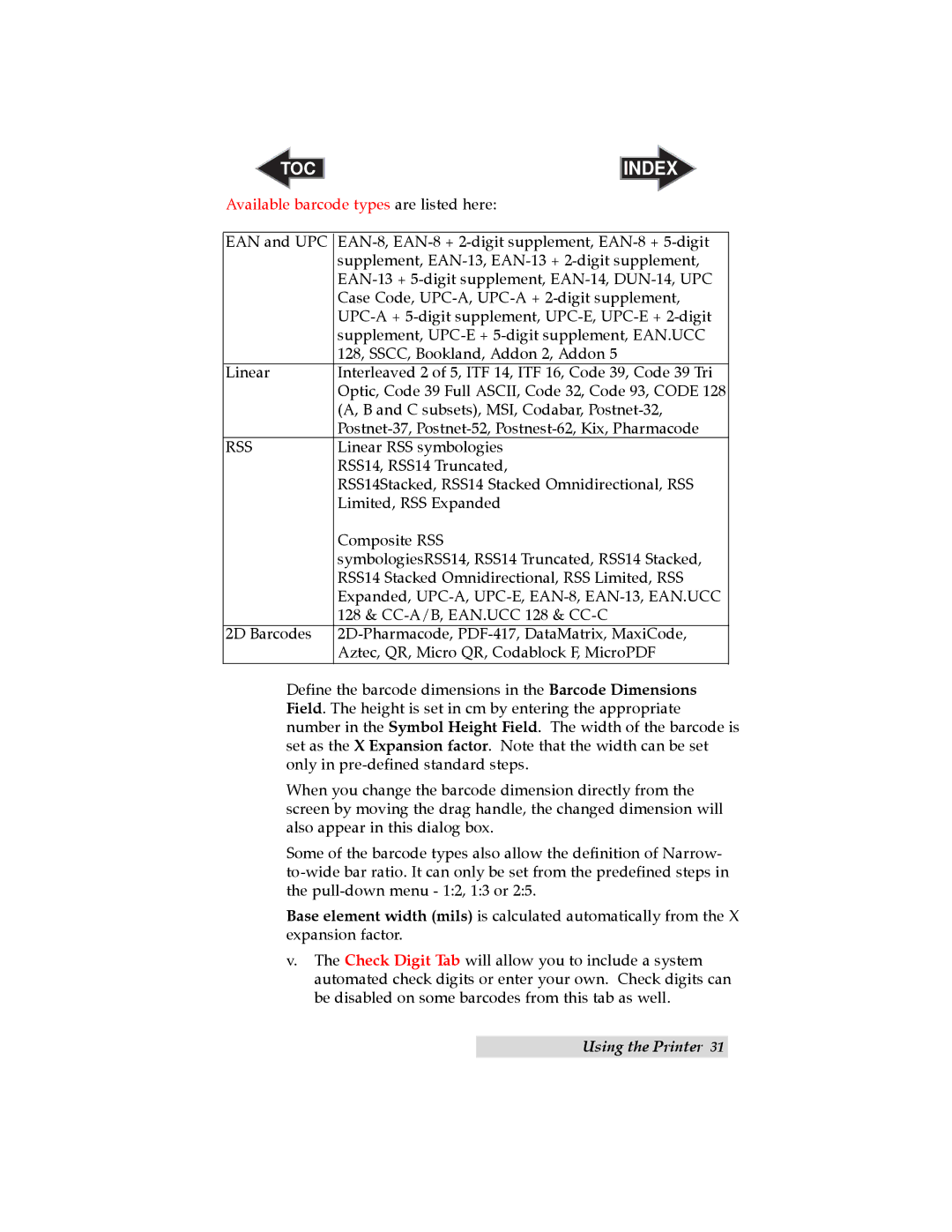TOC | INDEX |
Available barcode types are listed here: | |
|
|
EAN and UPC | |
| supplement, |
| |
| Case Code, |
| |
| supplement, |
| 128, SSCC, Bookland, Addon 2, Addon 5 |
Linear | Interleaved 2 of 5, ITF 14, ITF 16, Code 39, Code 39 Tri |
| Optic, Code 39 Full ASCII, Code 32, Code 93, CODE 128 |
| (A, B and C subsets), MSI, Codabar, |
| |
RSS | Linear RSS symbologies |
| RSS14, RSS14 Truncated, |
| RSS14Stacked, RSS14 Stacked Omnidirectional, RSS |
| Limited, RSS Expanded |
| Composite RSS |
| symbologiesRSS14, RSS14 Truncated, RSS14 Stacked, |
| RSS14 Stacked Omnidirectional, RSS Limited, RSS |
| Expanded, |
| 128 & |
2D Barcodes | |
| Aztec, QR, Micro QR, Codablock F, MicroPDF |
Define the barcode dimensions in the Barcode Dimensions Field. The height is set in cm by entering the appropriate number in the Symbol Height Field. The width of the barcode is set as the X Expansion factor. Note that the width can be set only in
When you change the barcode dimension directly from the screen by moving the drag handle, the changed dimension will also appear in this dialog box.
Some of the barcode types also allow the definition of Narrow-
Base element width (mils) is calculated automatically from the X expansion factor.
v.The Check Digit Tab will allow you to include a system automated check digits or enter your own. Check digits can be disabled on some barcodes from this tab as well.
Using the Printer 31