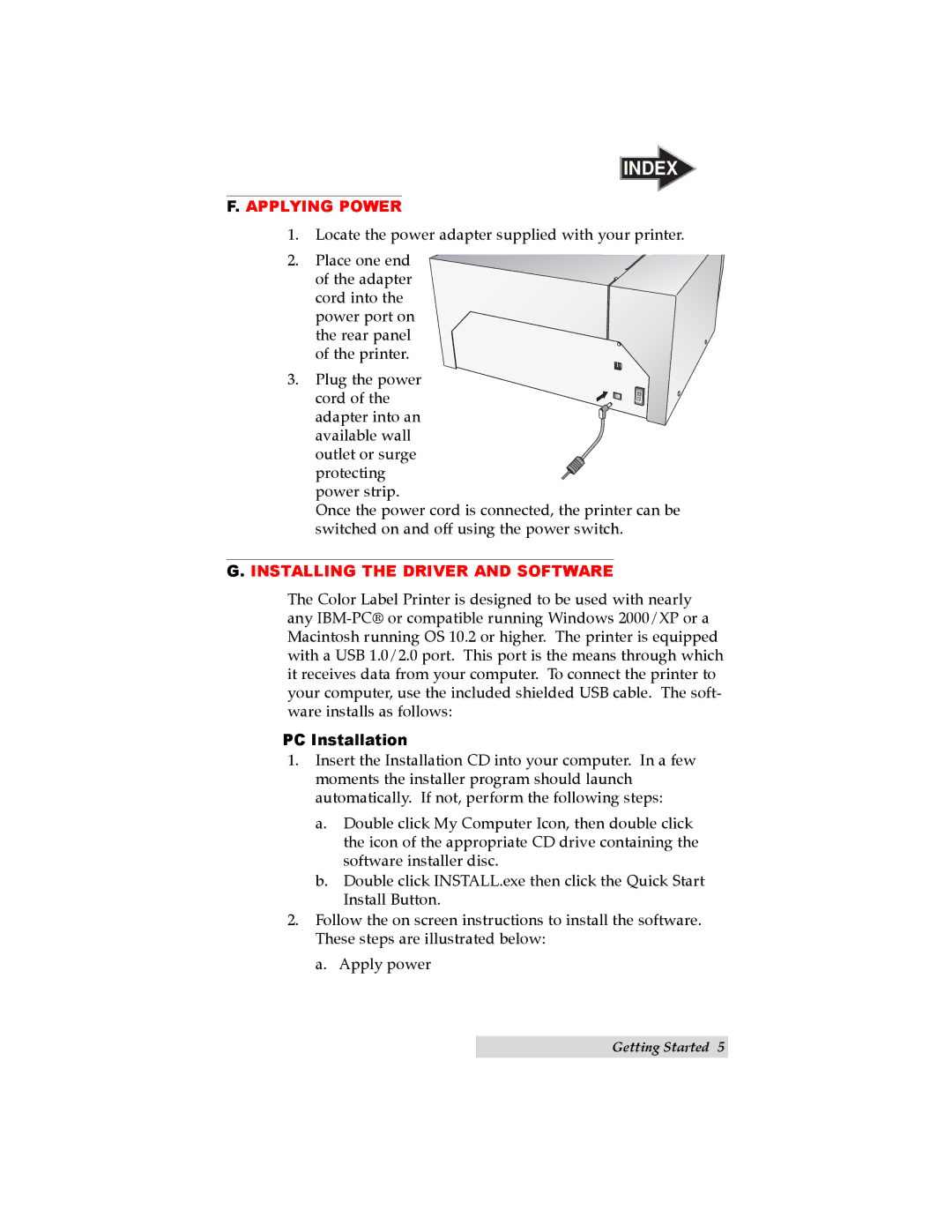TOC | INDEX |
F. APPLYING POWER
1.Locate the power adapter supplied with your printer.
2. Place one end of the adapter cord into the power port on the rear panel of the printer.
3.Plug the power
cord of the adapter into an available wall
outlet or surge
protecting power strip.
Once the power cord is connected, the printer can be switched on and off using the power switch.
G. INSTALLING THE DRIVER AND SOFTWARE
The Color Label Printer is designed to be used with nearly any
PC Installation
1.Insert the Installation CD into your computer. In a few moments the installer program should launch automatically. If not, perform the following steps:
a.Double click My Computer Icon, then double click the icon of the appropriate CD drive containing the software installer disc.
b.Double click INSTALL.exe then click the Quick Start Install Button.
2.Follow the on screen instructions to install the software. These steps are illustrated below:
a.Apply power
Getting Started 5