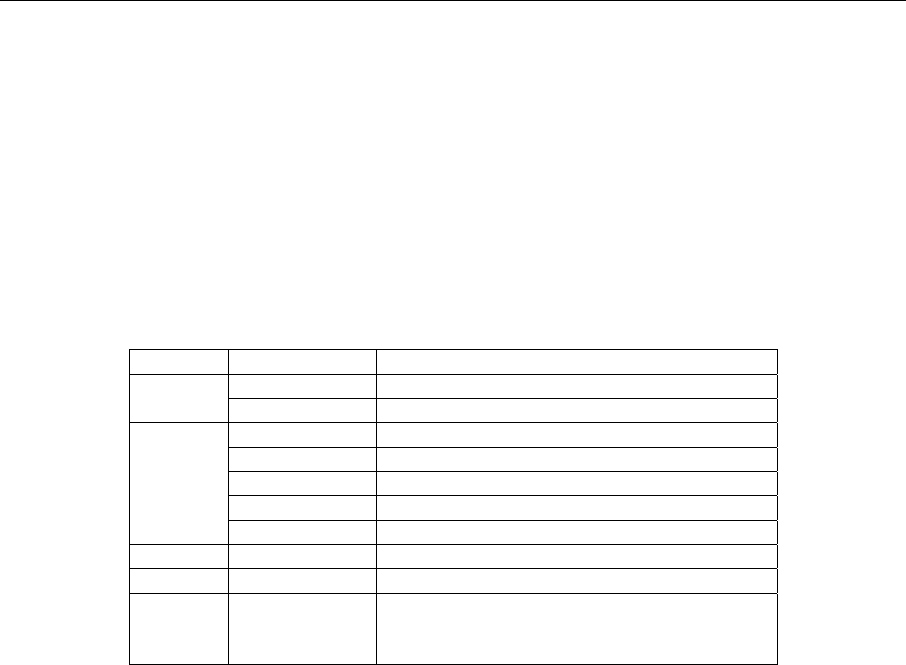
Printek Emulation
Bar Codes The MtP Series printers will automatically print several types barcode symbols using the following command.
The specification for each bar code type is also described.
Print Bar Code ESC a t n h data
Printek printers support several bar code symbologies including Code 39, Code 128, UCC/EAN-128,
Interleaved 2 of 5, UPC/EAC/JAN, and Codabar. The following table describes the Bar Code command.
Details for each specific bar code type, including examples, are found below.
Variable Value Description
z (lower case) Print bar code only.
a Z (upper case) Print bar code and human readable text.
1 Code 39
2 Code 128, UCC/EAN-128
3 Interleaved 2 of 5
4 UPC/EAN/JAN
t
5 Codabar
n 1 ≤ n ≤ 255 Number of characters in bar code.
h 1 ≤ h ≤ 255 Height of bar code in increments of 0.125mm.
data
n characters to be represented in the bar code.
See individual bar code types for allowable
characters and other specific requirements.
Notes: All barcodes are printed with the minimum bar width (“x-dimension”) of 0.250mm, in compliance with
the respective official specification.
All barcodes are printed centered between the left and right margins. For information on setting
margins, please refer to the Operator’s Manual.
Code 39 Specifications
Description: Each symbol starts with Leading Quiet Zone, followed with Start Symbol, Data
Symbols, ending with Stop Symbol and Trailing Quiet Zone.
Character set: 43 ASCII characters including A-Z (uppercase only), 0-9, . (period), - (dash), $, /, +,
%, and SPACE
Elements per symbol: 9 (5 bars, 4 spaces)
Character density: 6.25 CPI
Bar width: 0.25mm (narrow to wide ratio = 1:3)
Example: The following escape sequence will print a bar code containing the characters "CODE-39" 1 mm
high followed by human readable text.
Escape Sequence: ESC Z 1 7 8 C O D E - 3 9
Hexadecimal: 1b 5A 31 07 08 43 4F 44 45 2D 33 39
12