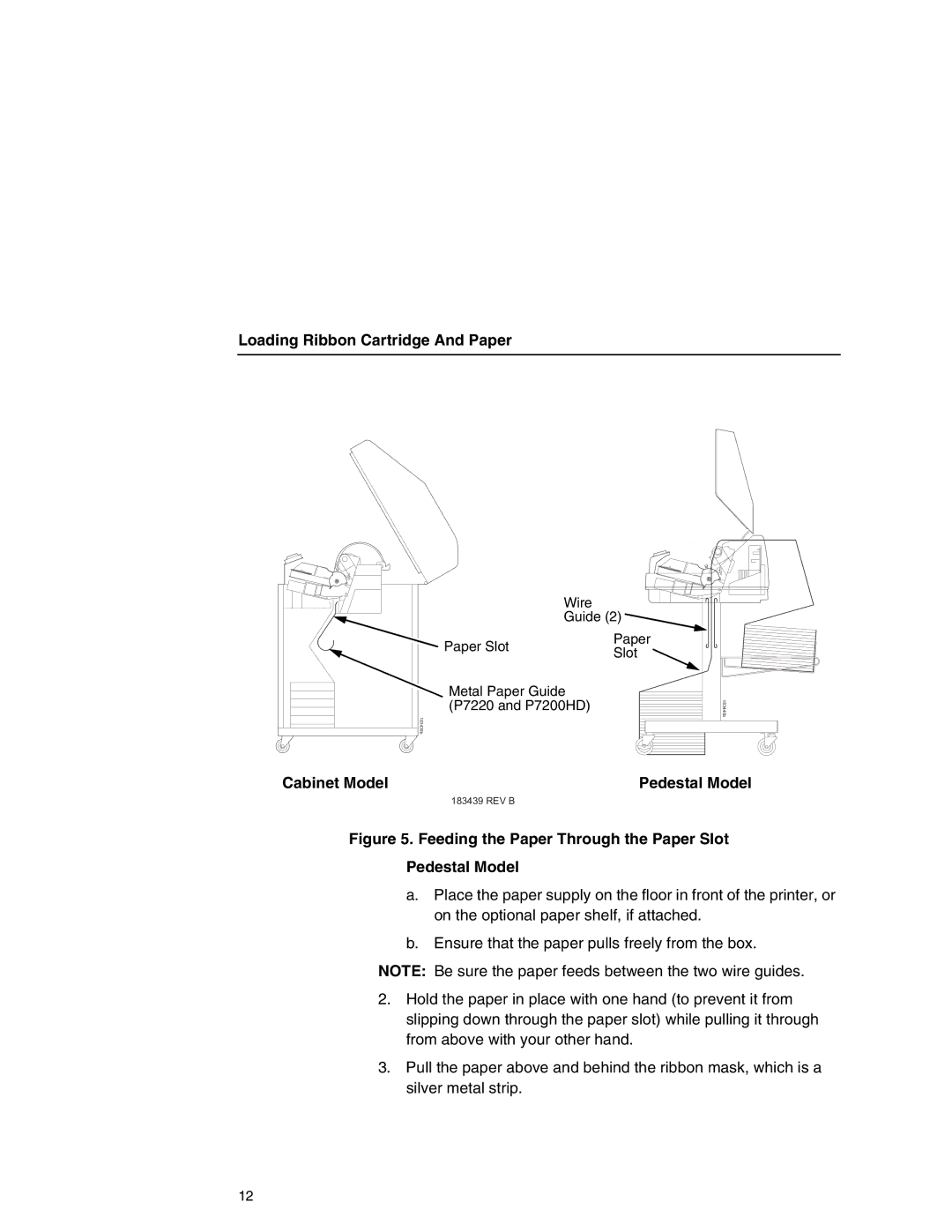P7000 H, P7000HD specifications
The Printronix P7000HD and P7000H series are highly advanced industrial printer models designed to meet the demanding requirements of enterprise-level printing. These models are well-acknowledged for their reliability, versatility, and the superior quality of print output.One of the key features of the P7000HD is its high-definition printing capability. Unlike traditional line printers, the P7000HD utilizes a patented technology that allows for a resolution that reaches up to an impressive 600 DPI. This high resolution enables the printer to produce sharp, clear text and intricate graphics, making it an ideal choice for organizations that require high-quality labels, reports, and forms.
The P7000H, on the other hand, offers similar quality and performance but is optimized for high-volume printing environments. It is equipped with enhanced data processing capabilities, which allow it to handle large batches of prints efficiently without sacrificing speed or quality. This makes it perfect for distribution centers, warehouses, and manufacturing settings where fast, reliable output is crucial.
Both models are designed with durability in mind. They come with sturdy construction that can withstand the rigors of an industrial environment, ensuring longevity and consistent performance. The P7000 series also features a user-friendly interface, which simplifies operation and maintenance.
Incorporating advanced connectivity options, the Printronix P7000 series supports various protocols, making integration with existing systems straightforward. These include Ethernet, USB, and serial connections, allowing businesses to connect them to their networks seamlessly.
Another notable characteristic is the ability to handle various media types, including labels, tags, and multi-part forms, accommodating diverse printing needs. Printronix ensures that users can customize their printing solutions to fit their specific requirements by offering a range of media options.
In conclusion, the Printronix P7000HD and P7000H series stands out in the industrial printing category due to their high-definition output, robust design, and extensive connectivity. Their superior performance and adaptability make them an invaluable asset for organizations seeking efficient and high-quality printing solutions. Whether in a logistics center or a manufacturing plant, these printers provide the reliability needed to support critical business operations.